MTS file is often saved in the high-definition (HD) MPEG Transport Stream video format, commonly called "AVCHD." The MTS file format supports 1080i (a high definition video format with 1080 horizontal scan lines, interlaced) and 720p (720 horizontal scan lines, progressive scan, rather than interlaced) in a relatively small file size. It contains HD video compatible with Blu-ray disc format and is based on the MPEG-2 transport stream. MTS files are often used by Sony, Panasonic, and other HD camcorders.
Programs that can open MTS files include Roxio Popcorn and Creator, Flash CS5, and various Cyberlink players. Normally, common video players and multimedia devices can't play MTS file. So if you want to play MTS files on PC with Windows Media Player or edit MTS in popular NLE software like Premiere Pro, Sony Vegas Pro, you need a MTS converter to transcode MTS to another more commom video format such as MP4, MOV, etc. There are many MTS converters software in the market, some of which are free. You can totally convert MTS to the format you need without money paid. Below are top 5 MTS converters which are totally free and export videos without watermark.
Top 5 Free MTS Converters Review
Top 1: Free MTS/M2TS Converter for Mac

Pavtube Free MTS/M2TS Converter for Mac is specially designed for Sony, Canon, JVC and Panasonic AVCHD Camcorder/camera owners to convert recorded AVCHD videos to various video formats for easily editing in editing software, like Adobe Premiere, Sony Vegas, Cyberlink PowerDirector, Avid, Magix Movie Edit Pro, Windows Movie Maker and so on. This program help users to convert camcorder recorded MTS/M2TS footages to playable video formats for Apple TV, iPad, iPhone, iPod, Samsung Galaxy Tab, Samsung Galaxy S, Amazon Fire TV, Xbox One S, PS4 Pro, Roku, Android phone, etc.
Top 2: Free Video DVD Converter Ultimate
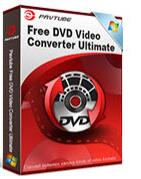
Pavtube Free Video DVD Converter Ultimate is a free tool for Windowsl, designed to convert MTS videos to any other video formats. After conversion, you can also play the completed files on popular devices such as iPhone, iPad, iPod and more. Besides MTS, it also support conversion of TS/M2TS/TP/TRP/M2T/AVI/WMV/ASF/MKV file to other formats such as MKV, AVI, WMV, FLV, WebM, ASF, MOV, etc. This Free MTS Video Converter is easy to use which provides free conversion and will be free forever. It belongs to everyone, as long as you download and install it. Any user needs no payment. Meanwhile, it provides large amounts of DIY features including trimming, cropping, splitting, adding subtitle file, adding video effect, etc. to extend your own movie enjoyment. Moreover, "Darg-and-Drop" and "Batch Conversion" features are also supported.
Top 3: Free MTS Converter
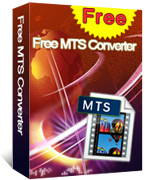
Free MTS Converter is a professional and easy to operate camcorder video converter on Windows. It supports loading the MTS, M2TS or other videos and supports converting MTS/M2TS to AVI, MP4, WMV … and extracting audio from video to AAC, AC3, MP3, WAV. As a free MTS file converter, it is capable to convert source files to many portable devices for you.
Top 4: MPEG Streamclip

MPEG Streamclip is not only a MTS converter but also a powerful free video converter, player, editor for Mac and Windows. It can play many movie files, not only MPEGs; it can convert MPEG files between muxed/demuxed formats for authoring; it can encode movies to many formats, including iPod; it can cut, trim and join movies. MPEG Streamclip can also download videos from YouTube and Google by entering the page URL.
Top 5: FFmpeg

Another free video converter is FFmpeg software which can be used to convert most video formats to MTS format. The new released FFmpeg 3.3 "Hilbert" is fully compactable with windows, Mac and Linux. FFmpeg is the leading multimedia framework, able to decode, encode, transcode, mux, demux, stream, filter and play pretty much anything that humans and machines have created. It supports the most obscure ancient formats up to the cutting edge.
The Best MTS Video Converter Software Ranked
| Free MTS Converter Name | Free MTS/M2TS Converter for Mac | Free Video DVD Converter Ultimate | Free MTS Converter | MPEG Streamclip | FFmpeg |
| Our Ranking | 1 | 3 | 2 | 4 | 5 |
| Overall Rating | 4.9/5 | 4.4/5 | 4/5 | 3.9/5 | 4/5 |
| Easy to install |  |
 |
 |
 |
 |
| Easy to use |  |
 |
 |
 |
 |
| SpyWare |  |
 |
 |
 |
 |
| Malware |  |
 |
 |
 |
 |
| Adware |  |
 |
 |
 |
 |
| FaceBook Help |  |
 |
 |
 |
 |
| User Guide |  |
 |
 |
 |
 |
E-mail support |
 |
 |
 |
 |
 |
| Conversion Time | Fast | Fast | Slow | Slow | General |
| Price | $0.00 | $0.00 | $0.00 | $0.00 | $0.00 |
Editor's Choice: Pavtube Free MTS M2TS Converter for Mac
There are many applications on the Internet that you could use to convert MTS files on Mac. Pavtube Free MTS/M2TS Converter for Mac will be the best. You can use this application to encode MTS/M2TS video files to multiple formats, including AVI, WMV, MPG, MP4, MKV, and FLV, etc. The tool can be easily used by individuals of any experience level. The interface of the program is clean and intuitive. Video clips can be imported into the queue by using either the file browser, treeview or "drag and drop" method. Batch processing is allowed
Key Features:
*Fully Support interlaced and progressive AVCHD 3840*2160, 1920*1080, 1440*1080, 1280*720 videos shot with Sony, Panasonic, Canon, JVC, etc.
*Freely customize output video/audio settings, including Codec, Size(Resolution),Bitrate, Frame Rate to export your desired video
* Convert AVCHD (.mts/m2ts) footages to editable video formats, like DVCPRO HD (*.mov), HDV (*.mov), Avid DNxHD(*.mov) for easily editing in FCP, AVID and so on.
*Provide optimised presets for Apple devices and Android Tablets/phones.
*Simply merge multiple AVCHD footages into big one just with one click
*Accurate trim and crop AVCHD (*.m2ts or *.mts) videos
*Split the selected video file into required video clips by specifying clip quantity, duration time and file size.
*Add text, image, and video watermark to protect self-made clips
*Replace original audio to make your desired video story
*Multi-thread technology supports faster conversion speed




