Audio formats are similar with the video formats, they have many different audio formats, like the MP3, AMR, AAC, ALAC, WMA, AIFF, DAUD, FLAC, etc, different media players support the different audio formats. When you can't play the audio smoothly, one audio converter is necessary which can convert one audio to another audio format.
Mention the audio formats, online audio converter is the most popular tool which is easy to use, totally free and no any installation, you just need to open the website and import the audio formats you want to convert. There are many audio converter online, for saving much time and finding the best online audio converter quickly, we will introduce you top 3 best online audio converter, you can have a try.
No 1. Online Converter
Site: https://audio.online-convert.com/
Review: This is a list with the audio conversion tools we want to recommend to you. This audio converter can support the conversion from over 50 source formats. You can see the details on the converter page. Just select your target converter and start uploading your files. All audio converter can also rip the audio from a video file.
Audio Format you can import:
- 3GA, AA, AAC, AAX, AIF, AIFC, AIFF, AMR, APE, ASX, AU
- AUP, AWB, CAF, FLAC, GSM, IFF, KAR, KOZ, M3U8, M4A
- M4D, M4R, MID, MIDI, MMF, MP2, MP3, MPA, MPC, MPGA, OGG

No 2. Convert Audio Files
Site: https://www.files-conversion.com/audio-converter.php
Review: This is another free audio converter online, you just need to open the website and choose the audio formats you want to convert, in this site, you can convert an audio format for free, for example: Convert audio from extension wav to mp3 or ogg to amr, for a full list of supported extensions, see-below.
Supported Audio Formats:
3GP, AC3, AMR, AAC, ALAC, WMA, AIFF, DAUD, FLAC, MP4, MP2, MP3, M4A, OGG, VOC, WAV
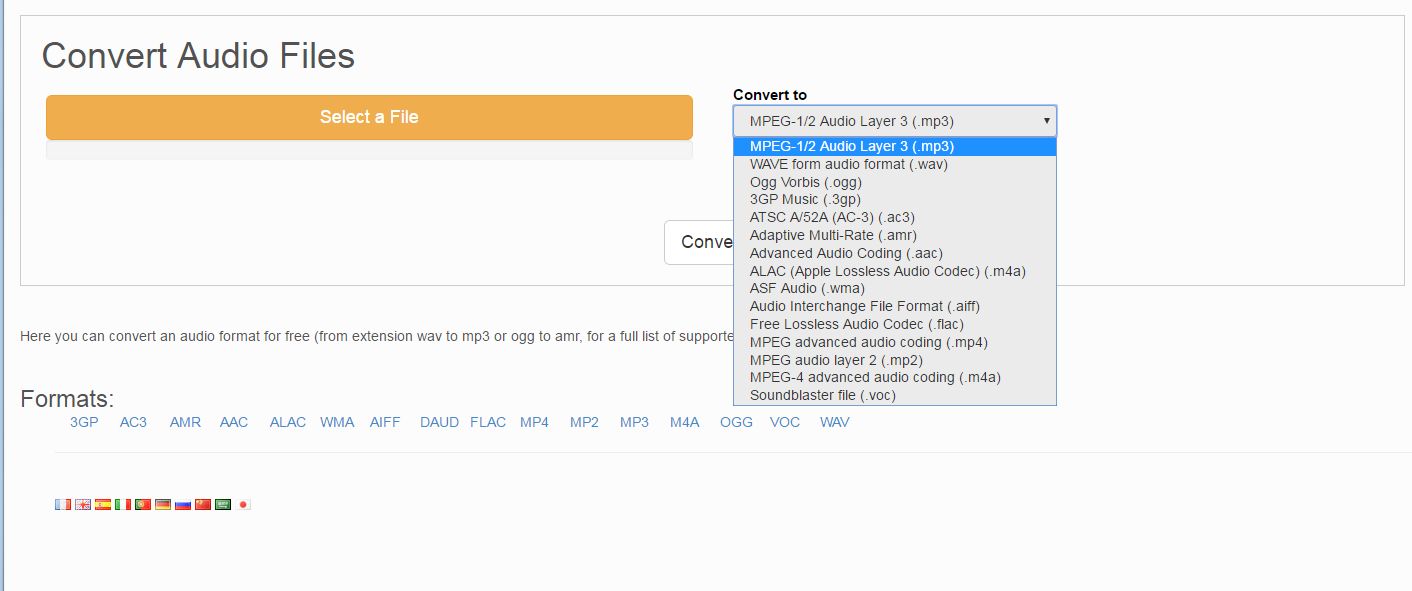
No 3. Audio Converter
Site: https://online-audio-converter.com/
Review: This is a free online app that converts audio files for most audio users. The app supports all formats, like the mp3, wav, m4a, flac, ogg, amr, mp2, and m4r (for iPhone ringtones). You can import the 300 different file formats including video formats, and convert them to extract an audio track from a video. With the high stability, this software can process the files quickly, and does not require installation.
Key Features:
- Free Online Audio Converter
- Convert any format
- Extract audio from a video file
- Batch conversion
- Convert audio easily
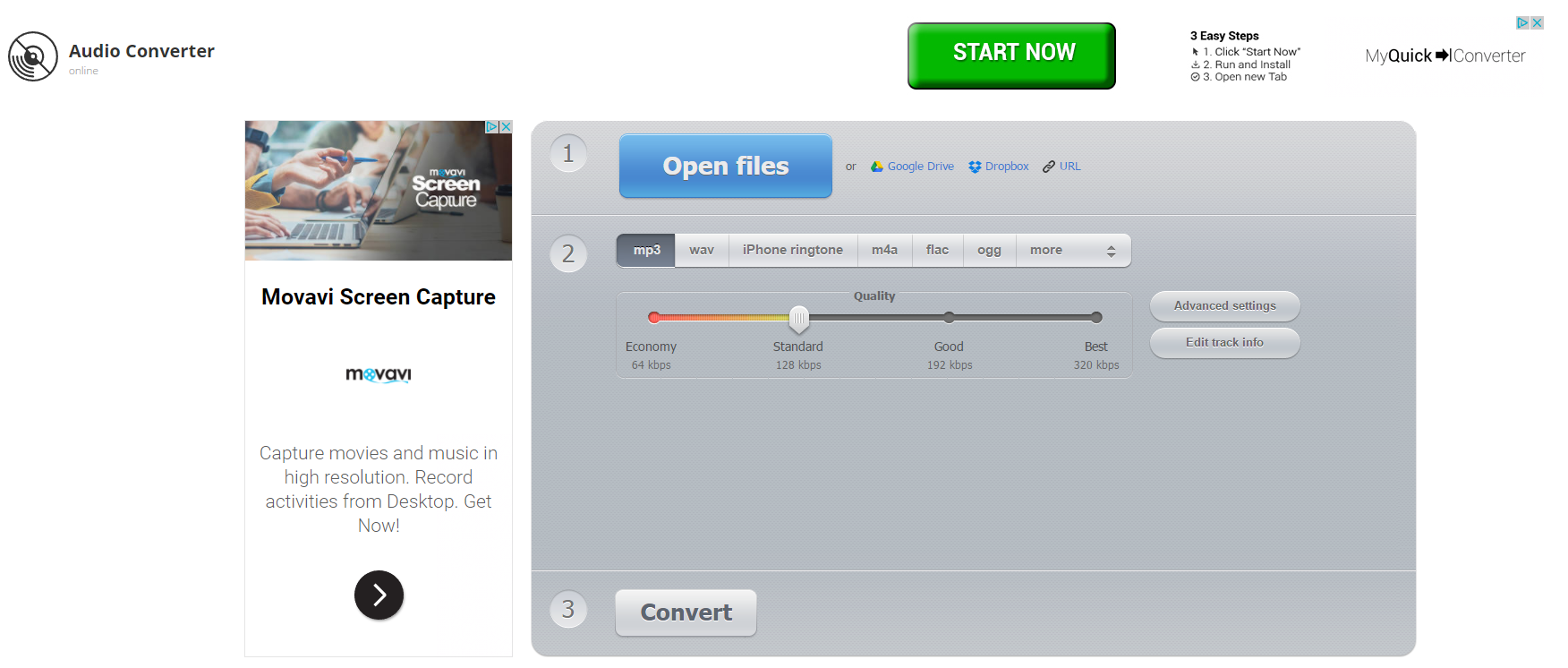
Best Audio Converter You May Love
Pavtube Video Converter Ultimate is at the leading role which is a professional audio/video converter. You can install this software on Windows and Mac OS, including the windows 10 and macOS High Sierra, you just need to get the installation file , no any complicated steps. With the user-friendly interface, simple steps, you can convert audio to audio quickly, best of all, you can do the batch audio conversion.
Key Features:
- Simple installation, fast conversion speed, user-friendly interface
- Supported audio formats MP3, AAC, WMA, WAV, AIFF, OGG, etc.
- Audio setting feature, you can adjust audio bitrate, audio channel, sample rate, etc
- Converts files 30x faster than other audio converters
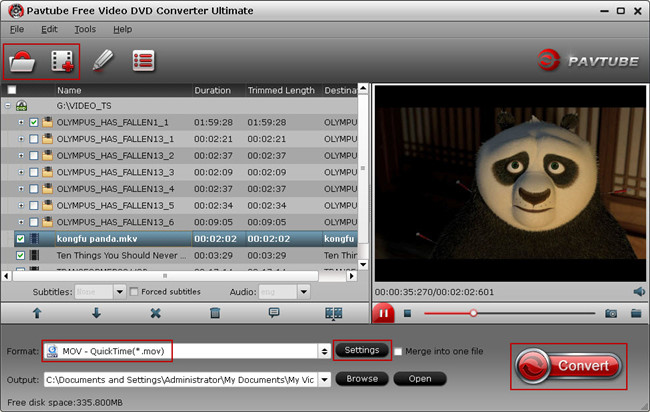
Quick Guide: Convert Audio to Audio
- Start the best audio converter software and click File and choose Add Video/Audio to load the audio file you want to convert. You can select the Add folder and import multiple audio files for doing batch video conversion.
- Click Format button and enter the output video/audio format list. Choose Common Audio, you can find many main popular audio formats are here, like: M4A, OGG, AC3, MP3, WMV, WMA, ACC, AIFF and so on
- Click the Convert button to start converting audio files to another audio format.



