You might see .wmv file when downloading video from the Internet or when someone shares a video with you via USB device or email. You can play the WMV files with a variety of media players on Windows. But WMV is not a friendly format to non-linear editing software. For example, you can't import WMV files into Davinci Resolve. In addition, if you e-mail a WMV file to your friend who is using a Mac, he won't be able to open the WMV file on Mac. Therefore, a WMV video converter is needed from time to time.
There are many video converters that can enable you to convert WMV to MOV, ProRes, MP4 and more, some of which will be free. Here are our picks for the best 10 free WMV video converters so you can free yourself from the ball-and-chain formats of yesterday and convert the WMV video so that it’s playable and editable on practically any device and software you choose.
Part 1: Top 10 Free WMV Video Converter Software
Part 2: WMV Format Instruction
Part 1: Top 10 Free WMV Video Converter Software
#1: Pavtube iMedia Converter for Mac (Mac & Windows)
Pavtube iMedia Converter for Mac is a fantastic piece of free-to-try software that can convert any video files even rip Blu-ray and DVD to digital files. It can batch convert any WMV files to MP4, MOV, AVI, ProRes, 3D MP4, 3D MKV and more so that you can play your video files on Mac and edit your HD WMV videos with video editor on macOS Sierra. Of course, as the best video converter, it not only can convert WMV files to other video formats, it also can convert other video such as MOV to WMV even convert Blu-ray and DVD to WMV.
Another reason that makes Pavtube iMedia Converter for Mac ranks top is that you also can edit WMV video before convert it. You can merge multiple WMV files into a single one file and split a whole video to several parts. You can compress WMV files to a small size without quality loss and upscale a 1080p video to 4K resolution. You can add subtitles to WMV videos and also can remove audio from the video. If you want to learn more about the features, you can read iMedia Converter for Mac review.
Keywords of Pavtube iMedia Converter for Mac: Batch convert WMV, Convert 3D WMV, Edit WMV video, Convert WMV to video, Convert video to WMV, Re-encode WMV on Mac.

#2: Freemake Video Converter (Windows)
When it comes free video converter, it must have Freemake Video Converter. In the field of free video converter, Freemake video converter will rank top. It supports hundreds of different video formats so that it can easily convert your WMV files into other video and audio formats. It also allows you to insta-download from social media sites, most video sharing sites, physical media, and more. Plenty of devices are supported for quick, intuitive transfers, and 4K resolution is supported.
Nowadays, a video converter will have some video editing features including Freemake Video Converter. This free video converter allows users to cut and rotate WMV videos, embed videos, auto-convert with subtitles, and other useful functions.
Keywords of Freemake Video Converter: Convert WMV video on Windows, Rotate WMV file.

#3: Free Video DVD Converter Ultimate (Windows)
When we saying free video converter, Handbrake will pop up in our mind. Actually, Free Video DVD Converter Ultimate is more powerful than Handbrake. This video converter is totaly free without watermark output in the video. It can convert videos and rip DVDs as Handbrake. But it also can remove DVD copy protection, which Handbrake can't do. Free Video DVD Converter Ultimate can convert WMV videos to many other video and audio formats and also can transcode many other video to WMV and rip DVD to WMV.
It also has some video editing features such as trimming, cropping, rotating, splitting, adjusting aspect ratio, removing audio from video, adjusting volume, merging video and more. You can read Free Video DVD Converter Ultimate vs Handbrake to learn the difference between the two free software.
Keywords of Free Video DVD Converter Ultimate: Free WMV converter without watermark, WMV editor, Handbrake best alternative.
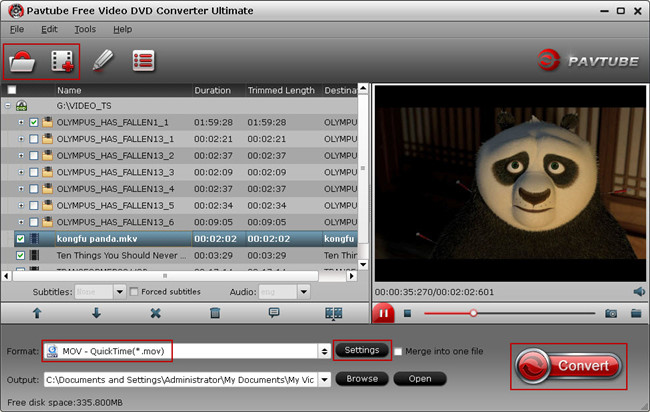
#4: Any Video Converter (Windows)
As the name shows, Any Video Converter can convert any video formats including WMV, DivX, XviD, MOV file. With it, you can convert WMV to playback on iPad Pro, iPhone 7 Plus, Samsung Galaxy S8, Xbox One X, PS4 Pro, PS4 Slim and edit with Davinci Resolve, Premiere Pro CC, iMovie, FCP X.
Although the speed of the converting is not as good as its competitors but the quality and user interface and a wide range of device support make it one of best converters to be used. Just import the WMV video, pick your preferred format, and hit convert, and you're ready to transfer wmv video to your mobile device and other formats.
Keywords of Any Video Converter: Convert WMV to any video, Make WMV playable on devices.
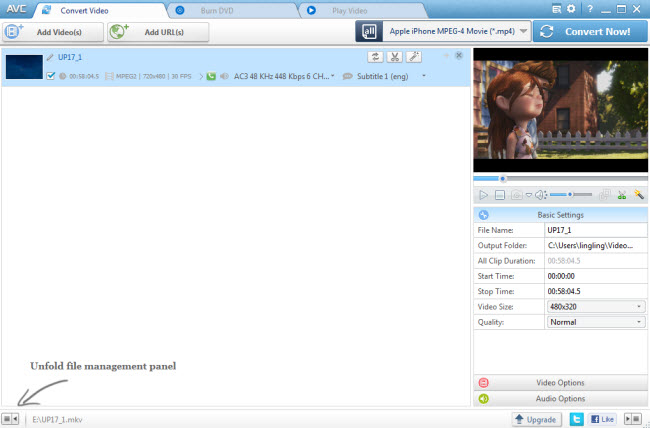
#5: Free HD Video Converter Factory (Windows)
Free HD Video Converter Factory is a powerful but easy-to-use HD WMV video conversion software. It can convert WMV files to a broad range of popular formats and devices like AVI, MPG, MP4, WMV, MKV, MOV, M4V, iPhone 7, iPhone 7 Plus, iPad Air 3, iPad mini 4, Samsung Galaxy S8 and more.
Additionally, it is also a video editing software apart from the powerful converting function. It also enables users to merge multiple WMV videos; trim and crop WMV video; add special effects to WMV video (mosaic, blur, sharpen, emboss, noise, old film). When you download this free app, you will find that it limits some features. To use all the features, you need to upgrade it to a Pro version.
Keywords of Free HD Video Converter Factory: Free HD WMV converter, Convert HD WMV, Edit WMV video.
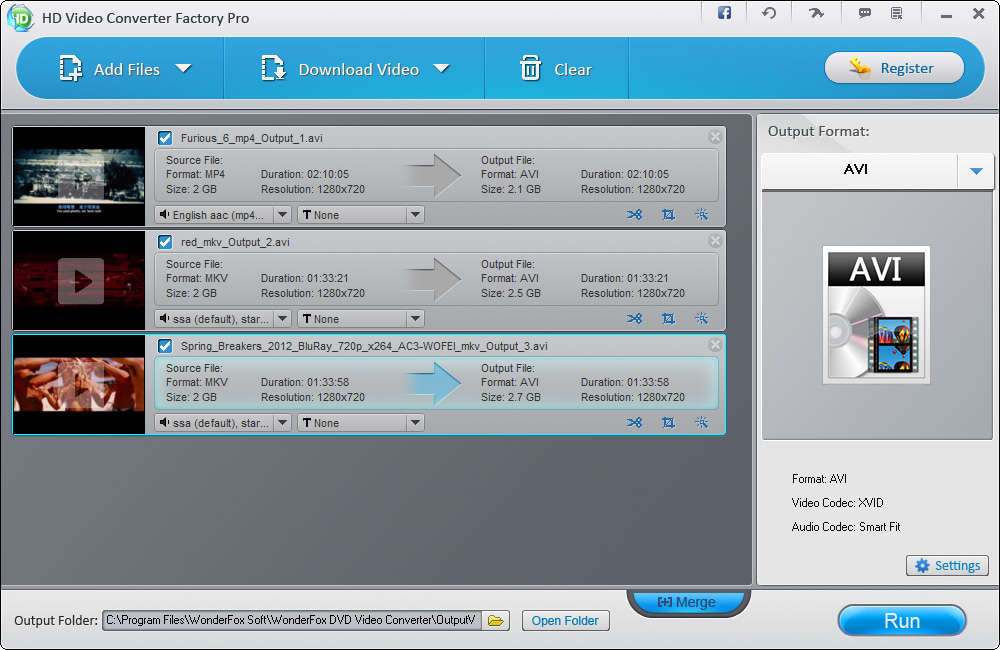
#6: Handbrake (Mac & Windows)
If you have ever had the video conversion experience, you must have heard about Handbrake. This open-source is very popular among those who need MP4 video. Handbrake can convert any video files including WMV to MP4, MKV video with H.264 and H.265 codec. Handbrake only can output these two formats video but MP4 can fulfill many people's need cause that MP4 is supported by nearly all multimedia devices.
There are a lot of features that allow for fine-grained control of video conversion – including very precise cropping, advanced filtering, frame rate adjustment – but there are also presets for those who just want quick results.
Keywords of Handbrake: WMV to MP4, Convert WMV to MKV.
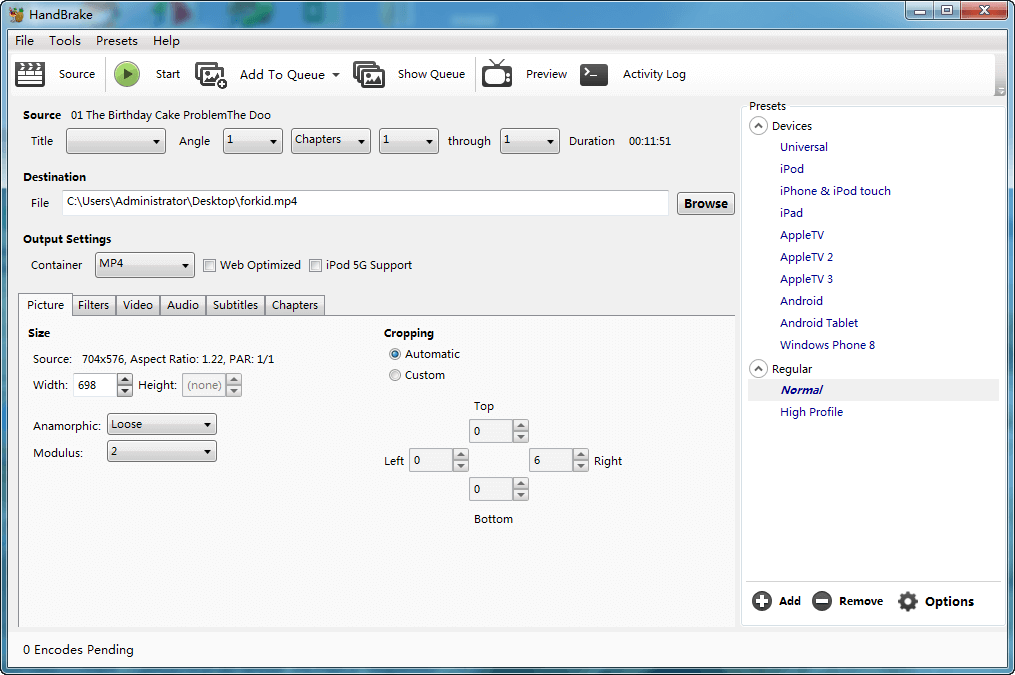
#7: MediaCoder (Windows)
Like Handbrake, MediaCoder is also a popular free application that puts together lots of excellent audio or video codec's and tools from the open source community into an all-in-one solution, capable of coding among different audio or video formats. It can convert WMV video format to MP4, WebM, F4V, FLV, Matroska, AVI, MPEG-PS, MPEG-TS, ASF, MTS/M2TS/AVCHD, Quicktime/MOV, PMP, RealMedia, OGM.
The program offers a ton of special features that are great for the audio obsessive but a bit overwhelming for the casual user just looking to convert some files. Its head-spinning array of options are a dream for serious AV lovers and include everything from adjustable bit rates to picture and sound quality settings, and all with descriptions heavy on the jargon and technical terms,--just how they like it.
Keywords of MediaCoder: Free WMV converter, Convert WMV to MP4, Convert WMV to FLV.
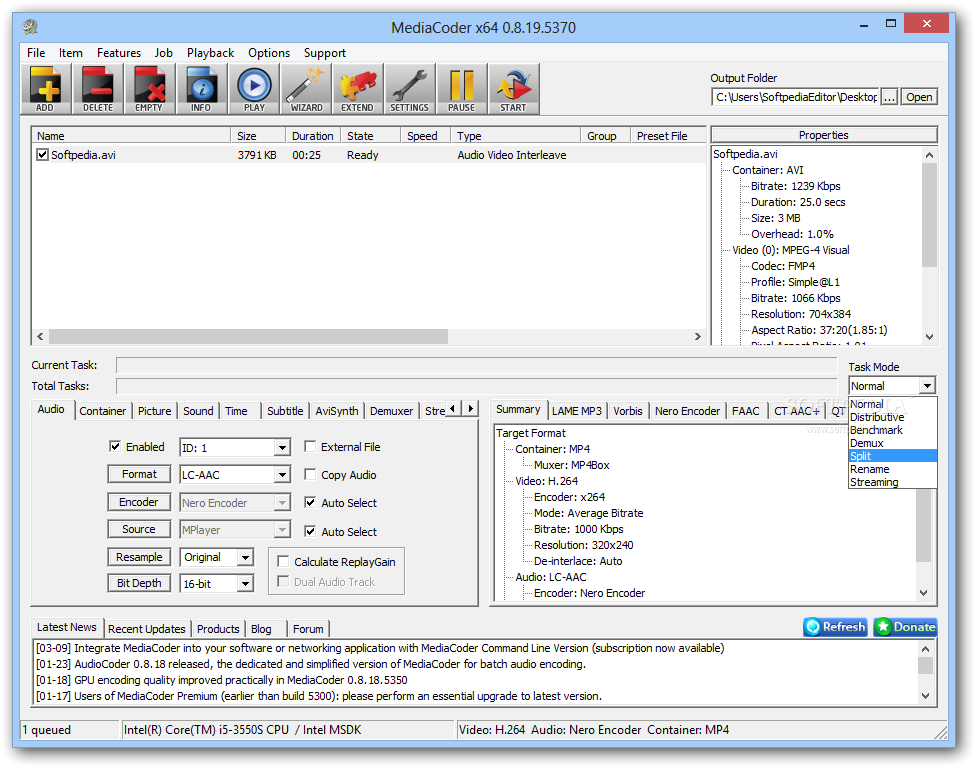
#8: Convertilla (Windows)
Convertilla is a simple and convenient program for converting WMV files to MP4, FLV, MKV, MPG, AVI, MOV, M4V, 3GP, MP3, WEBM, OPUS, AAC, FLAC, APE, WAV. It also can transcode WMV to the presets for the following devices: Android, iOS (iPhone, iPad), Windows Phone, Sony PS4 Pro, PS4 Slim, Microsoft XBOX One S, Xbox One X, Chrome OS, Ubuntu, and others.
On the downside, it doesn’t provide support for batch processing, which means you cannot encode multiple WMV clips at the same time.
Keywords of Convertilla: Convert WMV to other formats, Convert WMV to devices presets.
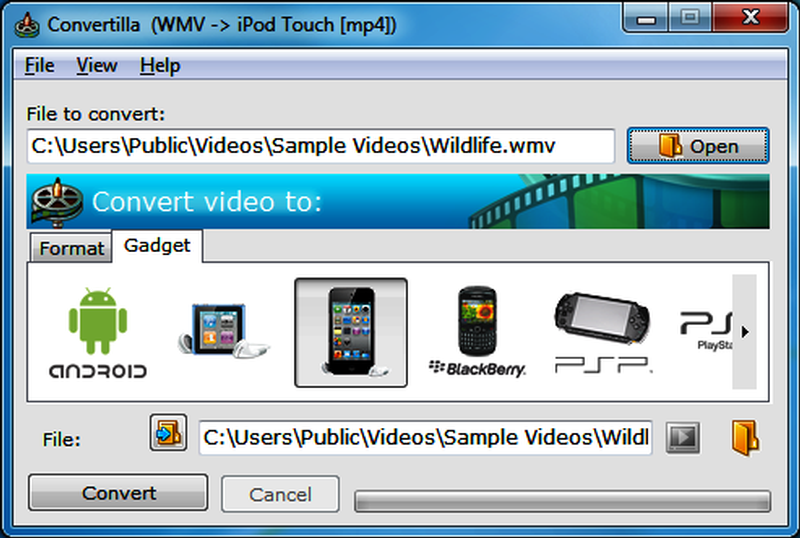
#9: SUPER (Windows)
SUPER is a useful media tool that both encodes and renders media files into a variety of different formats. SUPER allows you to convert WMV files to play on recent devices such as Chromebook 2017, Amazon Kindle Fire 2017. The huge bit rate menu, from 64 to 9792 Kbps, means you can truly optimize and quicken the conversion process. Unfortunately, SUPER only offers 2 video codec outputs (H264 and MPEG-4) and 3 audio codecs (AAC, AMR wideband and narrowband).
All WMV files converted or waiting to be converted are visible in a list and you can verify the streaming link and output status. SUPER is a very open media converter that even the klutziest of users will find easy enough to use.
Keywords of SUPER: Convert WMV to H.264, Convert WMV to MPEG4.
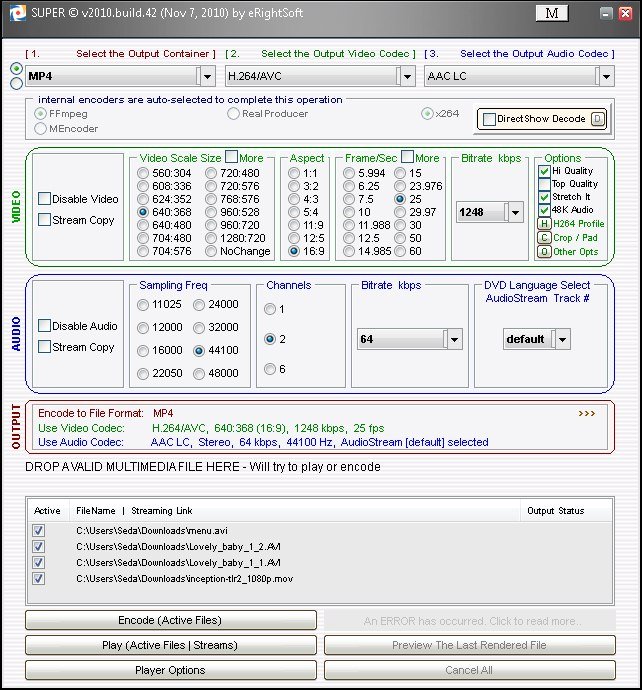
#10: Media Converter (Mac OS X)
Media Converter now supports a lots of formats since it has started to use ffmpeg. It can convert WMV to mkv, rm, mov and more other formats. Media Converter is absolutely free and open source. Media Converter also uses a lot of great free open source utilities to make it tick. Utilities: ffmpeg, lame, x264, libogg, libvorbis, libtheora, libvpx, faac, movtoy4m, movtowav, mkvtoolnix, spumux (part of dvdauthor), libkate, MP4Box (part of GPAC), fondu, liboggz and youtube-dl.
Keywords of Media Converter: Convert WMV using ffmpeg, WMV Media Converter.

Part 2: WMV Format Introduction
What is WMV?
WMV is short for Windows Media Video. This video format was developed by Microsoft upon non-standard version of MPEG-4. It is part of the Windows Media framework. WMV consists of three distinct codecs: The original video compression technology known as WMV, was originally designed for Internet streaming applications, as a competitor to RealVideo. The other compression technologies, WMV Screen and WMV Image, cater for specialized content.
After standardization by the Society of Motion Picture and Television Engineers (SMPTE), WMV version 9 was adopted for physical-delivery formats such as HD DVD and Blu-ray Disc and became known as VC-1. Microsoft also developed a digital container format called Advanced Systems Format to store video encoded by Windows Media Video.
Advantages of WMV
1. WMV files tend to be quite small considering the amount of video information they preserve.
2. WMV can be used on websites without dramatically increasing load time due to the small size.
3. Many Windows based programs use WMV videos.
4. Many specialized programs, such as legal display software or early versions of Powerpoint, are only compatible with a few formats, and WMV is often one of those formats.
Disadvantages of WMV
1. WMV is usually incompatible with non-Windows platforms. It is difficult to find Apple or Linux players that are capable of playing WMV files.
2. WMV is not a standard Web format.
3. WMV lacks the cross-platform compatibility that would make it a more standard video format.



