iTunes 11, released in November 2012, made a number of major changes to Apple’s Mac and PC media player/store application. Then, on July 21, 2014, along with the fourth beta release of the upcoming OS X Yosemite, a beta version of iTunes 12 popped up in the Mac App Store for developers.

Without any advance signaling from Apple, the changes in iTunes 12 came as a surprise. Its new interface means a new way to have fun in iTunes. This page will show you how to rent a movie in iTunes 12 in your computer.
How to Rent a Movie in iTunes 12?
New look of iTunes 12

Firstly, open iTunes 12 and find “iTunes Store” on the right on the toolbar. Click it and turn your eyes to left side and find the movie icon and click it.
Secondly, choose the movie you want to rent and click Rent button in the left column on the new interface ( if you don’t see this button, the item isn’t available for rent ).
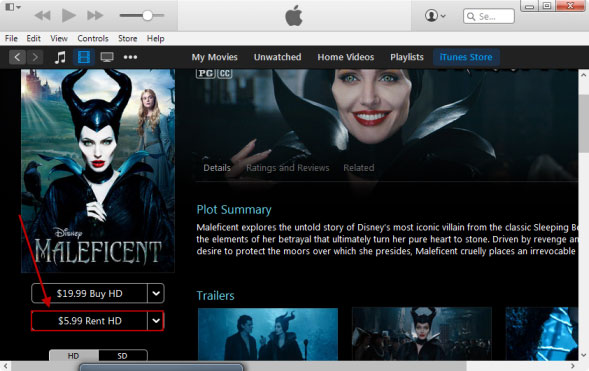
As you can see,if you want to purchase the movie, just click buy button instead. Buy or rent movies from iTunes, what’s your preference?
Thirdly, input your Apple ID and password as Verification Required. And then click “OK”. If it is the first time you purchase or rent an item, you will be requested to answer security questions in order to verify your identity.
Finally, downloads the rental to your iTunes library.
Note: Prices shown are for illustration purposes only. Actual prices and currencies vary according to item and country.
1)Transfer rentals to your iOS device or Apple TV
Here is the detailed guidance to transfer iTunes rentals from your iTunes library to your iOS device or Apple TV.
2)Transfer to non-Apple devices like Android phones / tablets, Windows-based phones / tablets, TV, etc.
As iTunes rentals is protected by DRM, we have to remove DRM from it then convert to non-Apple devices for free playback. A professional DRM Removal software is certainly needed.
Pavtube ChewTune, one of the smartest and easy-to-use DRM remover and recorder, adopts an unique DRM bypass technique to strip DRM off from all movies downloaded ( purchased or rented ) from iTunes.
How to Remove DRM from iTunes Rental and Stream to non-Apple Devices?

 (Click here for Mac OS X 10.5)
(Click here for Mac OS X 10.5)
Step 1. Import iTunes DRM Movie
Open iTunes and launch the DRM remover. Click “File” > “Add Video/Audio” or “Add from Folder” to import iTunes DRM-protected rented movie.

Step 2. Choose the Output Format and Convert
For example, choose MP4 as the output format then click the round icon “Convert” in the bottom right corner on the software’s interface to start removing DRM of iTunes videos.
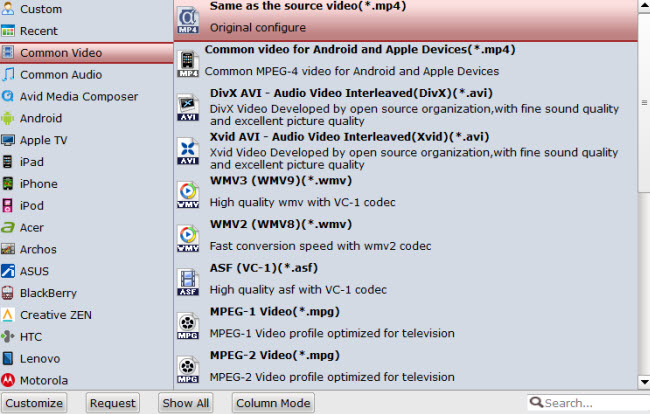
Step 3. Locate the Destination File
Click “Open” and find the converted DRM-free iTunes movie.
Then transfer them to your non-Apple devices like Android Smart phones via USB.
Read More:
This DRM removing and recording software also can remove and rip the protection of BD/DVD digital copies.