When importing M4V files to an editing program like iMovie for real-time editing, there are two major and same problems that people are running into: iMovie cannot import M4V files; M4V files can be imported to iMovie but the editing just does not work at all. Not only iMovie users, people who use Adobe Premiere, Avid MC, FCP and Davinci Resolve are also upset by those annoying importing and editing issues.

Editing programs are usually quite demanding in accepting and editing a video file. So what you have to do is make every step go right, and reduce mistakes to zero!
Part I. Reasons for Unsuccessful M4V to iMovie Import
a. Extra tracks in a M4V file will cause iMovie import failure. Make sure that your M4V files do not contain any extra tracks.
b. As a container format, M4V may encode with a variety of codecs like H.264, MPEG-4, etc. Make sure your M4V files are not using H.264 codec otherwise iMovie will refuse to accept them.
Part II. Best Solution to Realize M4V Import and Editing in iMovie
It is quite complicated to find a corresponding solution to each problem. And an all-in-one solution to get rid of all the M4V import problems with iMovie couldn’t be better! The Mac M4V to iMovie converter, Pavtube HD Video Converter for Mac can solve all the problems concerning M4V import and editing with iMovie as well as any other issues (e.g. audio only, no video) with editing programs.
Step 1. Import M4V files
Run the M4V to iMovie converter for Mac on Mavericks and click “File” to add M4V files.
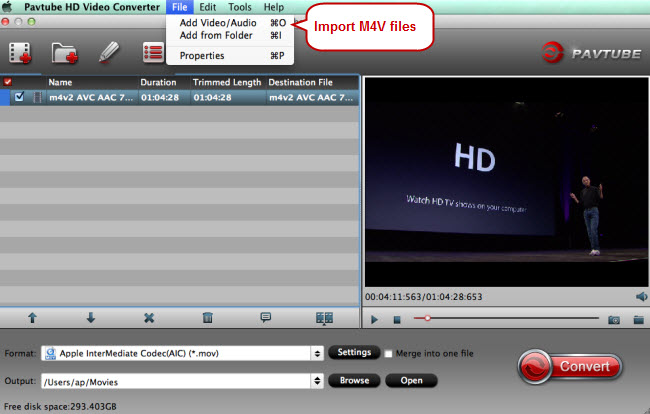
Step 2. Choose iMovie supported video format
Follow “iMovie and Final Cut Express” > “Apple InterMediate Codec (AIC) (*.mov)” in the screen of output format list.
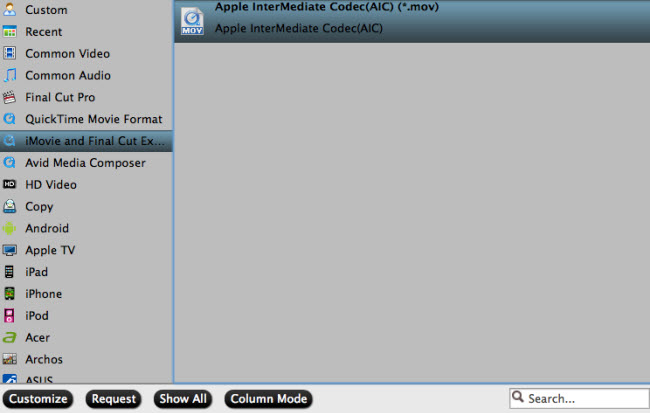
Step 3. Edit M4V files (Optional)
The “Video Editor” can be reached by clicking the “Edit” button. You can edit your M4V files by using editing functions like trimming, cropping, adding watermark to video file, change video effects, etc.
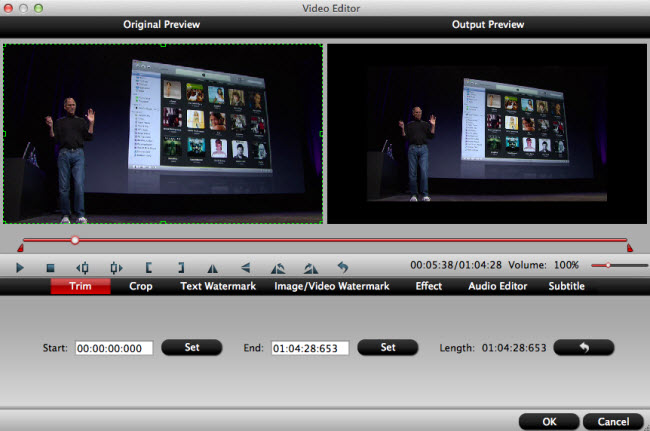
Step 4. Realize M4V to iMovie conversion on Mac Mavericks
Click on the “Convert” button to start converting M4V files to iMovie natively supported format.



