The powerful new Samsung NX1 is released with advanced 4K video recording capabilities. It can shoot and internally record 4K movies at Cinema 4K resolution, Ultra HD. Full HD 1080p, HD 720p and VGA(480p) resolutions are also available. This new camera encodes video with H.265/HEVC codec, which offers better image quality, but requires only about half the storage space than H.264. Given the advanced compressed scheme used by these HEVC videos, they are not yet compatible with the mainstream media players, online video sharing sites and video editing applications.

For Mac users who have concerned about editing the Samsung NX1's 4K videos on your computer with Final Cut Pro X, you are likely to find some available conversion applications. To import and edit Samsung NX1 H.265 to Final Cut Pro X, you can decode NX1 H.265 to Apple ProRes codec, which is a post-production format for high-performance, multistream Final Cut Pro real-time editing workflow.
Apple ProRes including 6 different formats, you can distinguish one from another by reading this articles: Apple ProRes Codec Types. Here, to improve export speeds from Final Cut Pro, you are advised to convert H.265 to Apple ProRes 422 MOV format.
To easily encode Apple ProRes 422 codec from Samsung NX1 camera, you are recommended to use Pavtube HD Video Converter for Mac, which helps to output Final Cut Pro native editable Apple ProRes MOV codec from Samsung NX1 camera for further professional editing on Mac OS X.
Simple steps to convert Samsung NX1 HEVC Video to FCP X on Mac
Step 1: Import Samsung NX1 H.265 Video to the program.
Plug the camera into the computer via USB to transfer the footage to local Mac hard drive, then input the files from your local to the program.

Step 2: Choose output format.
Click "Format" bar, from its drop-down options, move your mouse to "Final Cut Pro > Apple ProRes 422 (*.mov)" to select it as the output file format.

Step 3: Customize output ProRes parameters.
Open "Profile Settings" window to adjust the output video codec, size, bit rate, frame rate, audio codec, sample rate, bit rate and channels.
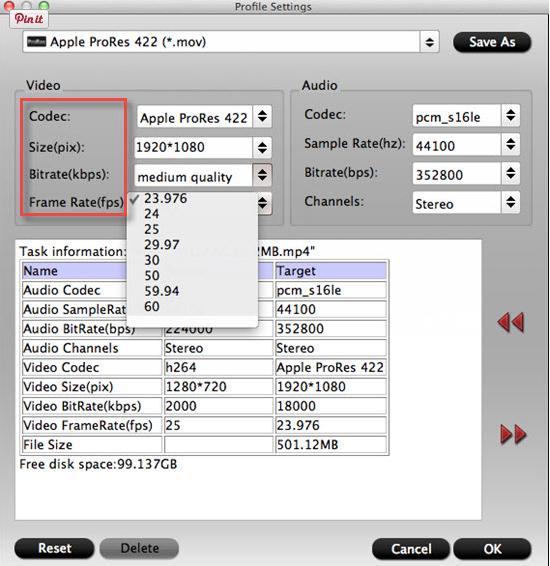
Step 4: Convert Samsung NX1 4K Video to FCP X.
Hit the convert button under the preview windows, the program will start H.265 to Apple ProRes MOV conversion for Final Cut Pro X.
When the conversion is completed, run FCP and import the ProRes codec footage for post production workflow.



