"I just bought a Panasonic HC-X1000 4K compatible camera. I shot some footage the other day and have had trouble importing that into Media Composer 8.3. Does anyone know how to rectify this problem - perhaps I need a plug-in? A detailed step by step would be greatly appreciated."

The Panasonic HC-X1000 is Panasonic's first 4K offering in the prosumer camcorder market. As a multi-format camcorder, Panasonic HC-X1000 records 4K, Cinema 4K and Full-HD in versatile AVCHD, MP4 and MOV formats for quick and easy editing. As for detailed 4K recording specifications, the camcorder can record both 4K UHD with a resolution of 3840x2160 and 4K Cinema with a resolution of 4096x2160 in MP4 format with H.264/MPEG-4 compression method.
Although Avid Media Composer has the capability to ingest 4K media, however, to have a smooth workflow of 4K video in Avid Media Composer, there are many things you should consider: storage requirements, computer processing power, bandwidth requirements and the organization structure of the media. To address all those issues, it is ideal for to you to ingest 4K video with Avid DNxHD codec, which helps significantly reduce storage and bandwidth while providing mastering-quality HD media.
To transcode Panasonic HC-X1000 4K Video to Avid DNxHD codec, you can get Pavtube Video Converter for Mac installed on your Mac to directly output Avid Media Composer best compatible editing codec - Avid DNxHD, so that you will be able to enjoy to more smoothly and efficient 4K workflow in Avid Media Composer.
How to Import and Edit Panasonic HC-X1000 4K MP4 with Avid Media Composer on Mac?
Step 1: Add camcorder 4K video files to the program.
Launch the software on your Mac computer, click "File" menu, select "Add Video/Audio" or "Add from folder" to import Panasonic HC-X1000 4K MP4 video to the program.

Step 2: Define output file format.
Click "Format" drop-down option, choose Avid Medic Composer best editing codec from "Avid Media Composer" > "Avid DNxHD(*.mov)

Step 3: Adjust output profile settings.
Open "Profile Settings" window to adjust the output file video codec, size, bit rate, sample rate, audio codec, sample rate, bit rate and channels according to your own needs.
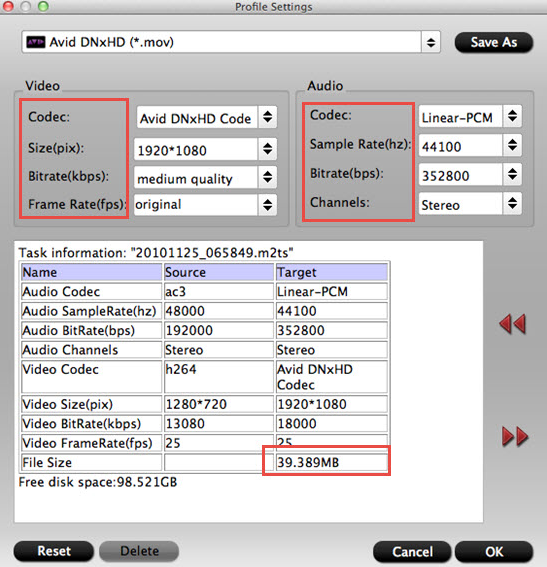
Step 4: Convert HC-X1000 4K MP4 to Avid DNxHD.
On the main interface of the program, hit right-bottom "Convert" button to start to encode Avid DNxHD from Panasonic HC-X1000 4K MP4 files.
When the conversion is completed, click the "Open output folder" icon on the main interface to find the converted files, you can then import and edit those files with Avid Media Composer with no problem.
Besides converting Panasonic HC-X1000 4K video to Media Composer, the program also offers the solution for Sony XAVC S, Samsung NX1/NX500 H.265, FCP Prores to Avid Media Composer editing problem.



