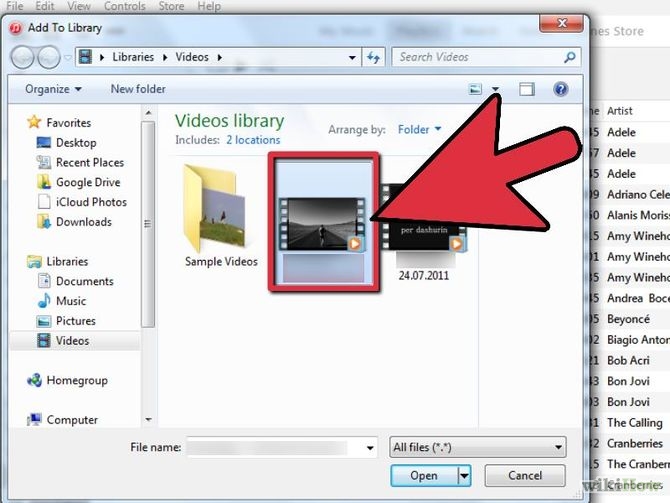iTunes is a great place to organize and listen to the music, movies and TV shows we’ve collected. Besides expanding our love of videos from movies or TV shows downloaded from iTunes store, we can also add a lot of our person videos to iTunes. This article will show you the simple steps to add your personal video to iTunes for better organizing and playing.
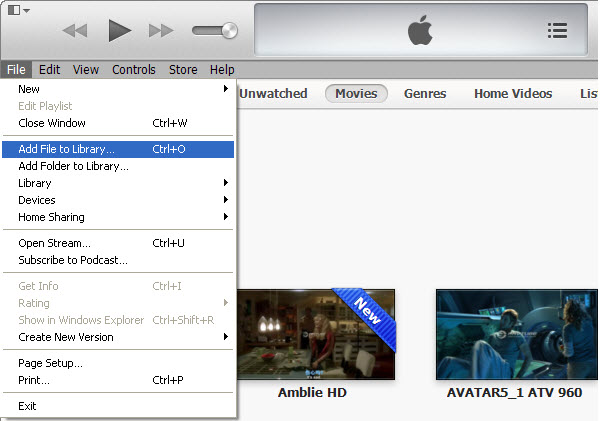
Step 1: Install and launch iTunes on your computer.
You can download the latest version of iTunes 12.1.1 from Apple’s Official website or update the iTunes installed on your computer to the newest version.
Tips:
1. Update iTunes to the latest version will make it more compatible with other Apple devices.
2. Only iTunes that has version 4.8 or higher can play movies or other videos on iTunes.
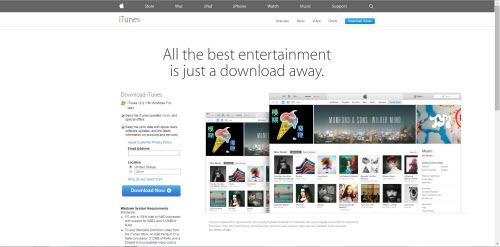
Step 2: Save Videos to iTunes supported format on your computer.
Since iTunes can not play every videos you throw to it, the program only accepts QuickTime or MPEG-4 video formats with a file extension of .mov or .mp4, therefore, if the videos you are going to add to iTunes are not the formats mentioned above, you will need to download a video conversion software to change your videos’ format. You can have a reference at the following guides about how to convert different videos to iTunes compatible format.
How to Convert MKV Films to iTunes Library?
How to Add FLV Videos to iTunes?
How to Transfer Video_TS to iTunes?
How to Transcode H.265 Videos to iTunes?
Step 3: Add personal videos to iTunes.
Double-click the “iTunes” icon on your computer on open it on your computer.
From the top-left “![]() ” drop-down list, select “Add File to Library…” or “Add Folder to Library…” on a Widows operating system. It is idea for you to add the files one at a time if you only add a few videos, if you have a group of videos save in the same folder on your computer, try to add them by folders.
” drop-down list, select “Add File to Library…” or “Add Folder to Library…” on a Widows operating system. It is idea for you to add the files one at a time if you only add a few videos, if you have a group of videos save in the same folder on your computer, try to add them by folders.
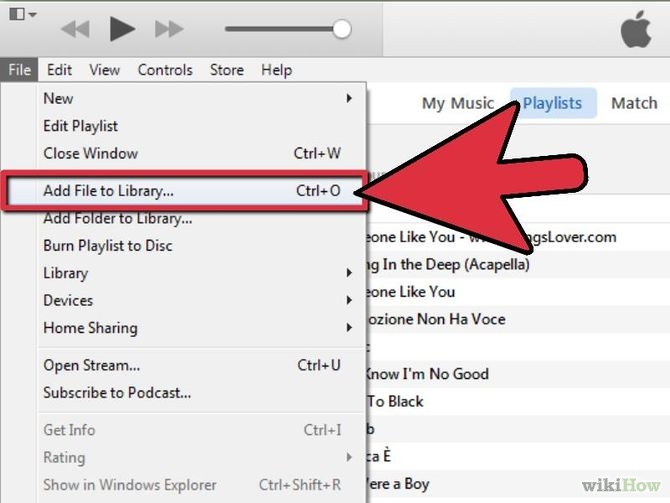
Tips: If you are using Mac, select “Add to Library…”.
Find and locate where you store your persona videos, click on the file or files to add them to your iTunes library.