Since the first Mi Phone released three years ago, Xiaomi has gained a reputation for making good-quality Android devices with competitive prices. Xiaomi's Mi series was a showcase of how Chinese phonemakers can create quality hardware without breaking the bank, and it's now renewed by its latest flagship model Mi Note. This 6.95mm-thick, 161g-heavy phone packs with large 5.7-inch screen which brings user perfect visual enjoyment to put iTunes video to Xiaomi Mi Note.

It's easy to sync Xiaomi Mi Note, Mi 4, Mi 3 and Mi 2 supported video files onto the phone, what about iTunes movies which are usually DRM protected? Can we transfer iTunes movies to Xiaomi Mi?
Xiaomi Mi smartphone support formats:
video formats: MP4, M4V, MKV, Xvid, ASF, WMV, RM, RMVB
Video codec: H.264 - Baseline/Main/High, MPEG-4 - Simple/ASP, H.264 - 0
Audio formats: AAC, MP3, WMA, AMR, FLAC, APE
Audio codec: PCM, AAC/AAC+/eAAC+, MP3, WMA - V9 and V10, AMR - NB and WB, FLAC, APE
Pavtube ChewTune(Top 10 DRM Removal Review) is a powerful DRM Removal tool which is designed to strip iTunes DRM protection for Xiaomi Mi phone, including Xiaomi Mi4/Mi3/Mi2/Mi Note. You can also remove DRM protection from iTunes for transferring and playing on other Android phones or tablet such as Samsung Galaxy S6, S6 Edge, Galaxy Tab S, HTC One, Nook HD, Kindle Fire HD X, Xperia Z, Nexus 7, etc.

 (Click here for Mac OS X 10.5)
(Click here for Mac OS X 10.5)
How to transfer iTunes video to Xiaomi Mi Note, Mi 4, Mi 3, Mi 2?
Step 1: Add iTunes movie file.
Launch the best iTunes to Xiaomi Converter - ChewTune, click the "Add Video" button to locate target iTunes movie and import into this app.

Step 2: Choose format and set profile.
Find Android supported format in "Format" drop-down box. To play iTunes movie on Xiaomi Mi series, H.264 MP4 would be a great choice because it is widely accepted by Xiaomi devices.

Note: For users who cannot find the exact same profile under Format list, just select H.264 Video(*.mp4) in Common Video category, and adjust parameters such as video bitrate, frame rate, audio sample rate, audio channels, and more to get a satisfying video/audio playback on your device.
Step 3: Start converting iTunes to Xiaomi Mi Note/Mi4/Mi3/Mi2.
Start converting iTunes to Xiaomi by clicking the "Convert" button. The conversion may take as much time as the whole movie lasts, but this also guarantees the video quality for viewing. Once iTunes movie is saved in output folder, you now can transfer iTunes movies to Xiaomi.
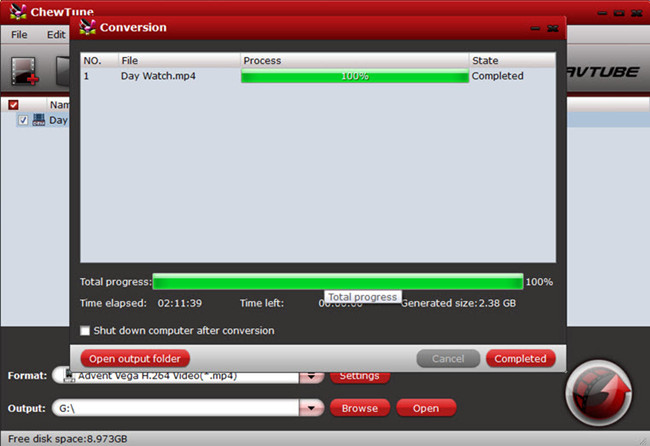
How to transfer converted video to Android phone?
So many third-party programs are available to help transfer iTunes media to Android, and doubleTwist app is one choice for both Windows and Mac. This app can connect with its desktop counterpart to sync your music and videos over USB from iTunes to Android.
1. Install doubleTwist desktop client on your computer and doubleTwist on your Android device.
2. Connect your phone to the computer via USB cable. Make sure USB Mass Storage mode is enabled on your phone or tablet.
3. The desktop program will check for your iTunes library and show all the media files you have available for sync - note that only DRM-free tracks will work on Android devices.
4. On the General tab in doubleTwist, place a check mark beside Music (All Music).
5. Tap the Sync button at the lower-right corner to begin transferring your music to your Android phone.
From here, you can freely transfer all music files, playlists, or selected music files from iTunes to your Android phone with doubleTwist.
Tip: doubleTwist app is designed for Android devices that support USB Mass Storage. For Android devices that use Media Transfer Protocol (MTP), you might need Synctunes.



