As a Blu-ray collector who have a bunch of Blu-ray discs, it seems a little pity if you cannot watch favorite Blu-ray movies on iPhone or iPad when you travel out of the country. But with the appearance of NAS, such as Raid-5 NAS, you have the chance to view Blu-ray movies on iPhone/iPad, even on TV-set without using Blu-ray Player. When you keep your Blu-ray on Raid-5 NAS, you can stream Blu-ray movies on TV-set/iPad/iPhone/iPod Touch via the Raid-5 NAS.
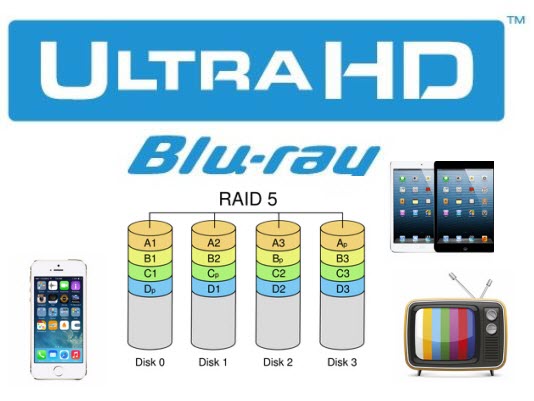
However, Blu-ray discs are encrypted with copy protection, how can we turn them to a video that TV-Set/iPad/iPhone/iPod Touch can play via Raid-5 NAS? To complete the task, a professional Blu-ray Ripper is needed. A Blu-ray Ripper has the ability of remove the encryption and other protection mechanism from Blu-ray and shift format.
Here, we strongly recommend you Pavtube ByteCopy <Mac version> to help you copy Blu-rays to Raid-5 NAS for TV-Set/iPad/iPhone streaming. It can transcode Blu-ray to MP4, M4V, MOV to Raid-5 NAS for playing on TV-Set/iPad/iPhone/iPod Touch without using the Blu-ray discs and Blu-ray player. It can keep the original video quality while offers users the ultra fast Blu-ray ripping speed.what's more, it can retain multiple audio tracks and multiple subtitles in an MKV video without transcoding and quality loss and If your friends are from different country, it can also support multiple languages and audio preserving.
Free Download or Purchase
Simple Three Steps to Backup Blu-rays to Raid-5 NAS for TV-Set/iPad/iPhone
Step 1: Load Blu-ray movies
Run the Blu-ray to NAS ripper and click "File" > "Load from disc" to import Blu-ray movie. Blu-ray ISO, BDMV folder, DVD disc, DVD ISO/IFO, Video-TS folder are also supported to import to re-encode to Raid-5 NAS for TV-Set/iPad/iPhone.
Tip: At the bottom of chapter list, you can choose desired subtitle/audio track. Or you can keep forced subtitle to only show subtitles on display when actors are saying a foreign language.

Step 2: Specify output format
Pavtube offers you hundreds of formats in "Format" drop-down list. To some degree, NAS has no limitation to digital video formats since it is only a storage device. You should choose the output format in light of your ultimate media playback devices.
If you want to stream Blu-ray movies via Riad-5 NAS, you can choose the optimized preset for TV from TVS profile.

When you multimedia players are iPad Pro 2, iPad Pro, iPad Air 3, iPad Mini 4, etc. You can click the output format bar to choose "iPad" > "iPad Air Full HD Video (*.mp4)." or other iPad preset.
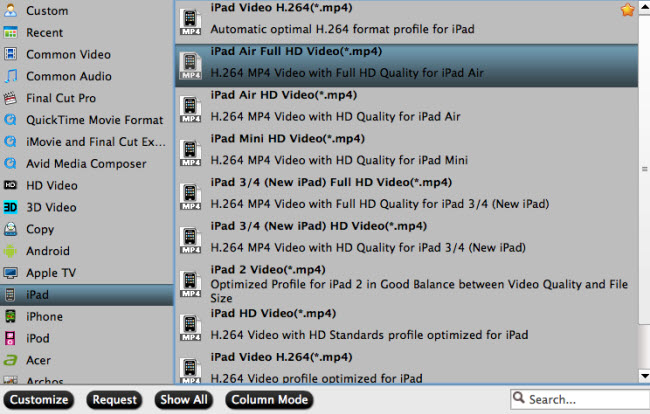
Note: To get better video playback on your devices, the A/V parameter needs to be consistent with the devices specifications. You should check your device specifications on manual or official site, then click "Settings" to reset the video resolution, bitrate, fame rate, codec and audio codec, channel, bitrate to one you need.
Step 3: Start Blu-ray to Raid-5 NAS conversion
After all settings are done, go back to the UI. Then hit on the big red "Convert" button to start to backup Blu-ray to Raid-5 NAS for iPhone, iPad, iPod Touch, TV-set, PS4, Xbox One streaming.
When process ends, open the output folder to locate the generated Blu-ray backups. Make sure the wireless network connection is accessible among Raid-5 NAS, TV-set, iPhone, iPad, iPod Touch. Then you can watch Blu-ray movies on TV-set, iPhone, iPad, iPod Touch via Raid-5 NAS.



