GoPro has updated its entry-level line of Hero action cameras with the Hero+ LCD, a new more budget-friendly touchscreen-toting offering. As with the previous GoPro Herocamera, the Hero+ LCD is built directly into its waterproof housing, but this time offers a rear LCD touchscreen, video recording up to 1080p 60 fps in MP4 file format, and built-in Wi-Fi and Bluetooth. GoPro is marketing the Hero+ LCD at those who value the simplicity and convenience of an all-in-one design.

For Mac users, you may definitely do some editing works of your Hero+ LCD footage with iMovie/FCE before share them with your friends and family members. The problem is that although both iMovie and FCE has claimed its official support for MPEG-4 files, however, since the MP4 files recorded with GoPro Hero+ LCD is compressed with H.264 codec, which is not an native editing codec for iMovie/FCE, therefore, you will experience a hard workflow when log and transfer GoPro Hero+ LCD MP4 files to iMovie/FCE.
To fulfill the codec conversion task, you can get Pavtube Video Converter for Mac to download. This simple to use but professional application offers an optimized preset Apple Intermediate codec for iMovie/FCE native importing and editing post workflow. Besides converting GoPro Hero+ LCD to iMovie/FCE, the tool also supports to encode GoPro Hero+ LCD/GoPro Hero 4 to FCP, Avid Media Composer, Sony Vegas, After Effects CC customized editing codecs and formats on both Windows and Mac with super fast speed.
How to Convert GoPro Hero+ LCD to Apple Intermediate Codec for iMovie/FCE?
Step 1: Add Gopro Hero+ LCD files.
Launch the program on your computer, add Hero+ LCD MP4 files to the program by clicking the "Add Video" or "Add folder" button.

Step 2: Choose output file format.
From "Format" drop-down option, choose the output format according to your own preference, for iMovie/FCE editing, select "iMovie and Final Cut Ex..." > "Apple Intermediate Codec (AIC)(*.mov) to output.
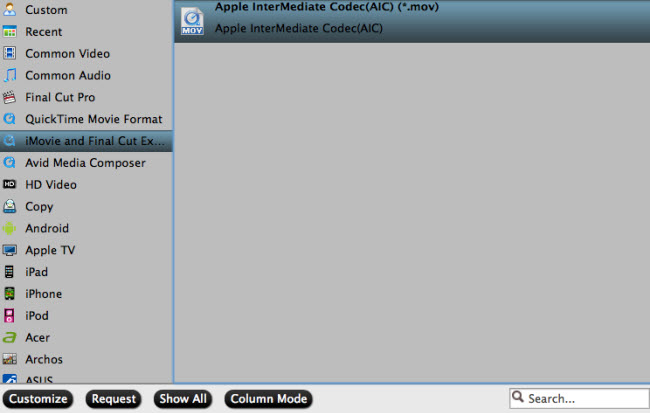
Step 3: Start the conversion process.
After all the setting is over, go back to the main interface and hit right-bottom "Convert" button to start Gopro Hero+ LCD video to iMovie/FCE conversion process.
After the conversion, following the steps in the following articles to import Gopro Hero+ LCD to iMovie/FCE for fast and fluid editing.



