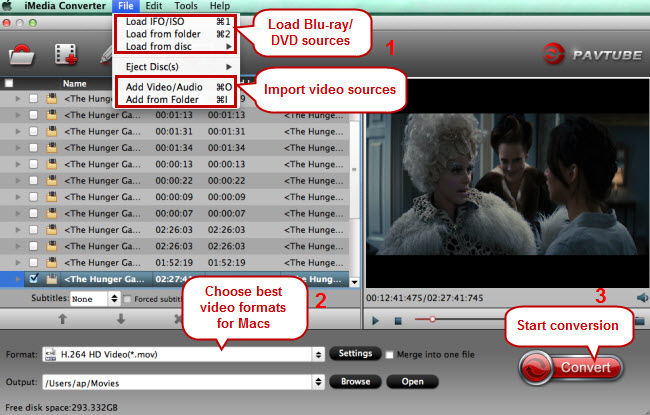What are the best video formats for Mac including Mac Pro, MacBook, iMac, and MacMini? Does Mac Pro, MacBook, iMac or MacMini support video formats like DVDs, Blu-rays, AVCHD M2TS, MTS, WMV, FLV, and MPG?
As Windows Media Player is the default video player for Windows computers, Mac computers also have their default video player and it is the QuickTime Player which has been adored by Mac users for a long time. Users can player WMV video files on Windows PCs without any problem and Mac users can play media files in MOV, M4V, MP4, AAC, MP3, H.264 format on Mac with ease and MOV is the best one for all Macs like Mac Pro, MacBook, iMac, and MacMini.
Part I. Audio and Video Formats Supported By/Compatible with Mac Pro, MacBook, iMac, and MacMini
Audio files supported by Mac: M4A, m4b, .m4p (all are iTunes audio), MP3, Core Audio (.caf), AIFF, AU, SD2, WAV, SND, AMR
Video files supported by Mac: QuickTime Movie (.mov), MPEG-4 (.mp4, .m4v), MPEG-2 (OSX 10.0-10.6 are exclusive), MPEG-1, 3GPP, 3GPP2, AVCHD (OSX 10.0-10.7 are exclusive), AVI ((Motion JPEG only), DV;
Part II. Best Video Formats for Mac Pro, MacBook, iMac, and MacMini
Formats supported by or compatible with Mac cannot be considered as the best formats for Mac. The best video formats for Mac are MP4, M4V and MOV. Therefore, when playing video files or syncing video files on a Mac Pro, MacBook, iMac or MacMini, you’d better make sure that the videos are in MP4, M4V or MOV format.
Part III. How to Play More Videos on All Macs?
A computer is supposed to play most kinds of videos, and it is not enough to only play videos in the above-mentioned formats on Mac. That’s why you’ll need a third-party codec plug-in to make your Mac play more videos. Don’t think that you’d like to install a pile of components only to make videos in special formats supported by your Mac. So the best way to play more video files in formats like DVDs, Blu-rays, AVCHD, M2TS, MTS, M2T, WMV, FLV, MPG, XAVC, and XAVC S playable on Mac Pro, MacBook, iMac, and MacMini is to take an all-in-one video converter to rip Blu-rays and DVDs, and convert various videos and audios for you. Pavtube iMedia Converter for Mac on which you can rely is capable of ripping Blu-ray and DVD sources, and converting a variety of video and audio files to make your Mac play every digital media files.
Only three steps to make Blu-ray/DVD/All video and audio files playable on Mac Pro, MacBook, iMac, and MacMini.
Step 1. Load Blu-ray/DVD or import video/audio files.
Step 2. Pick a proper output format.
Step 3. Start ripping Blu-ray/DVD or converting AVCHD, WMV, FLV, MPG to Mac.