For Mac users, playing DVD on Mac can be pretty easy, just insert the DVD into your Mac DVD drive(Apple SuperDrive), the DVD Player app will open automatically and start running the disc. The problem is that most new Macs no long feature physical drive for you to play DVDs on Mac. In addition, it is also impossible for you to watch DVD movies on the move with iPhone, iPad which lack the built-in DVD drive. Fortunately, with the assistance of Mac DVD Ripping software, you can easily get a digital copy from DVD movies on Mac for playing on Mac with media players or transfer to iPhone, iPad with ease. The following article will compare two of the highly renowed Mac DVD Ripper software - MacTheRipper and Pavtube BDMagic for Mac with detailed comparison parameters for you.
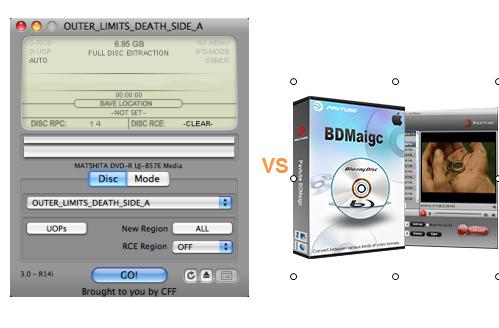
Main functions of MacTheRipper and Pavtube BDMagic for Mac
MacTheRipper
MacTheRipper 2.6.6 is the real free DVD ripping software that works on Mac and copy DVDs easily. If you're still running Snow Leopard, you should definitely get it. No need to try any other DVD ripper for Mac. However, it doesn't works on Mac OS X newer than Snow Leopard. MacTheRipper 4 is the current version, but it has changed to "payware". I don't call it shareware because you can't it, you pay it and get a regsitration code.
Pavtube BDMagic for Mac
Pavtube BDMagic for Mac 4.8.6.6 is a remarkable DVD Ripper program specially developed for commercial DVD disc collectors. The program can powerfully bypass up to 14 types of DVD copy and region protection including region code, RCE, key2Audio, UOP, CSS, Macrovision, Disney X-project DRM (99 titles DVD encryption included), FluxDVD, Protect, ARccOS, AACS, BD+, ROM Mark, BD-Live, etc. Unlike MacTheRipper which fails to work on MacOS X newer than Snow Leopard, the program has perfect compatibility with even the new Mac OS X El Capitan and macOS Sierra. With the program, you can either make a digital format conversion from DVD disc, Video_TS folder and IFO/ISO image file but also a full disc copy or main movie copy of DVD movies. The beneficial video customization and editing function do you a great favor to get your desired file formats.
MacTheRipper VS Pavtube BDMagic for Mac
| Software | ||
| Price | Free |
$49 Now: $34.3 |
| Remove DVD Protection Type | ||
| Region Code | √ |
√ |
| RCE | √ |
√ |
| Key2Audio | √ |
|
| UOP | √ |
√ |
| CSS | Partial |
√ |
| Macrovision | Partial |
√ |
| FluxDVD | - |
√ |
| Protect | - |
√ |
| ArccOS | - |
√ |
| AACS | - |
√ |
| BD+ | - |
√ |
| ROM Mark | - |
√ |
| BD-Live | - |
√ |
| Input File Formats | ||
| DVD Disc | √ |
√ |
| DVD Folder | - |
√ |
| ISO Image File | - |
√ |
| DVD Copy Mode | ||
| Full Disc Copy to ISO | √ |
√ |
| Full Disc Copy to Folder | √ |
√ |
| Main Movie Copy | - |
√ |
| Output File Formats | ||
| VOB | √ |
√ |
| SD/HD/2K/4K in various file formats | - |
√ |
| 3D Video | - |
√ |
| Device & Programs Preset Profile Formats | - |
√ |
| Subtitle Functions | ||
| Select Subtitles from Original Source | - |
√ |
| Enable Forced Subtiltes | - |
√ |
| Add external Subtitles | - |
√ |
| Video Customizing and Editing Function | ||
| Adjust Output Profile Parameters | - |
√ |
| Trim/Crop/Merge/SplitWatermark/Deinterlace Video Editing Function | - |
√ |
| Platform Compatibility | ||
| Mac | Mac OS X 10.6/10.5/10.4 |
Mac OS X 10.12/10.11/10.10/10.9 |
From above comparsion charts, we can see that Pavtube BDMagic is superior to MacTheRipper in many aspect when ripping commercial DVD disc. It not only has powerful DVD protection removing capability, but also offers various different ways for you to copy and rip DVD into any, digital file formats, multiple device preset profile formats, full disc copy or main copy of DVD disc, folder and IFO/ISO file. The built-in video customization, video editing and subtitle setting functions all helps to enhance watching extracted DVD movies on computer, smartphone, tablets, game consoles, TVs, etc to another high level. In addition, different from MacTheRipper which only works on Mac OS X Snow Leopard and its previous version, the program even has perfect support for the new macOS Sierra and Mac OS X El Capitan.



