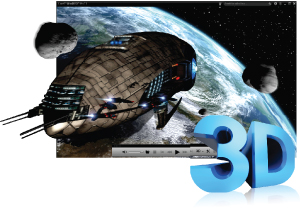With 3D movies becoming nearly the norm in theaters, many amateur enthusiasts also want to get in on the action. 3D digital cameras gives the consumers the chance to make their own 3D films about their daily life. Facing with multiple 3D clips, plenty of 3D camera users would like to merge multiple 3D clips into one for coherent playback. Putting 3D footages together and creating funny short 3D films or video collages is a great way to spend time. Today, let's show you how to combine diverse 3D clips to a whole video with a video combiner.
Best Video Joiner to Merge multiple 3D Clips
Pavtube Video Converter Ultimate is a relatively lightweight application that can join several 3D videos into one. It has support for many popular formats HEVC, MKV, AVI, MPEG, MP4, WMV, MOV, FLV and more in 3D then combine the 3D clips into a whole 3D MP4, 3D MKV, 3D AVI, 3D MOV, 3D AVI. It also can convert and merge 3D video to 2D MP4, MOV, etc. The application is easy to use and has a simple, standard interface. What is really noticeable about this application is the speed. This Pavtube Video Joiner can also can merge Blu-ray, DVDs and join 4K video clips into one 4K video or compress and merge 4K clips to 1080p video.
You also have a couple of output options to choose from, including video encoder, audio codec, frame rate, video size, bitrate and sample rate. This 3D Video Joiner has a number of extra features such as title and chapter selection, subtitle adding support, video trimming, cropping, merging and a number of video filters such as deinterlacing and grayscale. Now, download the the 3D video merge software and learn how to put 3D videos together using our simple step-by-step guide.
|
Get The Best 3D Video Joiner Software- Join separate video files into one including merge MP4, MKV, MOV, 4K, 3D, ProRes and more. - Convert any video and audio files into another formats and also can convert video to audio file. - Edit video with built-ine video editor such as trim, crop, split, merge, rotate, volume, add subtitle. |
|
Step By Step to Merge Separate 3D Clips into One
Step 1: Upload 3D Video FilesLaunch the 3D video joinre tool then click Add Video/Audio to import your multiple 3D clips. You also can drag and drop the 3D video into the software. You can preview the video in the right video preview window to make sure the video. Click the "Move up" or "Move down" arrow under the video file displaying window to adjust your source video file order according to your own needs. |
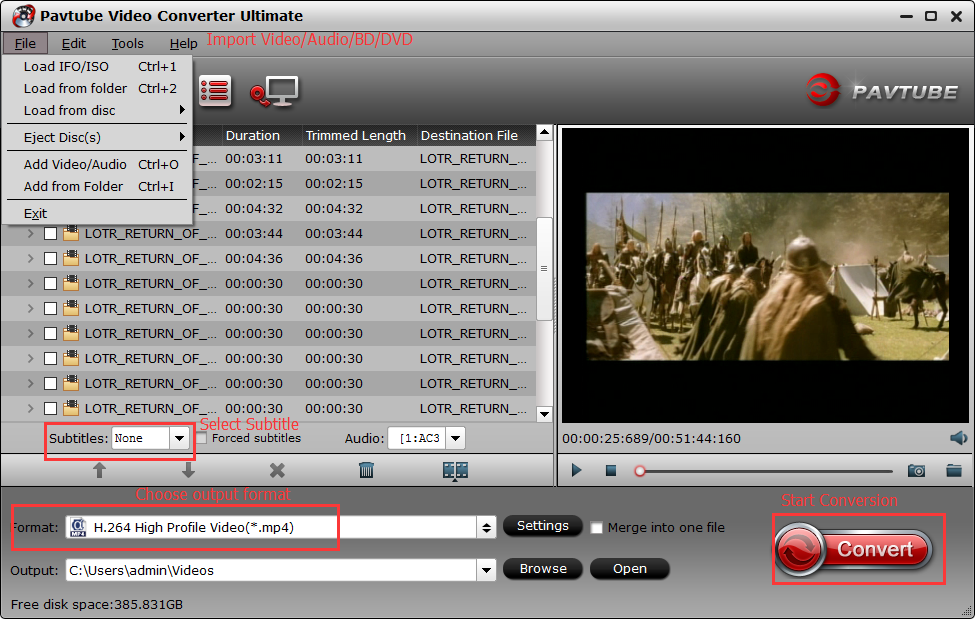 |
Step 2: Choose export video formatTo save your video in the format of your choice, click Format. In the pop up window, you can choose to save your export video as 3D MP4, 3D MKV, 3D MOV, etc to use on HTC Vive, DayDream View, Samsung Gear VR, PS VR,Oculus Rift or 3D TVs. If you want to convert 3D to 2D, you can choose normal 2D MP4, MKV, AVI, FLV, WebM, ProRes and other video formats. After chose the video format, you can click Settings to adjust video and audio parameters to make the video more compatible with your multimedia devices. For 3D video, you can adjust 3D depth in Settings. |
 |
Steps: Start to Combine 3D ClipsWhen all the clips are in the desired order and the export format is selected, you can back to the main interface, check Merge Into One File option to merge multiple 3D clips into one single file. Press the right-bottom "Convert" button, a window will pop out with the 3D video joining progress. Once the process ends, you can locate the generated whole 3D footage in output folder. |
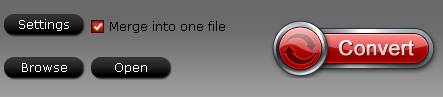 |
Pavtube Video Converter Ultimate only works on Windows 10, Windows 8.1, Windows 8, etc. For Mac users, please use the equivalent Pavtube iMedia Converter for Mac which can make you join 3D footages to a single one file on macOS Sierra, El Capitan, etc.