Of course you can copy multimedia content to an external hard drive so that you can play them from the external hard drive. But when it comes to movies and TV shows downloaded or purchased from iTunes Store, things just get quite tough, for iTunes movies and TV shows are DRM protected.

You can move iTunes movies and TV shows to an external hard drive but you won’t be able to play them successfully after connecting the hard drive to your laptop with video players like Windows Media Player, VLC player or any other video player on your PC or Mac except iTunes player and QuickTime player. And if you want to stream iTunes movies and TV shows from the external hard drive to a smart TV, you’ll need Apple TV to fulfill the task. Other HD media players like WD TV, Roku, and Seagate will not allow you to stream iTunes DRM movies and TV shows to TV.
Then how to play iTunes movies and TV shows from an external hard drive after copying? How to break the limit of iTunes DRM M4V playback only in Apple system to play iTunes movies and TV shows on any other devices and players from an external hard drive? Get yourself an iTunes DRM removal software Pavtube ChewTune(Top 10 DRM Removal Software Review) which can help clear playback restriction brought by DRM and convert iTunes movies and TV shows to DRM free MP4, AVI, FLV, MOV, etc.

 (Click here for Mac OS X 10.5)
(Click here for Mac OS X 10.5)
How to remove DRM protection from iTunes movies and TV shows?
Step 1. Add iTunes DRM-protected movies/TV shows for conversion
Run the best-rated iTunes DRM removal software and click “File” > “Add from Video/Audio” to import iTunes DRM-protected movies and TV shows for conversion.

Step 2. Choose MP4, AVI, FLV, MOV as output
How to choose the right output format? Most of all, you need to check what formats that your playback devices and video players support. Then click the format to pick a proper format in the output format list. You can choose MP4 as output format for most devices and video players. And AVI, FLV MOV can also be great!
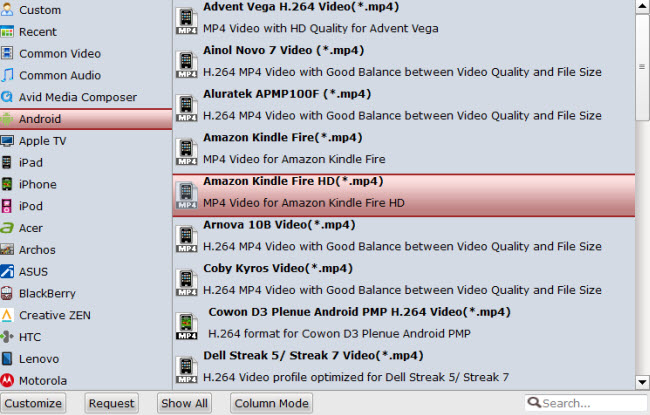
Step 3. Remove DRM from iTunes movies/TV shows
Hit the round-shape “Start conversion” button to start eliminating DRM from iTunes movies and TV shows and convert iTunes M4V movies and TV shows to MP4, AVI, FLV, MOV and more for non-Apple players like Samsung, HTC, LG, Sony, Google Nexus, Windows Media Player, VLC, PS3, WD TV, Seagate, etc.
Step 4. Copy DRM free iTunes movies/TV shows to external hard drive
After removing DRM protection from iTunes movies and TV shows and converting iTunes DRM movies and TV shows to a proper format, connect the external hard drive to your computer and copy the DRM free iTunes movies and TV shows to the external hard drive.
Compared to an external hard drive, SD cards can also be a good source to store a large number of iTunes movies, TV shows, and music.


