Chapter markers are quite an important tool for navigation, and they’re a standard feature of DVD discs and Blu-ray discs. With chapter markers, viewers can easily skip to the section they want, either going forwards or backwards. Really a nice helper during your movie enjoyment.

Want to make a lossless copy of your music DVDs with chapter markers preserved? Take a try with Pavtube ByteCopy. This software is designed to backup music DVDs or other video sources to MKV with all information including chapter markers, audio tracks and subtitle streams included. You can backup your music DVDs to lossless MKV with chapter markers preserved and store them on some certain NAS such as QNAP TS-469L NAS for free playback on different devices.
How to backup music DVDs to MKV with chapter markers stored on QNAP TS-469L NAS?
Step 1. Load music DVDs
Run Pavtube ByteCopy on your PC and import your DVD disc by clicking “File” and “Load from disc”.
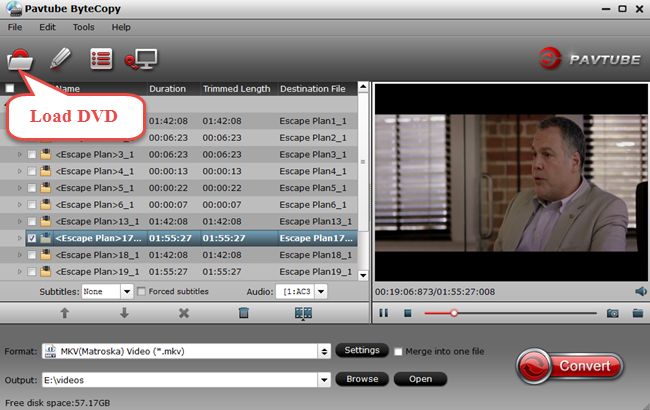
Step 2. Choose lossless MKV as target format
Click the format bar to follow “Multi-track Video” and “Lossless/encoded Multi-track MKV (*.mkv)” because it will contain chapter markers in the output video. If you want your music DVDs played on other devices, choose the suitable format for them.
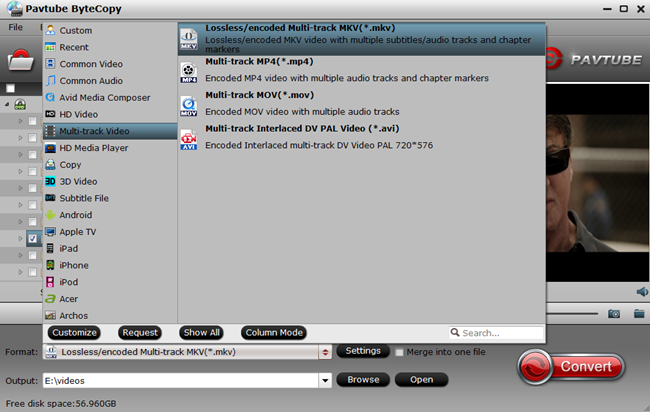
Step 3. Start conversion from music DVDs to lossless MKV with chapter markers
Click the big red button “Convert” on the main interface to start conversion.
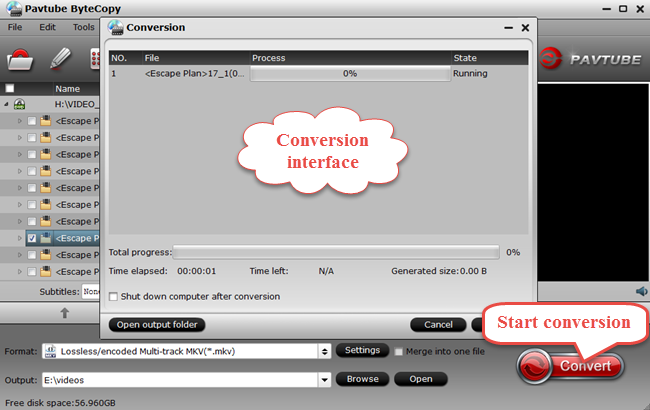
After conversion, you can transfer the converted music DVDs with chapter markers to any mobile devices from QNAP TS-469L NAS for free enjoyment anytime and anywhere.
QNAP Systems, Inc. is a Taiwan cross-country enterprise specialized in business NAS servers. The NAS servers it manufactures have played a major role in European market. It is quite famous for its quality NAS servers, and QNAP TS-469L NAS is one of them. Users can use it to realize backup of various sources such as DVDs, Blu-ray discs, etc.



