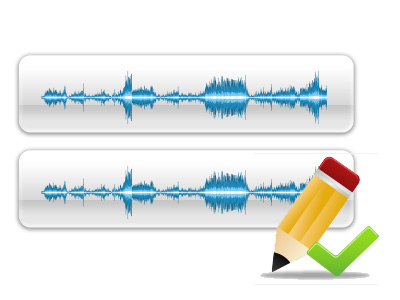Best Solution to handling MXF footage
- Convert MXF to MP4/MOV/MKV/AVI/WMV/MPG/M4V, etc; extract video/audio only
- Get MXF for free playback on mobile devices, media players, and game consoles
- Output Apple ProRes/DVCPRO/HDV/Avid DNxHD/AIC
- Process MXF for editing programs such as iMovie, FCP, FCE, etc
- Ability to add SRT/ASS/SSA subtitles into video files
- Choose one original audio track according to your need
Version: 4.8.6.6
Supported OS: macOS Sierra, Mac OS X 10.11 El Capitan, Mac OS X 10.10 Yosemite, 10.9 Mavericks, 10.8 Mountain Lion, 10.7 Lion, 10.6 Snow Leopard
Want Windows Version? Please click here to get Pavtube MXF Converter