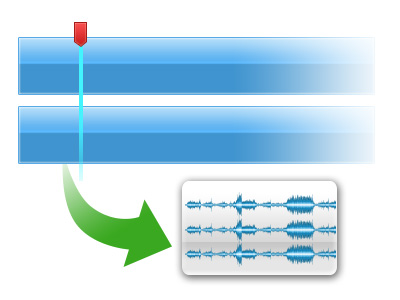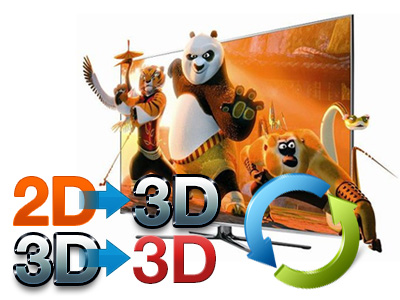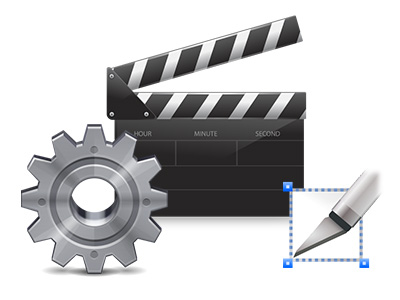Q: My videos were recorded by HD camcorder, there are many stripes and noises on the picture after conversion, why should this happen?
A: Some footage is taken under interlacing mode, and this lead to stripes and lines on the screen. To eliminate the lines, you may follow “Edit” -> “Effect” tab and check “Deinterlacing” box before conversion. As to the noise, when you apply the special effect mode “Simple Gauss Blur” from the drop-down list, the noise will be reduced greatly.
Q: How to combine multiple video clips into one file?
A: Select the items you want to combine together and tick off “Merge into one file” before converting the videos.
Q: My source videos (16x9) aren’t staying widescreen after conversion. I don’t want the video to be stretched and made taller. What can I do?
A: After selecting an output format, click “Settings” button and set the Video Size to 1920*1080/ 1280*720/ 854*480/ 720*405.
Q: I’d like to eliminate black bars (edges) from the video, what should I do?
A: Click “Edit” button to enter into the edit panel and switch to the Crop tab, then just drag the crop frame on the video screen of the original preview window to cut off the unwanted parts.
Q: Can I set larger volume?
A: You can select an MXF file and then click the “Edit” button. Under the “Effect” tab, there is a “Volume” option. Drag the slider bar to a larger percentage. Click “OK” to save the settings. Then the output volume will be louder.
-
4.9.0.0
Dec 20, 2016
What's new?
1. New version: v4.9.0.0 (12.20 2016 )
2. Support newest NVIDIA CUDA & AMD APP technology to accelerate video encoding/decoding by both H.264 and H.265/HEVC codec.
Note: H.265 CUDA depends on whether your computer is geared up with H.265 encoding capable graphics card. Please refer to the document on official website of nvidia:
https://developer.nvidia.com/nvidia-video-codec-sdk
-
4.8.6.5
Aug 19, 2015
What's new?
1.Add Apple Prores as output.
2.Support encoding to HEVC MKV.
3.Compatible with Sony/LG/Samsung/Panasonic TVs.
-
4.8.6.2
Jun 03, 2015
1.support encoding to .m3u8
2.fix some bugs
-
4.8.5.0
Feb 05, 2015
1. Support latest movies.
2. Solve AVI audio encoding issue.
3. Fix some bugs.
-
4.8.4.0
Jan 07, 2015
1. Refined the Multi-track Video format profile.
2. Fix some bugs.
-
4.8.2.0
Dec 24, 2014
1. Support MXF in XAVC video codec
2. Add H.264 baseline/main/high output profiles
3. Support H.265/HEVC decode
4. Support H.265/HEVC encode
-
1.2.1
Sep 26, 2014
1. Add profiles for iPhone 6, iPhone 6 Plus and Samsung Galaxy Note 4
2. fix some bugs
-
1.2.0
Mar 03, 2014
1. windows install package with digital signature
2. Fixed some known bugs
-
1.1.0
Sep 10, 2013
1. New features
* Added bug report feature. (Help> Bug Report)
* Added 3D profiles in Format menu. (Side-by-Side, Top-Bottom, or Anaglyph 3D in MKV/MP4/MOV/WMV/AVI)
* Added chapter marker feature for multi-track MP4
2. Optimization
* Optimized video codec for Kindle Fire formats
* Removed the feature to estimate output file size
* Fixed the audio language error for multi-track MP4/MOV output.
* Refined deinterlacing for multi-track formats
* Fixed some known bugs
3. User Interface changes
* Removed angle option
* Removed 3D effects from Video Editor Window
-
1.0.0
Jul 04, 2013
New release