Watch 3D Blu-ray Movies with PlayStation VR
Will it be possible to watch a 3D Blu-ray movies for e.g. Avatar on the PSVR. I know there will be a Cinema Mode. Does someone know if this feature will be implemented? Would the 3D effect be more emersive than with Shutter glasses?

Does PS VR support 3D Movies?
PS VR has a feature called Cinematic Mode, which lets users enjoy content in 2D, including PS4 games and movies, on a giant virtual screen while wearing the VR headset. However, in Cinematic Mode, PS VR will display 3D games and films in 2D when playing on a 3D-compatible TV. When playing with non 3D-campatible TVs or without a TV, PS4 won't play 3D games and films.
Will the PS VR support 3D content in Future?
An official blog of PlayStation shows that they they nothing to announce at this point in time.
Watch 3D Blu-ray Movies on other VR Headsets
Therefore, for those people who persue for high quality 3D movie effect, it would be much ideal for you to transfer and enjoy your 3D Blu-ray movies on other VR headsets such as Homido VR Headsets, View Master VR, Oculus Rift CV1, HTC Vive, Google Cardboard, ect which has perfect support for 3D Side by Side or Top and Bottom movie with MP4 or MKV format.
To get 3D Blu-ray played on those VR Headsets, you will need a splendid 3D movie converter for VR Headsets- Pavtube Video Converter Ultimate, which not only helps to rip 3D Blu-ray disc but also common 2D Blu-ray and DVD disc and common digital video with various different file formats to VR Headsets playable 3D SBS or TAB format with either MP4 or MKV format.
To get your desired 3D video quality and effect, you can adjust the output 3D video depth value to change the 3D depth perception. As for whether selecting the full SBS 3D or half SBS 3D, if you have a VR player with more graphic power and you wish to have a better 3D video quality, just select the full 3D SBS format, if not, a half SBS would satisfy your needs. Apart from that, you can also check the "Switch Left Right" option to change the image display order for 3D SBS movie.
For Mac users, pleadse download the Mac version - Pavtube iMedia Converter for Mac to get your desired 3D movies formats from 3D Blu-ray disc on Mac OS X El Capitan or macOS Sierra.
How to Watch 3D Blu-ray Movies on VR Headsts?
Step 1: Load 3D Blu-ray disc.
Add 3D Blu-ray from disc drive into Pavtube BDMagic by clicking "Load Disc" button. Or you can choose to import Blu-ray ISO image or Blu-ray folder from hard drive.

Tips: The program will automatically select the main Blur-ray title for you, you can select your desired subtitle languages or audio tracks from the drop-down list of "Subtitle" and "Audio" under the Blu-ray title displaying list.
Step 3: Output 3D MP4 or MKV format.
Move to "Format" menu, find "3D Video" category and choose "MP4 Side-by-Side 3D Video(*.mp4)" or "MKV Side-by-Side 3D Video(*.mkv)" as output format, you can also choose 3D TAB MKV or MP4 format according to your own needs.

Step 4: Adjust 3D profile settings.
Click settings to open "3D Profile Settings" window, here you can adjust output 3D video depth, select the specific 3D resolution: Side by Side (Half - Width) or Side by Side (Full) or change the image display order for 3D SBS movie.
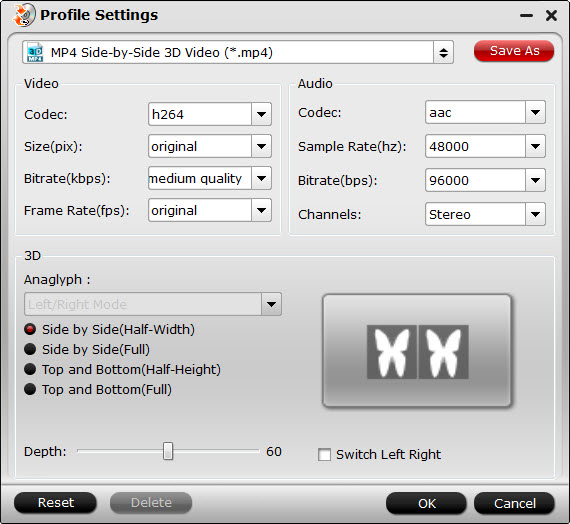
Step 4: Start the final conversion process.
Go back to the program main interface, hit on the "Convert" button and start to create 3D SBS or TAB MP4/MKV video from 3D Blu-ray disc. When the conversion is done, you can locate the generated 3D SBS MP4 video in output folder to view on VR Headsets with seriously immersive 3D effect.



