Microsoft has confirmed that the Xbox One will support 4K and 3D. However, 4K is still fairly new and in its infancy. Companies like Sony and LG have started working on TVs with 4K standard, and the price can be tens of thousands of dollars. File size for 4K videos are larger which will cause tough downloading. Sure 4K will grow mature eventually, but Xbox One will need several years to fully support 4K resolution.

Right now Xbox One only supports 1920*1080 max, so to play 4K movies with Xbox One, you need to compress and convert 4K movies to Xbox One first. Pavtube Video Converter Ultimate for Windows/Mac can compress 4K videos to Xbox One supported video formats and suitable resolution.
Besides 4K video, the program also enables you to play other media files such as GoPro Camera Videos, Blu-ray movies or YouTube videos on Xbox One.
How to play 4K movies with Xbox One?
Step 1. Import 4K movies
Run 4K to Xbox One converter, and import 4K movies to it by means of clicking “Add video” button to import 4K videos.

Step 2. Pick Xbox One supported file format
Check Xbox One supported file formats and choose a proper one as output from the format profile by clicking the format bar.
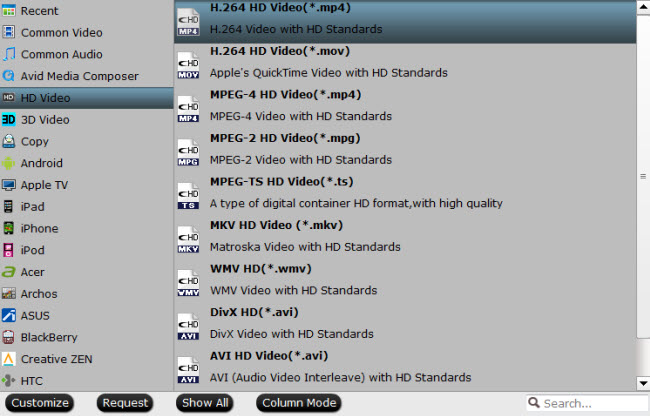
Step 3. Compress and convert 4K
Hit the “Convert” button to start 4K video compression and conversion for Xbox .
Step 4. Stream converted 4K movies to Xbox One
1. Make sure that your PC and Xbox One are in the same network.
2. In Xbox One, follow “Settings” > “Preferences” and make sure “Allow Play To streaming” is ticked.
3. Select the converted 4K movie on your PC and right click it to select “Play To” option.
4. A dropdown menu will appear showing you a list of devices detected in your network.
5. Choose Xbox One, and the stream will begin, and then start playing 4K movie with Xbox One.
Where to get a 4K video? 4K videos can be obtained from online media streaming app or generated by those 4K cameras.


