Most users are eager to know the Plex can support the 4K video playback or not? From the Plex official data, we can tel you the answer: Plex can support the 4K videos. However, some users don't believe this answer, they can't play some 4K videos on Plex, what's happening? What caused the issue? Well, in this post, we will tell you the reasons and best solutions to play the 4K videos on Plex.
In fact, Plex can support the limited 4K videos. how to say? Plex Media Player supports playback of 4K video files using the H.264 (AVC) codec in most containers, If your 4K videos can't be played well in Plex, the problem might be your server. In addition, some other 4K files in MKV, MXF, MPG, etc format won't be supported by Plex natively.
If you want to play the 4K videos on Plex, you can convert the 4K video to Plex supported 4K video formats, adjust the 4K video codec and audio codec, or you can compress the 4K videos to Plex most compatible format, like the H.264 MP4 video, etc. Maybe you need the following 4K video converter.
4K (UHD) Direct Play Video Support
- Container: MP4
- Resolution: 3840×2160 or smaller
- Video Encoding: HEVC (H.265)
- Video Frame Rate: 30fps
- Video Bit Depth: 8
Best 4K Video Converter for Playing 4K Video on Plex
Even though there are many excellent 4K video converter on the market, the Pavtube Video Converter for Windows/Mac is still the best one of them which can support the Windows and Mac OS, including the latest Windows 10 and macOS High Sierra. You can get this video converter easily, just wait for 3 minutes, you can install this software on PC or Mac. With the user-friendly interface, you can master this software.
As an an omnipotent 4K video converter, the program can transcode different file formats 4K video (3840 x 2160 or 4096 x 2160 4k resolution) such as YouTube, Netflix download 4K video, Sony, Panasonic, Canon, Samsung captured 4K video with the format or codec to various different file formats or device preset profile formats. You also can compress the 4K video to Plex supported videos, for example: Compress 4K video to HD video.
You also can adjust the 4K video codec, video frame, video bitrate, audio codec, audio channels in the video setting window, you can choose them by mouse or input the data manually. When you choose Plex other supported videos, you can choose the MP4 which is the Plex best supported videos, following we will tell you how to play 4K videos on Plex smoothly.
Steps for Playing 4K Video on Plex
Step 1. Import the 4K video
Native video support is typically (but not always) limited to the MP4 container, H.264 video encoding, and AAC audio. Content that is not natively supported will automatically be Direct Streamed or transcoded as needed by the Plex Media Server.
Step 2. Choose output videos
Click the Format and select the Plex supported videos, you can choose the H.264 MP4 video from the Common Video or the HD Video, you also can choose other videos formats for Plex, there re 300+ videos at here which is enough for you.
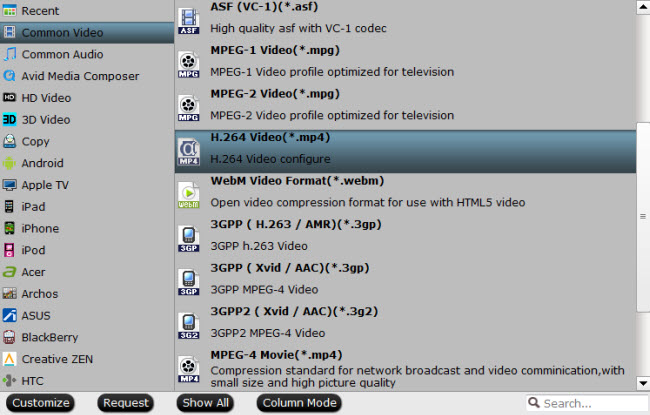
Step 3. Adjust the videos
You can click Setting and adjust the 4K video to Plex supported 4K videos, or adjust the 4K videos to MP4 which is supported by Plex, About the 4K videos parameters, you can refer to above, about the HD MP4 video parameters, you can rerfer to the following information:
- Container: MP4
- Resolution: 1920×1080 or smaller
- Video Encoding: H.264 (level 4.0 or lower)
- Video Framerate: 30fps
- Video Bit Depth: 8
- Audio Encoding: AAC
Audio formats
- MP3
- M4A

Step 4. Start 4K to Plex video conversion
All the tasks are done? Just need one step, go back to the main interface and click the Convert button to start the 4K to Plex video conversion. Wait for a while, you can get the perfect 4K videos for Plex.
For some 3D fans, Plex even can Plex app can do to instruct the television that a specific video is 3D. You will need to enable the appropriate 3D viewing mode on the television yourself. You can get the 3D video from the common 2D videos in this software. Just enjoy the videos on Plex.



