The Sony FMP-X10 4K Ultra HD Media Player helps to expand everyone's Ultra HD 4K viewing options with a library of featured films, free content, and premium streaming options. Besides that, this UHD media player also offers a USB 2.0 port that allow you to play content from an external devices. You may download some 4K material from YouTube or record excellent 4K video footage with your Sony/Canon/Panasonic camcorder, is it possible to play all those different file format 4K video on Sony FMP-X10 Ultra HD Media player?

Before going further, first take a reference at the playable video file formats by Sony FMP-X10 Media Player:
MP4(H.265 HEVC)
Video: up to 3840x2160
Frame rate: 60p
MP4(H.264 AVC)
Video: up to 3840x2160
Frame rate: 24p, 25p, 30p, 50p, 60p
XAVC S
Video: up to 3840 x 2160, 8 bit
Frame rate: 24p, 25p, 30p, 50p (*1), 60p (*1), 100p (*2), 120p (*2)
Tips: The maximum bitrate is 60 Mbps when playing content on a device connected to the USB port on the front of the Sony FMP-X10 4K Media Player.
From above lists, we can make a conclusion that Sony FMP-X10 4K Media Player supports to play very limited file formats with strict file frame rate requirements. Therefore, it is no doubt that you will fail to open other 4K videos that do not meet the standards listed above in FMP-X10 4K Media Player. Don't be frustrated, your worries can be easily eliminated with a powerful 4K video conversion tool.
There's a solution in hand called Pavtube Video Converter for Windows/Mac (support Mac El Capitan), which is a standalone and simple to use application. It has full support for all 4K resources either downloaded from YouTube or recorded with 4K camera/camcorders. You can effortless output 4K video to Sony FMP-X10 Ultra HD Media Player best favorable file formats such as HEVC(H.265), AVC(H.264) or XAVC S. To make the output video frame rate compatible with the standards listed above, you can conveniently tweak the output file size or frame rate in the its "Profile Parameters".
Besides 4K video, the program also gives you the chance to play other resolution video like SD, HD, 2K video with various different file formats on Sony FMP-X10 4K Media Player. For Blu-ray disc owners, you can download Pavtube BDMagic for Windows/Mac to rip/convert Blu-ray movies for watching on Sony FMP-X10 4K Media Player.
How to Play 4K Video on Sony FMP-X10 4K Ultra HD Media Player?
Step 1: Import 4K video files.
Download and install the program on your computer. Get it running and click "File" > "Add Video/Audio" or "Add from folder" to import Sony 4K XAVC S files to the program.

Step 2: Choose output file format
Choose Sony FMP-X10 supported playable formats from "Format" drop-down options, for example, you can choose to output "HD Video" > "H.264 HD Video(*.mp4)" or other Sony FMP-X10 playable file formats.

Step 3: Customize output file resolution and frame rate.
Click "Settings" to open "Profile Settings" window, adjust the output file resolution as "3840x2160", frame rate as "24p, 25p, 30p, 50p, 60p" according to your own preference.
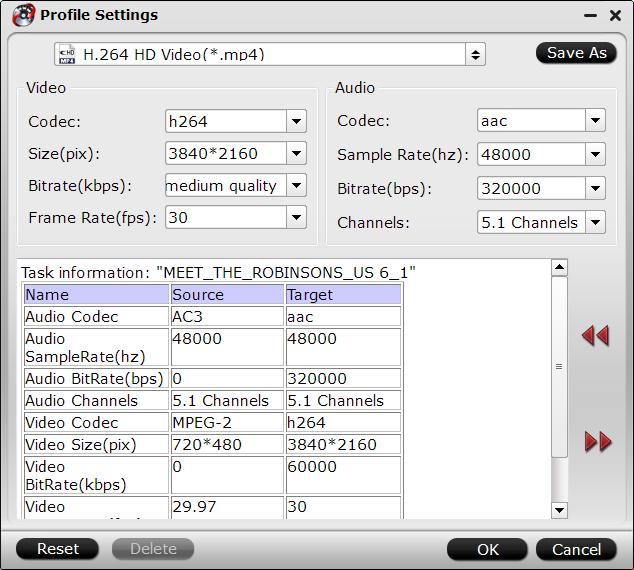
Step 4: Start final video conversion.
Switch back to the main interface, tap right-bottom "Convert" button to start 4K video to Sony FMP-X10 Ultra HD media player readable file formats.
The conversion time may vary on the movie length or file size of your Blu-ray disc, when the conversion is over, you can transfer the converted files to play on Sony FMP-X10 Ultra HD media player with an external drive.



