The Probox2 EX+ with Android 5.1 Extreme Media Player and pre-installed Kodi 15.0 (Isengard) is now available. Have lots of films or TV episodes downloaded from online video sharing sites or own large personal collection of Blu-ray/DVD disc movies on your room shelf? Why not gather all your media resource together with the Kodi app for streaming and watching on your large screen TV with Probox2 Android TV 2? Below article will show to how to make that achieved.
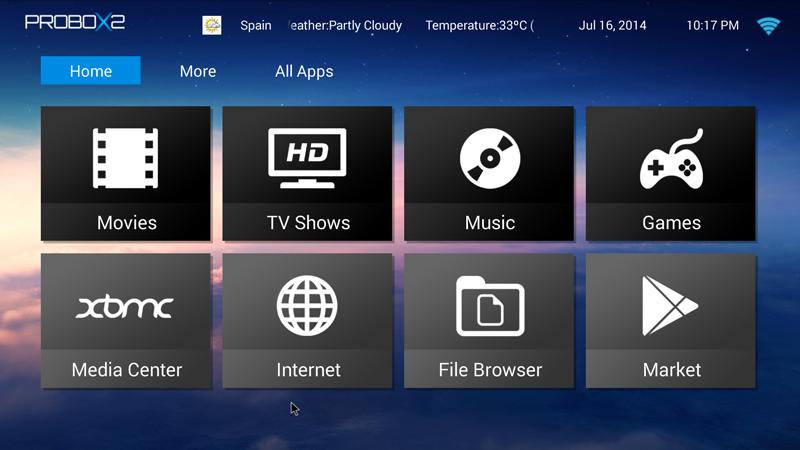
What formats can be played on Probox2 Android box via Kodi?
Before going any further, the first thing that you should be clear is that you can not use Kodi to play any file formats on Probox2, both Kodi and Probox2 has limited formats playback compatibility. Supported file formats by Kodi and Probox2 are listed as below:
Kodi:
Container formats: AVI, MPEG, WMV, ASF, FLV, MKV/MKA (Matroska), QuickTime, MP4, M4A, AAC, Ogg, OGM, RealMedia RAM/RM/RV/RA/RMVB, 3gp
Video formats: MPEG-1, MPEG-2, H.263, MPEG-4 SP and ASP, MPEG-4 AVC (H.264), H.265 (as from Kodi 14) HuffYUV, MJPEG, RealVideo, RMVB, WMV
Audio formats: MIDI, AIFF, WAV/WAVE, AIFF, MP2, MP3, AAC, DTS, ALAC, AMR, FLAC, RealAudio, WMA
3D video formats: Passive 3D video formats such as SBS, TAB, anaglyph or interlaced
Probox2:
Video formats: AVI, MKV, FLV, RMVB, H.265
Audio formats: MP3, WMA, WAV, AAC, FLAC, OGG
View incompatible video formats on Probox2 through Kodi
If the movies your own are not the formats that's supported by both Kodi and Probox2, you will fail to watch them on Probox 2 via Kodi. To fix this issue, what you need is just a simple media conversion application. After Google Internet searching, you may find Pavtube Video Converter Ultimate for Windows/Mac (support Mac OS X El Capitan) can do the job better for you than other competitors. It can comprehensively rip both Blu-ray and DVD with copy & region protection but also convert online downloaded videos in various different file formats to Kodi and Probox2 readble AVI, MKV, FLV, RMVB, etc formats for convenient playback.
How to convert Blu-ray/DVD/Video to Kodi and Probox2 Android TV Box?
Step 1: Load Blu-ray/DVD or video files to the program.
Launch the program on your computer, click "File" menu, from its drop-down list, click:
"Load from disc" to load Blu-ray or DVD disc from optical drive, when both Blu-ray and DVD exists, the software will load DVD.
"Load Video/Audio" or "Add from Folder" option to import video source files to the program.

Step 2: Specify output file format.
Click "Format" drop-down list, scroll down the main menu on the left, select "HD Video", from its extended option list, choose "MKV HD Video (*.mkv)" as the desired output format for Kodi and Probox2 playback, you can also choose other compatible format according to your own needs.
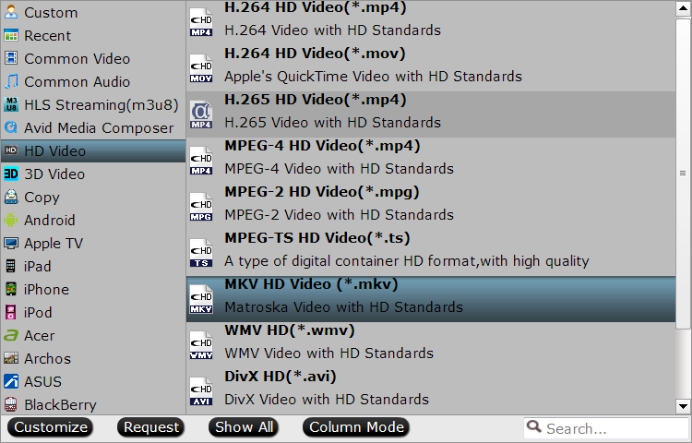
Step 3: Begin the final conversion process.
After you have define the output format, go back to the main interface, hit right-bottom convert button to start to convert any video for playing Probox2 with Kodi.
When the conversion is done, click "Open Output Folder" on the main interface to pop out the folder with generated files, then added converted files into Kodi for streaming and playing on TV via Probox2 Android TV box.



