Great Plex makes the life more convenient, we can watch video at will, enjoy all of media, whether in the living room, the car, or on a boat in the South Pacific! Plex also can support various TVs. Even though Plex is so perfect, playing AVI on Plex is not smooth as you image, you may meet all kinds of issues, for example: "AVI files not seen in Plex", "Plex won't play AVI files"... , what's happening? AVI can't be supported by Plex?
Though there are some technical experts offer some workarounds about this issue. There are many reasons which can cause you fail to play AVI via Plex, you can check permissions, plex runs as it's own user account and won't have permissions by default. Sometimes, you still fail to play AVI on Plex, you may need to find the clues from the AVI file body which is a video container and holds many different video and audio codec, wehn the plex can't recognize the AVI files. What's the best and easiest way? the best and wise way is to convert AVI to Plex best supported video formats, like MP4. You can save much time and energy to do other things.
Go to the point: In order to stream AVI files via Plex Media Server without problems, the simplest way is to choose a powerful third-party software to convert AVI to other Plex supported format. You need a simple installation, user-friendly interface, safe AVI to Plex converter, like Pavtube Video Converter Ultimate which will help you to solve the problem with 3 clicks only. In addition, you can do the batch video conversion with a folder, this software provides the fastest speed and best quality.
You can convert almost all kinds of video files including AVI, MKV, M2TS , VOB, MP4,WTV files , etc not only to Plex supported format, also can play video on other devices you want, such as: iPad, Android devices, PS3, Roku, Xbox, etc for streaming without quality loss. Best of, this softwrae can work on Mac well too. iMedia Converter is for Mac users.
How to Convert AVI to Plex for Smooth Playback?
Step 1. Import AVI videos
Launch the program, click "Load file(s)" or "Add video" to load the AVI video file you want to convert in your PC into the program. You also can drag the AVI files to the left window directly. For batch video conversion, you need to create a folder and copy all the AVI files to the folder, then import the folder to the software.
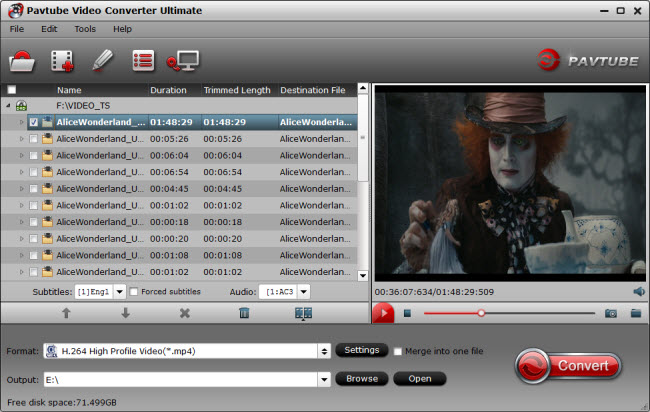
Step 2. Select to output plex supported file format
Plex can supports many video files, such as: M2TS, VOB, MP4, the best Plex compatible video is MP4 which is also can be wide used on ther media players, servers and devices. Click "Format" bar and choose MP4 from "Common Video" as output format, which can be recognized by Plex easily. If your source video is in 1080p and you want to keep 1080p resolution as source movie, you can choose HD Video > H.264 HD Video(*.mp4) for Plex Media Server.
Tip 1: Also you can get 4K video for 4K TV by changing the video resolution, click Setting button and adjust the video resolution. Here, you also can change other video related parameters if you want to do.
Tip 2: You also can choose the TVS and find your TV type and select the matched MP4 video format.
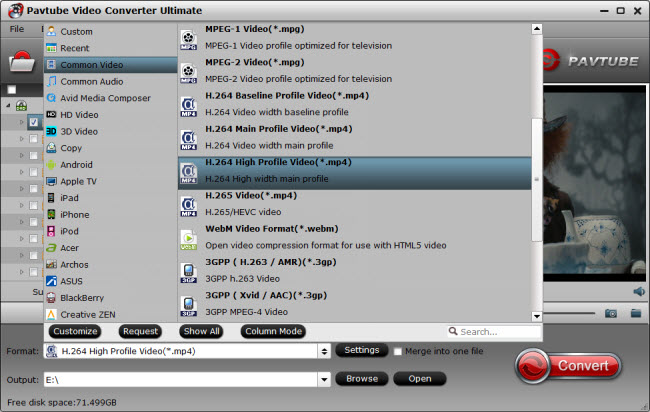
Step 3. Start AVI to Plex conversion
Finally, hit the "Convert" button at the bottom of the main interface. This AVI to Plex Converter will start encoding AVI to Plex friendly MP4 video automatically and will just take you for a while. After the video conversion is done, you can clickOpen outoput folder and find the output MP4 file quickly.Tip: You can also try the Handbrake to convert AVI to MP4 for Plex, which is also an excellent video converter, by the way, you only can get the MP4 or MKV video format from the Handbrake. If you want to get more video formats, you would better choose Pavtube Video Converter.
Read More:
| Full List of Plex Supported Smart TV Models | Stream Tivo Recordings to Plex |
| Stream TV Series DVD to Plex | Copy The Revenant to Plex |
| Stream BD/DVD with Plex | Get AAC 5.1 Audio to Work in Plex |
Now you can get AVI files working with Plex Media Server onto your TV , PS3, Xbox360 or other devices by turning into Plex Media Server using DLNA (just make sure the same local network between Plex and TV at your home).



