Play Blu-ray Movies on iMac/Macbook Pro/Air with Blu-ray drive
As Mac users well known, OS X doesn't support Blu-ray playback, nor has any Mac computer including iMac, Macbook Pro, Macbook Air or Macbook shipped with a drive capable of reading data on a Blu-ray disc. Therefore, the first step to play Blu-ray movies on iMac/MacBook Pro/Air is to purchase an external Blu-ray drive which will cost you less than $50 or some good drive that will range from 80$ to $100. Some Blu-ray drive such as the USB Super-BluDrive offered by MCE Technologies includes software that can play Blu-ray movies, another Blu-ray drive offered by OWC will require you to bring your own Blu-ray player software. As for the Blu-ray player software for Mac, there are many different options, two of the popular are Aurora Software's Blu-ray Player ($30 for a one-year license or $40 for lifetime usage) and Macgo's Mac Blu-ray Player( ($60 for a lifetime license).

Rip Blu-ray for playing oniMac/MacBook Pro/Air
Besides playing Blu-ray movies on Mac with internal or external Blu-ray drive, you may also wish to copy or backup Blu-ray movies on Mac so that you can conveniently watching on MacBook or MacBook Air without Blu-ray drive when you are out for traveling or stream Blu-ray movies from iMac/MacBook Pro to Apple TV for viewing on large screen TV. With a Mac Blu-ray Ripper software such as MakeMKV, you can easily make a large MKV file from original commercial Blu-ray disc with all your wanted subtitles languages, audio tracks well preserved. If you are looking for a program with more output options and customizing functions, just have a try at ByteCopy for Mac (support Mac OS X El Capitan) from Pavtube Studio, which not only allows you to rip Blu-ray to various different file formats for enjoying on iMac/MacBook Pro/Air with QuickTime player or transfer and stream to iPhone, iPad, Apple TV, but also gives you the chance to make a full disc copy, main movie copy or lossless multi-track MKV format for better storage or playback.
How to Rip and Play Blu-ray Movies on iMac/MacBook Pro/MacBook Air/MacBook?
Step 1: Load Blu-ray disc
Insert your Blu-ray disc into an internal or external Blu-ray drive, Lauch the Mac Blu-ray backup program on your Mac computer, click "File" > "Load from disc" to load Blu-ray disc into the program.
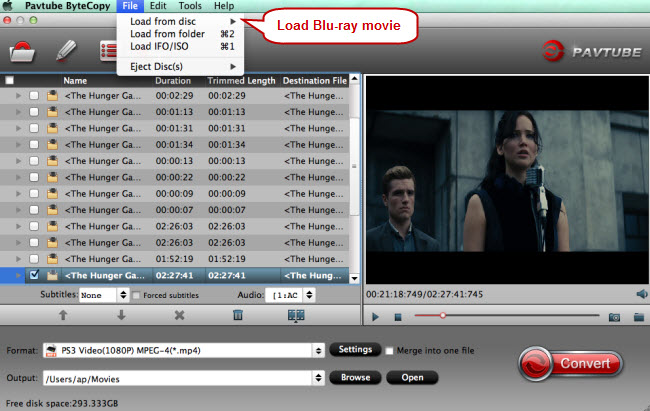
Step 2: Choose output file format.
Click "Format" bar, from its drop-down list, for viewing Blu-ray movies on iMac/MacBook Pro/Air with QuickTime player, just output "MOV - QuickTime MOV(*.mov)" under "Common Video" main category.

Step 3: Edit Blu-ray movies.
Select a movie title or chapter on the main interface to active the "Editor" function, then click the Edit icon on the tool bar of main interface to open the Editor Window, you can play and preview the original Blu-ray movies and output effects. Also you can flip Blu-ray, trim, crop, add effect, reset, and adjust volume.
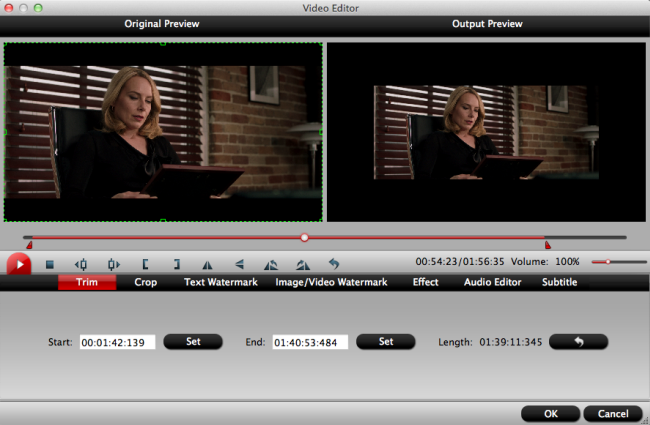
Step 4: Begin Blu-ray to iMac/MacBook Pro/Air conversion process.
Clicking the Convert button on the right-bottom main interface, you can go to Conversion window to start conversion.
After the conversion, you can click Open output folder to popup output directory with the converted files. Then feel free to enjoy your favorite high definition Blu-ray movies on iMac/MacBook Pro/Air with QuickTime or transfer or stream Blu-ray movies for watching on iPad, iPhone or Apple TV.
Join our 2016 summer vacation promotion to enjoy up to 50% off discount coupon code for Blu-ray/DVD/video conversion tool.



