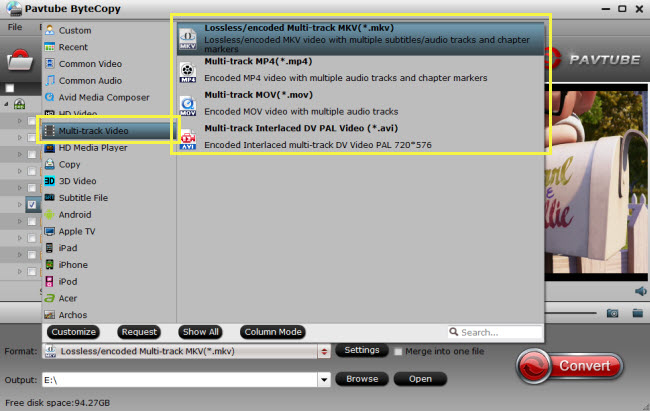Wii is a home video game console featuring great value family fun. However, when Nintendo released Wii, it didn’t add functions like CD/DVD playback support. And from Wii support forum, you’ll get the official answer that Wii does not play DVD/HD-DVD/Blu-Ray discs, or movies stored on SD card, USB hard drives, or other portable memory devices. How can we play Blu-ray discs on Wii?

What you need is just a Blu-ray to Wii converter and try Pavtube BDMagic to convert your Blu-ray movies to Wii supported video formats.
How to play Blu-ray movies on Wii?
Step 1. Add Blu-ray movies
Run Blu-ray to Wii converter on PC and click “File” to follow “Load from disc” to import your Blu-ray movie. Remember that an external or internal Blu-ray drive is required to recognize your Blu-ray disc.
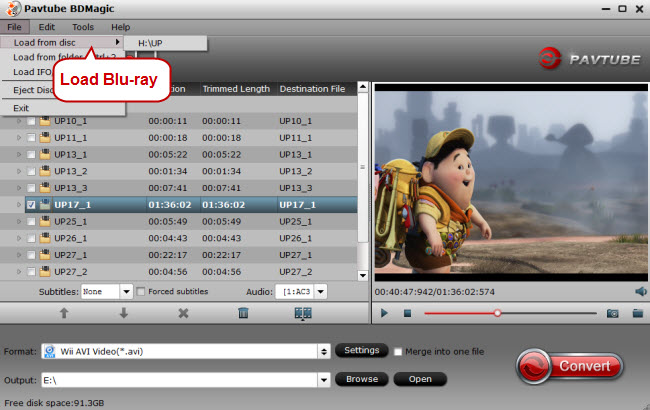
Step 2. Choose video format compatible with Wii
Click the format bar to find “Wii” item, and follow the option “Wii AVI Video (*.avi)” under “Wii.”
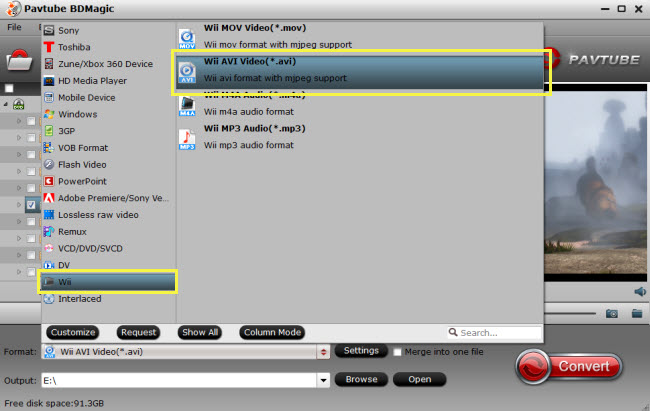
To realize Blu-ray/DVD enjoyment on a PS3 or Xbox 360 video game console, just choose the PS3 and Xbox 360 option in format list.
Step 3. Adjust settings for output video
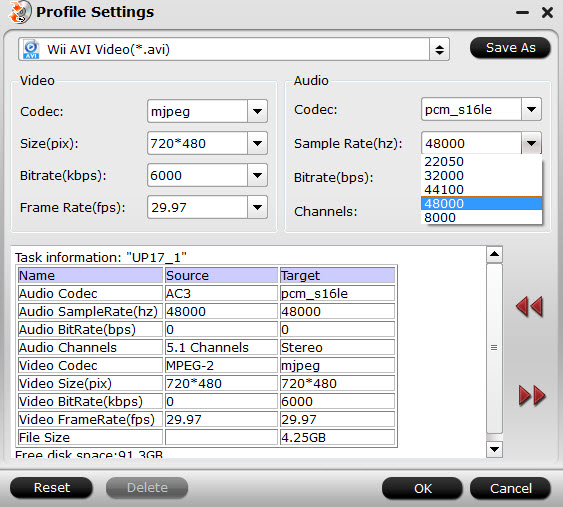
Step 4. Rip Blu-ray to Wii
Click “Convert” on bottom right corner of the main UI to start ripping Blu-ray movies to Wii.
Step 5. Transfer the converted Blu-ray to Wii
After conversion, stream the converted Blu-ray movies to Wii, and now you’re ready to play Blu-ray movies on Wii.
Tips for you:
To get the converted blu-ray movies with multiple audio tracks/subtitle and chapter markers preserved, Pavtube ByteCopy is also an alternative choice for you.
Click the format bar to choose “Multi-track” item, and there are 4 kinds of multi-track outputs prepared for you, choose the one supported by your device.