How to play Blu-ray disc with MPC-HC?
"I got a new BluRay drive for my PC today. It's all installed fine, I've stuck a BluRay disc in and I can see all the file structure on there but I've no idea how to actually *play* the Blu-ray disc using Media Player Classic . With a DVD, I simply run the VIDEO_TS.IFO file with Media Player Classic and it plays the disc as normal. Is there a BluRay equivalent of this?"
Can MPC-HC play commercial Blu-ray disc?
MPC-HC has best video support, it can play HEVC(x.265) files flawlessly, including 4K with decently high bit rates. It is also capable of VCD, SVCD and DVD playback without installation of additional software or codecs. As for Blu-ray disc playback, it only plays non-protected Blu-ray movies. To get commercial Blu-ray disc played on MPC-HD, you will first need to decrypt the protection. If you are looking for a free Blu-ray decrypter, DVDFab Passkey Lite would be your great choice. Just install this application on your computer and you will be able to play a good part of movies found on DVD or Blu-ray discs. However, the free version has limited capabilities: it won't work with AACS V12+, BDAV, or AVCREC for Blu-ray, you may need to purchase a license in order to enjoy full decryption support.
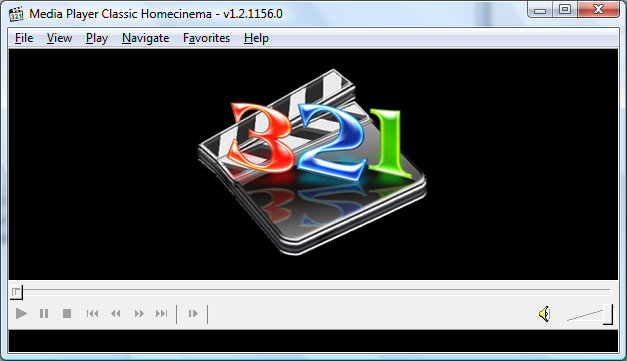
Powerful solution to bypass Blu-ray protection for MPC-HC
If you are looking for a powerful Blu-ray decrypter software to break all protection from commercial Blu-ray disc, Pavtube ByteCopy can be your first choice. The program has recently update with support for MKB61, which helps to bypass AACS encryption and BD+ copy protection from all the recently released Blu-ray disc.In addition, if there is region codec on Blu-ray disc, you can get a region-free Blu-ray disc with our program for accessing on all Blu-ray players.
To Rip Blu-ray for MPC-HC with Pavtube ByteCopy, you will need an external BD Drive (regular optical drive will not read Blu-ray Disc). By ripping Blu-ray to Media Player Classic compatible digital file formats, you can make a safe backup of your favorite movies on Blu-ray disc if the disc gets damaged or scratched suddenly, you can also conveniently play the Blu-ray disc without Blu-ray drive on any media players such as PotPlayer, Windows Media Player, KMPlayer, etc.
How to Get Commercial Blu-ray Disc Played on Media Player Classic?
Step 1: Load Blu-ray disc into the program
Insert your Blu-ray disc into an external Blu-ray drive, then launch the Blu-ray to Media Player Classic ripper on your computer, click "File" > "Load from disc" to load Blu-ray disc into the program. The program also supports to load BDMV folder and Blu-ray ISO image file.

Step 2: Choose output file format.
Click on "Format" bar and to select an output video format supported by MPC-HC. Here you are encouraged to follow "HD Video">> "DivX HD (*.avi)", which is compatible well with MPC-HC.
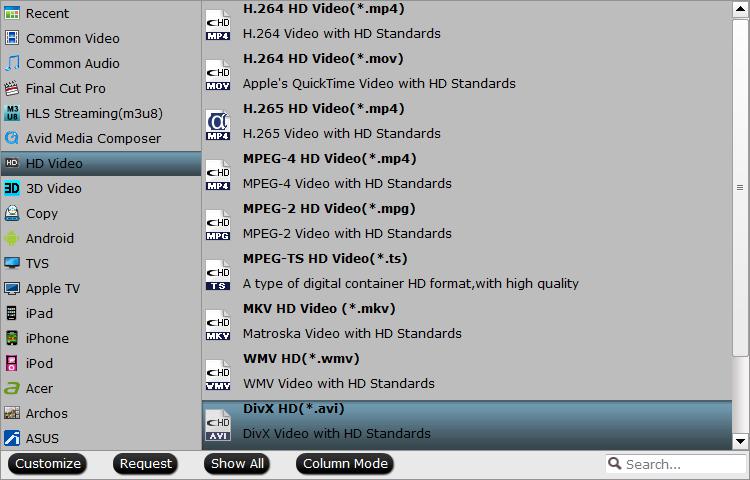
Step 3: Start the Blu-ray disc ripping process.
Go back to the main interface and hit the right-bottom "Convert" button start Blu-ray to Media Player Classic supported file formats ripping process.



