AC Ryan is a global brand specialized in HD media players, digital video recorder and currently focuses on Android tablets.
What is one of the most essential parts to define your digital entertainment? AC Ryan HD media player is a must. With AC Ryan HD media player, you can stream various video sources to it and enjoy them on your HD TV.
Formats supported by AC Ryan HD media player:
Audio formats supported by AC Ryan HD media player: AAC/LC-AAC/HE-AAC/MP2/MP3/FLAC/WAV/MS-ADPCM/WMA/OGG/Vorbis/PCM/LPCM/COOK/RA-Lossless.
Video formats supported by AC Ryan HD media player: ASF/AVI/DAT/FLV/MPG/MP4/M2TS/MKV/MOV/M4V/TP/TS/TRP/WMV/VOB/IFO/DVD-ISO/BD-ISO/RM/RMVB.
For more specifications of AC Ryan media player series, please check here.

To make Blu-ray playback on TV via AC Ryan media player happen, a Blu-ray to AC Ryan media player converter is required. And Pavtube BDMagic is aiming at converting Blu-ray to AC Ryan media player for free playback on your HD TV.
How to play Blu-ray on TV via AC Ryan HD media player?
Step 1. Add Blu-ray disc
Run Blu-ray converter on your PC and click “File” in upper-left corner or the file icon right below it to import Blu-ray disc.
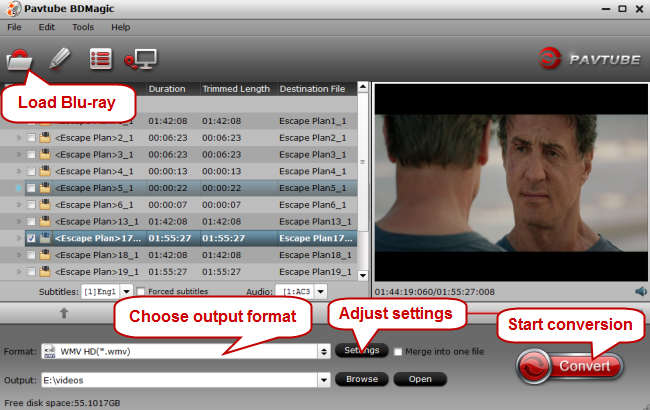
Step 2. Select output file format
To play Blu-ray on HD TV via AC Ryan HD media player, you must output both AC Ryan media player and HD TV supported file format. Here, you can choose to output TV optimized file format as below.

Step 3. Adjust output settings (Optional)
Click the button “Settings” near the format bar to adjust parameters for your Blu-ray movie.
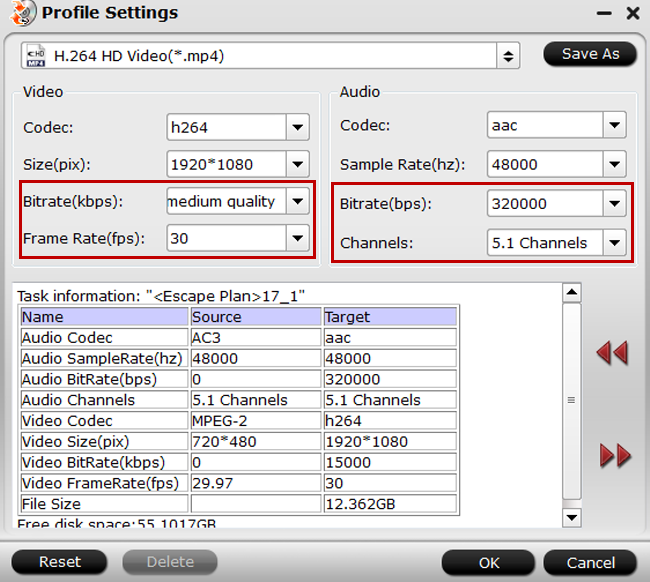
Step 4. Convert Blu-ray to AC Ryan Player
Click the button “Convert” on bottom-right corner of the main UI to carry out conversion from Blu-ray to AC Ryan HD media player.
Step 5. Transfer the converted Blu-ray
After conversion, transfer the converted Blu-ray to AC Ryan HD media player by connecting it to your PC with an USB cable.
Then you’re ready to enjoy the converted Blu-ray movies on your HD TV via AC Ryan HD media player.
In addition to AC Ryan HD Media Player, you can also enjoy Blu-ray via a KDLINKS Media Player.



