Few days ago, may users are disscussing the question: Can't Destiny 2 run at 60fps on PS4 Pro? This question has been flying around for months now. For people who play video games for a living, Destiny 2 and PS4 Pro are the best partner. The game director Luke Smith answered this question: "it will not run at 60 on the Pro. I don't want people to continue to hope, we're going to be matter-of-fact about that stuff." So it's perhaps a little disappointing that Destiny 2 won't hit that hallowed 60fps when so many other shooters on Sony's console do. Why can't run the Destiny 2 at 60fps on PS4 Pro? How to solve this issues? We will tell you the best answer and solution.
Reasons: Can't Destiny 2 run at 60fps on PS4 Pro
Bungie has confirmed that Destiny 2 will offer full PlayStation 4 Pro support, but some users have voiced concerns that the developer has chosen to target 4K display support instead of 60fps gameplay. The ultra HD offers prettier visuals of course, but smoother gameplay offers lower latency and a higher level of precision response. This is exactly why franchise FPS titles like Battlefield and Halo transitioned across to 60 frames per second. So why not Destiny too? You can refer to the following reasons:
*The balance of the PS4 Pro and indeed Project Scorpio, both consoles have been specifically designed to run current-gen game engines at higher resolutions and smoother frame-rates.
*Both Scorpio and PS4 Pro only offer a 31 per cent uplift in CPU power, while GPU sees a 2.3x boost over base hardware with PS4 Pro, rising to a 4.6x uplift on Scorpio vs Xbox One. The core hardware design of both machines is all about scaling up graphics, not the game simulation.
*Even on PS4 Pro, there are frame-rate drops from the 60fps target - almost certainly down to the CPU's still modest capabilities.
*And more crucially - DICE built its game from the ground-up around a higher frame-rate target - it isn't trying to force a 30Hz engine into a 60Hz envelope with only limited additional resources.
*In fact, the CPU limitations in Horizon Zero Dawn's - it runs at 1365p native, but again locks to 30fps. It uses Pro's additional CPU resources to refine the already excellent performance level, to iron out the kinks, as opposed to attempting to double engine throughput.
So we would imagine to be less intensive on CPU resources - such as Knack, for example - also fail to hand in a locked 1080p at 60 frames per second on PlayStation 4 Pro. But it's worth remembering that the original Destiny is incredibly smooth, barely dropping a single frame even when the fighting gets really intense. The 30fps cap has never phased us when playing Destiny.
Way: How to Play the Destiny 2 on PS4 Pro?
Are you looking at the balance of the PS4 Pro and indeed Project Scorpio, both consoles have been specifically designed to run current-gen game engines at higher resolutions and smoother frame-rates? Maybe you can change the idea: Why not try the Destiny 2 at 30fps on PS4 Pro? Maybe you can get the new experience.
You can try the video converter: Pavtube Video Converter Ultimate which allows you to convert the video to video, of course, you can adjust the game video and adjust the video parameters, like the video frame, video resolution, video codec, audio channels, etc, You can import the Destiny 2 game video and get the HD video with 30fps, even you can get the 3D videos from the Destiny 2 game, sounds so cool.
Benefit: for many DVD and Blu-ray movies, you can takes full use of this video converter which is a DVD ripper and can remove the most DVD and Blu-ray copy protection. In other words, you can play any DVD and Blu-ray movies on PS4 Pro, 3D Blu-ray on PS4, etc. You also can get the digital video for playing in PS4 Pro with USB.
Quick Guide: Convert the Video to PS4 Pro Friendly Video Format
Step 1. Open this video converter
This software is easy to install and use, when you download the installation file, just click it and follow the installation and click, few minutes, you can get the perfect video converter. Then open is and drag the Destiny 2video files to the video converter, you also can click File and add the videos.
Tip: You also can load the common DVD and Blu-ray discs too.
Step 2. Choose output video formats
Click the Format button and choose the output video formats, HD MP4 is a good option, you also can choose the H.264/H.265 video from the Common Video or HD Video, this software takes full use of the GPU acceleration which can bring you 30x faster speed than other common video converter.

You can go to the Setting profile and adjust the video frame from 60fps to 30fps, you also can adjust the video resolution which can compress the 4K video to HD videos, for better audio effect, you also can adjust the audio channels for fun.
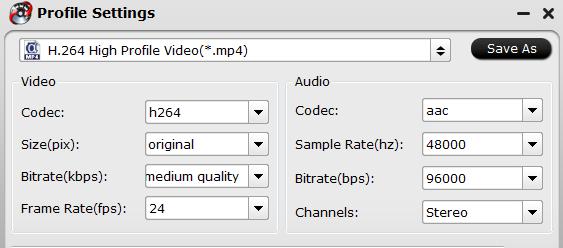
Step 3. Start the video conversion
Go to the main interface and click the Convert button to start the video conversion. After the video conversion is done, you can save the video on the USB and play the Destiny 2 on PS4 Pro.
You may need this in hurry!
How to borrow the Destiny 2 to your friends without any damage and don't worry about the return time? Why not try to do some DVD or Blu-ray game copies? You can get the effective solution at here:
Copy the full DVD/Blu-ray disc: In the main interface and click the  icon on the top tool bar of the main interface, this software will copy the full DVD/Blu-ray disc content and keep all the video chapters, subtitles, audio tracks.
icon on the top tool bar of the main interface, this software will copy the full DVD/Blu-ray disc content and keep all the video chapters, subtitles, audio tracks.





