This year, DJI company, the leader of drone manufacturer, has announced that it's launching a Smart TV app that'll stream plenty of aerial content and 4k videos captured from DJI drones and cameras. Unfortunately, the app is only be made available on Samsung's Tizen TVs and Apple TV. If you want to play your DJI streams drone footage on LG TV, you're still only able to use the USB.
You can put the Micro SD card into a USB adapter and plug it into the LG TV. Or you can trasnfer your DJI streams drone footage to PC and then put it onto an USB HDD for playback on LG TV. Before inserting the USB HDD to LG TV USB port, you'd make sure the DJI streams drone footage is supported by LG TV. Previously, to play videos directly from a USB flash drive connected to a USB port on LG LED TV, the video should be in DivX HD format. Depending on the model, the LG TV supports DivX 3, 4, 5 and 6. Later, the new LG TV models also support H.264 MP4 video files.
DJI drones/quadcopters can record videos in H.264 MP4 video. But all DJI drones also record video files in MOV container. For DJI drones supporting 4K recording like DJI Phantom 4 Pro, DJI Inspire 2 also export H.265 codec video in both MP4 and MOV video. You can't play H.265 MP4/MOV DJI video on LG TV unless your LG TV is the latest 4K models. Simply, to play all DJI streams drone footage on any LG TV model, you can transcode DJI video to H.264 MP4 video or DivX video for LG TV with a DJI video converter.
Best DJI to LG TV Video Converter
There are tons of video converters on the internet that can help you convert DJI streams drone footage on LG TV for USB playback. Among the plenty of DJI video converter, Pavtube Video Converter Ultimate stands out there. It can convert H.264 MP4, H.264 MOV, H.265 MP4 and H.265 MOV DJI footages to LG TV supported H.264 MP4 and DivX video files. It also can compress 4K DJI video to 1080p video for HD LG TV. In addition, you can freely adjust the bitrates, codec, frame rate, resolution, channel and aspect ratio to fit your needs.
What's more, you also can merge multiple DJI videos files into a single one file or split a large DJI videos video to several parts to playback on LG TV from USB. The output DJI videos can be played on LG SIGNATURE OLED TV, E7 OLED 4K HDR Smart TV, LG SUPER UHD 4K HDR Smart LED TV, LG C7 OLED 4K HDR Smart TV and other LG TVs.
Note: iMedia Converter for Mac helps Mac users including macOS High Sierra users convert DJI drone videos to LG TV.
This Pavtube Drone video converter can convert all of these drone video files:
DJI Drones: DJI Mavic Pro Platinum, DJI Mavic Pro, DJI Spark, DJI Phantom 4 Advanced, DJI Phantom 4 Pro, DJI Phantom 4, DJI Phantom 3 Professional, DJI Phantom 3 Advanced, DJI Phantom 3 Standard, DJI Phantom 3 4K, DJI Phantom FC40, DJI Phantom 2 Vision+, DJI Phantom Phantom 2 Vision, DJI Phantom 1, DJI Phantom 2, DJI Inspire 2, DJI Inspire 1 Pro/Raw, DJI Inspire 1
Yuneec Drones: Yuneec Typhoon H, Yuneec Typhoon H Pro, Yuneec Q500 4K, Yuneec Q500+ Typhoon, Yuneec Breeze
Other Drone cameras: Parrot AR Drone 2.0, Parrot Bebop 2 FPV, Parrot Disco FPV, UDI 818A, UDI U842 Predator, Hubsan H501S, Hubsan H107C+, Hubsan H502S, Hubsan X4 H107C, Upair One, Traxxas Aton, Tarantula X6, Parrot Bebop 2, Autel X-Star, Walkera Voyager 3, Thunder Tiger Robotix, Syma X8HG, JJRC H26WM, Walkera Scout X4
Steps to Convert DJI streams drone footage on LG TV
Step 1. Load DJI videos files into the program.
Install and launch the DJI videos video converter program on your computer, click "File" > "Add Video/Audio" to add one DJI videos video file, also you can click "Add from Folder" to load multiple DJI videos video files, this software had the high stability, you can do batch video conversion at the same time, no any interruption, no any ads, best video conversion environment is here. By the way, you not only can import DJI videos, you also can import MKV, MP4, MOV, WMV and other video to LG TV.
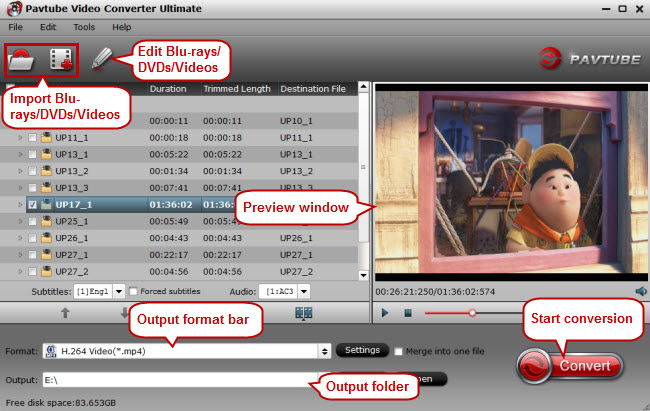
Step 2: Choose LG TV Supported Format
Pavtube product offers hundreds of video formats. You need to check your LG TV user manual to check what video format and codec that your LG TV model supports. Then you can choose the format from the profile window. If your LG TV supports MP4, H.264 MP4 with AAC or MP3 audio codec will be perfect. For those that don't support MP4, DivX AVI is normally supported.
Pavtube also provides an optimized preset for LG TV. This preset is equipped with LG TV supported video and audio codec. But the resolution might not be suitable for LG 4K TV. If your LG TV is a 4K model, you'd better choose H.264 high profile MP4 video from "Common Video" then adjust the video resolution to 3840x2160 for 4K LG TV.
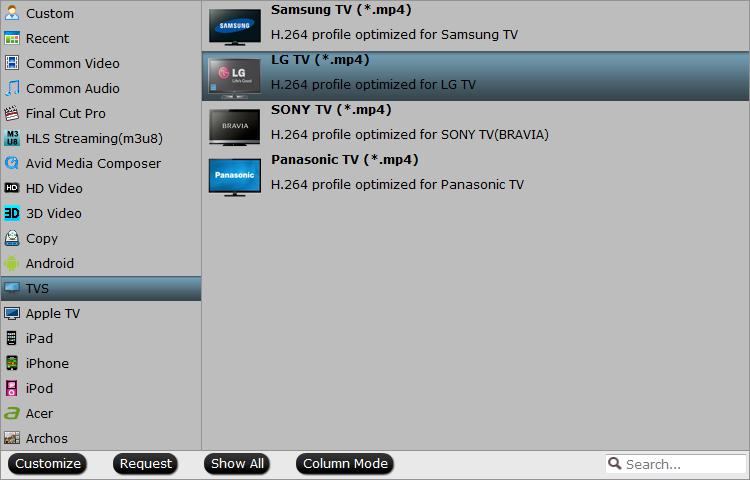
Step 3. Start DJI videos to LG TV conversion process.
Go back to the main interface and hit right-bottom "Convert" button to begin the DJI videos to LG HD/4K TV supported formats conversion, when you are waiting for the result, you also can enjoy the video at the preview window.
Once the conversion ends, you can locate H.264 MP4 video or DivX DJI recording video files in the output video folder. Then you can transfer the DJI video files into USB hard drive. Insert the USB stick to USB port behind of the LG TV. Now, you can use the built-in video player in LG TV to play your converted DJI streams drone footages.



