At present, it's the VR time. More and more VR devices come to our reality word, which bring us from the reality to the virtual reality and make you feel like you are the host of the virtual reality. Freefly VR does the remarkable 3D playback work which is compatible with most popular phones, If your mobilephone is Android version 4.0+ & iOS 8, it will run better. For DVD and Blu-ray fans, do you want to take this chance and enjoy the 3D feast on Freefly VR?
Most peole have spent much money on 3D movies, if you have collected many DVD and Blu-ray discs, or you have spent much money on the 3D Blu-ray movies, it's time for you to take full use of them. Playing DVD and Blu-ray movies on Freefly VR sound so amazing, there is no any DVD or Blu-ray drive on Freefly VR , hoe to realize this goal? Don't be worried, you just need one a 3D converter which can convert common 2D video to 3D videos, this post is ready for you: Best 3D converter, comprehensive 2D to 3D video conversion process and other detailed information.
Dream Tool: Best 3D Converter for Playing DVD/Blu-ray on Freefly VR
Finding a reliable 3D converter is easy, but getting a 3D converter which can support the DVD and Blu-ray disc is not so easy. You are lucky to be here, Pavtube Video Converter Ultimate for Windows/Mac (mac OS High Sierra) can realize your great 3D goal which is a powerful 3D converter, supports Windows and mac OS well, including the latest Windows 10 and macOS High Sierra.
First, you can load the common DVD and Blu-ray disc, images, folders or 3D Blu-ray to this software, even your DVD and Blu-ray are protected by advanced technology, this software can remove the copy protection effortlessly. You can choose the 3D formats: from AVI, WMV, MOV, MP4, at the same time, each 3d video format has different 3D video effect, like: Anaglyph 3D video, Side By Side 3D video, Top and Bottom 3D video, you can choose anyone you like.
Best of all, you not only ca watch the DVD and Blu-ray on Freefly VR with 3D effect, you also can choose other VR headset, like: Samsung Gear VR, PS VR, Zeiss VR One, Oculus Rift CV1, Google Daydream VR, etc. By the way, you even can adjust the video other parameters by yourself, like the video and audio codec, video resolution, video frame, etc, For better video playback, you can choose the audio channels too. With the built-in video editor, you also can adjust the video aspect ratio.
Simple Steps: Convert DVD/Blu-ray to 3D Videos for Freefly VR
Step 1. Load DVD and Blu-ray disc
Open this 3D video converter by double click and choose "Load Disc" button. Or you can drag the DVD and Blu-ray disc to the left window directly.

Step 2. Choose 3D video format
Move to "Format" menu, click it and open the output video format list, you can find "3D Video" category and choose one 3D video format you want, most users like to choose 3D MP4 which is wide used by different smart phones and media player, you can choose "MP4 Side-by-Side 3D Video(*.mp4)" or as output format, you can also choose 3D TAB or 3D Anaglyph MP4 format according to your own needs.

For safety reason, you can click Setting and adjust the output 3D video files by your own video knowledge, if you don't know much about the video related information,you can keep the original setting. Friendly suggestion: You can adjust the video resolution for higher video quality, for example: Upscale SD 3D video to HD 3D video.
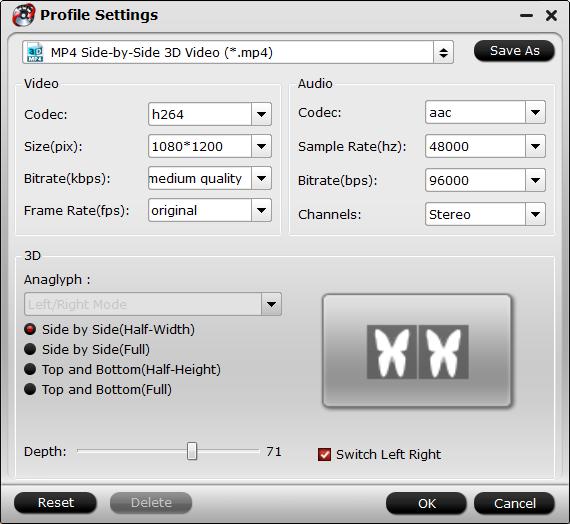
Step 3. Start 3D video conversion
Go back to the program main interface, hit on the "Convert" button and start to create 3D videos from DVD and Blu-ray disc. After the video conversion, you can find the 3D video in output folder, then you can play converted 3D video son Freefly VR smoothly without any DVD and Blu-ray drive.
Play Converted DVD/Blu-ray on Freefly VR
1. Install the media 3D player for iPhone or your Android smart Phone, like: Mobile VR Station, Homido 360 VR Player, AAA VR Cinema app, etc.
2. Freefly VR and converted DVD and Blu-ray movies
3. Put the smart phone to Freefly VR, open the 3D video, you can nejoy the video happily.
Tip: You also can get some free 3D movies in these website
300mbmovies4u.net |
ganool.cc |
Mydownloadtube.com |
forfree3d.com |
worldfree4u.de |
watchmovies-online.la |
watchmovies-online.la |
3dtv.at |
piratebay.se |



