We all love the DVD and Blu-ray movies which really rich our life and take some unforgettable moments.We just need to insert the DVD and Blu-ray to the DVD/Blu-ray player, then open the TV, stay on the couch, DVD and Blu-ray will take us to another interesting world. After the moies is done, if you want to play another one disc, you have to stand up and popup the disc and insert another the disc, it's really a unhappy interruption. Why not try to play DVD/Blu-ray movies on other devices with multiple audio tracks and subtitles, such as: PC, iPad, iPHone, PS4, Xbox One, etc, then you can enjoy the DVD and Blu-ray movies at anytime, anywhere, you can lay in bed, on the car, on a train or in a coffee store. This post will open the perfect DVD and Blu-ray world for you.
Why Choose to Play DVD and Blu-ray With Multiple Audio Tracks and Subtitles
DVD and Blu-ray movies holds many audio tracks and subtitles for different people from different countries or various usages, for example: You want to study another language by listening the language or watching the subtitle. Best way is to convert DVD and Blu-ray to multi-track video, like: MP4, MKV, AVI, etc, Then you can play the DVD and Blu-ray on any portable devices with multiple audio tracks and subtitles, you can still enjoy these perfect features, also you can enjoy these benefis:
- Don't need the heavy DVD and Blu-ray player any more.
- It' s easy to play multiple DVD and Blu-ray movies in 10 seconds.
- Save much DVD and Blu-ray storage space, digital video size is smaller than DVD/Blu-ray disc
- You can kepp the DVD and Blu-ray movie forever by the digital movie copies
- Don't worry about the DVD and Blu-ray region code during the playback
- You can play DVD and Blu-ray on any devices you want, at anytime, anywhere you want
- You can study the foreign language easily on your smart phone, tablet, New iPad 2017 or your PC.
Perfect Tool: Get Digital DVD and Blu-ray Movies With Multiple Audio Tracks and Subtitles
We have talked so many about the digital DVD and Blu-ray benefits, totally, how to realize this great idea? You need to find a realiable DVD/Blu-ray Ripper which can convert DVD and Blu-ray to multi-track videos. To ne honest, it's really hard to look for such a DVD and Blu-ray ripper, luckily, we have found one: Pavtube ByteCopy which does this job well. It's easy to use, easy installation, easy to copy DVD and Blu-ray discs, easy to convert DVD and Blu-ray to multi-track video formats, etc.
Bytecopy can remove most DVD and Blu-ray disc, ISO image and folder copy protection, including the region codec, CSS, UOPs, etc. You can output multi-track MP4, AVI, MOV, MKV from this software. If you want to get the perfect Multi-track video which can keep all the DVD and Blu-ray content, multi-track MKV is your love which keeps the audio tracks, subtitles and chapters. You want to watch the movie by colorful listening, you can choose the multi-track MP4 which keeps the the audio tracks and chapters.
Best of all, when you choose these multi-track video formats, you can keep the auido tracks, subtitles you want and remove some you don't want. At the same time, in the main interface, you even can output the video with forced subtitle and choose the language you want. For people who likes to collect the music, Bytecopy allows you extract the audio from the DVD and Blu-ray.
Backup DVD/Blu-ray Movies With Multiple Audio Tracks and Subtitles
Step 1. Load DVD/Blu-ray disc
Run this DVD/Blu-ray converter on PC, and import your DVD/Blu-ray movie by clicking "File" > "Load from disc." The small window on right side allows you to preview DVD/Blu-ray movie before conversion. When you load the DVD and Blu-ray, this software will detect the main title.
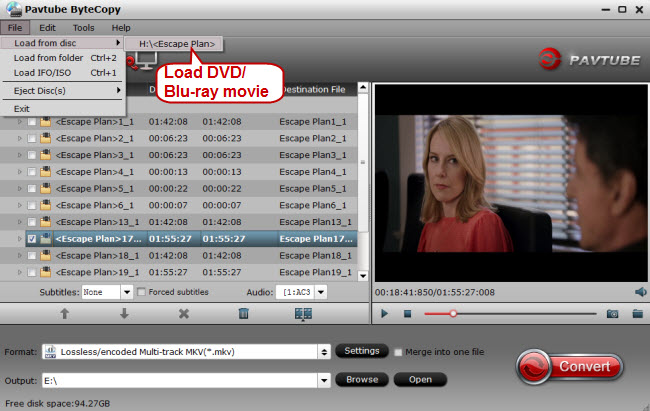
Step 2. Choose multi-track output
Click the Format bar and open the output video format list, click the "Multi-track Video" , you can find some options for you, here, you can choose the "Lossless/encoded Multi-track MKV (*.mkv)", which enables you to get the output video with multiple audio tracks and subtitles. You also can choose other multi-track videos by your oen need.
- Multi-track MP4(.*mp4): Encoded MP4 video with multiple audio tracks and chapter marks.
- Multi-track MOV(.*mov): Encoded MOV video with multiple audio tracks
- Multi-track Interlaced DV PAL Video (.*avi): Encoded Interlaced multi-track DV Video PAL 720*576
Tip: You can also extract the SRT subtitle from the DVD and Blu-ray movies for better foreign language study.
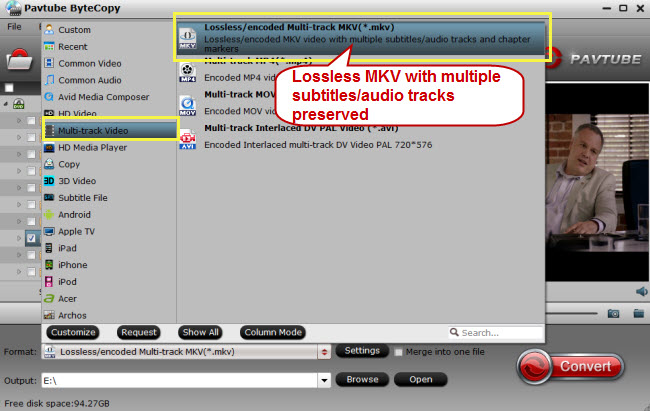
Nice Features: Click "Settings" to switch to the "Multi-task Settings" interface where you can change video/audio/subtitle settings. Click the "Audio" tab to check the audio channels you want and uncheck the unwanted. Click the "Subtitle" tab to check the subtitle language you want to keep and uncheck the unwanted ones.
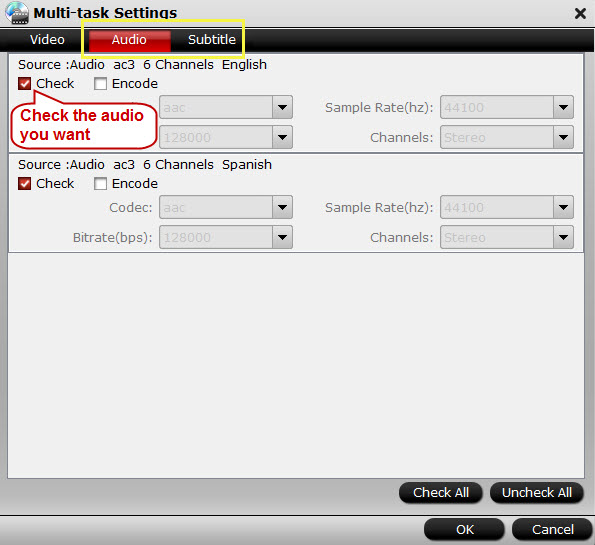
Step 3. Start DVD/Blu-ray to multi-track video conversion
Go back to the main UI and click "Convert" to start conversion from DVD/Blu-ray to multi-track video conversion, like lossless MKV with multiple audio tracks and subtitles preserved.
Conclusion: When you get the multi-track video files, you can transfer the video to any devices you want to play DVD and Blu-ray movies on, such as: XiaoMi Mi Box, PS4, Computer, Andorid Phone, Apple devices, etc. You even can save the video file to external hard drive, USB flash drive or Thumb drive for watching on TV, PC, etc.



