ISO file, also known as ISO Image, is an archive file of an optical disc, a type of disk image made up of data of every written sector of an optical disc. As a data reflection of a DVD or Blu-ray disc, the entire content of a disc can be put in an ISO file.
However, as a special file, DVD ISO Image files cannot be opened and used directly. A virtual optical tool is necessary to process the DVD ISO Image decompression, or burn them to optical discs.

If you want to open and watch DVD ISO Image files on your portable devices such as a new Amazon Fire Phone, DVD ISO Image file decompression is futile, for your Amazon Fire Phone fails to support DVD ISO Image file, let alone handle the playback. The top task is to use a DVD ISO Image file to Amazon Fire Phone video converter. Pavtube DVDAid is the best solution to convert your DVD ISO Image files to the video formats supported by Amazon Fire Phone for free playback.
How to play DVD ISO Image files on Amazon Fire Phone?
Step 1. Add DVD ISO Image files
Run the DVD ISO Image file to Amazon Fire Phone video converter on your PC, and hit “File” or the file icon right below it and choose “Load IFO/ISO” or just click the combination of “Ctrl + 1” on your keyboard to import your DVD ISO Image files to Pavtube DVDAid.
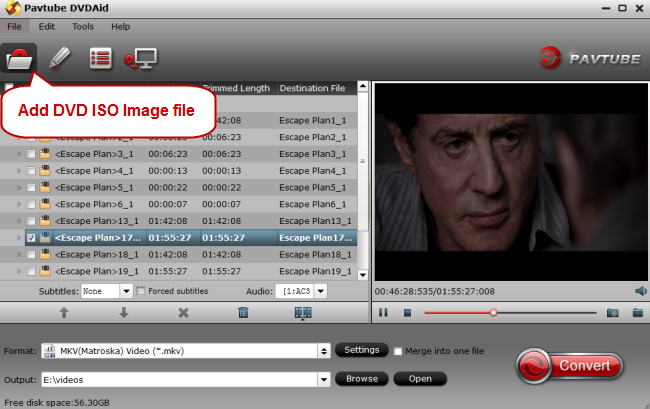
Step 2. Select video format for Amazon Fire Phone
As the first smartphone released by Amazon, Amazon Fire Phone supports video formats such as MPEG4, H.264/MPEG4/AVC, H.263, AVI, MPEG4 SP, HDCP2.X, VP8, PlayReady DRM (more tips for Amazon Fire Phone), and here we take mp4 as example.
Click the format bar to follow “Android” and “Android Phones 720P Video (*.mp4).”
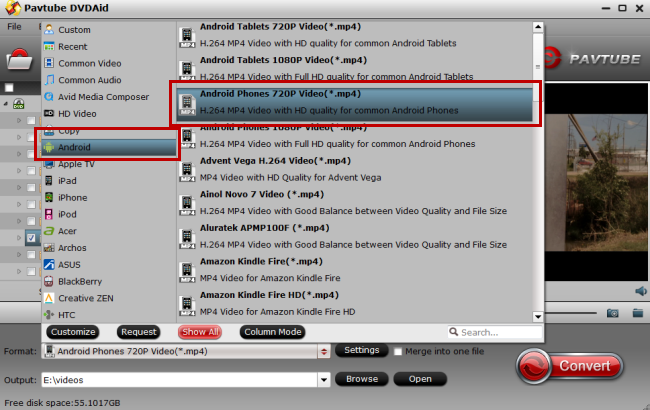
Step 3. Convert DVD ISO Image files
Click the big red button on the bottom-right corner to process conversion from DVD ISO Image files to Amazon Fire Phone.
Step 4. Transfer the converted DVD ISO Image files to Amazon Fire Phone
After finishing conversion, transfer the converted DVD ISO Image files to your Amazon Fire Phone and play them via a media player.
In addition to handling DVD ISO Image files, Pavtube DVDAid can also realize different DVD sources such as DVD discs, DVD IFO files and DVD folders.
Apart from conversion of DVD sources, it is also possible to move common/DRM videos to Amazon Fire Phone.



