Plex Media Server for Apple TV 4/3/2
For many years, third-party apps were the only way to use Plex with Apple's second- and third generation Apple TVs, necessitating complicated install procedures and forcing users to jailbreak their devices in order to stream their media collections. With the reveal of Apple's fourth-generation Apple TV, the media streaming service Plex now are available for free on new Apple TV App Store.

If you have large collection of movies on DVD also own a Apple TV 4/3/2, it would be a good option for you to add all your DVD movies to Plex Media Server on Apple TV so that you can conveniently access and watch them on your large TV.
To add DVD movies to Plex Media Server on Apple TV 4/3/2, you will need to transcode your DVD movies to Apple TV 4/3/2 supported file formats. If your DVD movies are commercial ones with copy & region protection, you will still have to remove the protection first. Here, we provide you a hassle free tool called Pavtube BDMagic for Mac with the combo function to not only strip off copy & region protection from DVD but also convert DVD to Apple TV 4/3/2 best compatible file formats for watching on TV, iPad, iPhone, etc.
The program has both Windows and Mac version, Widnows users can switch to download Pavtube BDMagic (Top 5 Blu-ray Rippers Review) to get the conversion task easily completed on Windows 10/8.1/8/7.
How to stream and play DVD movies on Apple TV 4/3/2 Via Plex Media Server?
Step 1. Load DVD disc with the program.
Launch BDMagic, click "File" > "Load from disc" to import DVD disc the program. When the loading process is finished, all the DVD titles will be displayed on the main interface, the program will automatically select the main title by taking the tick in front of it.
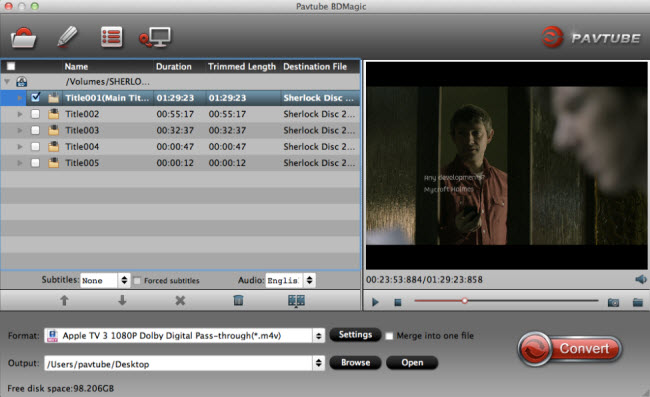
Step 2: Choose Apple TV compatible file format.
From "Format" drop-down options, scroll down to "Apple TV" main category, from its extended selection list, choose the output Apple TV format according to your Apple TV models. For example, if you owns a Apple TV 3, just pick "Apple TV 3 1080P Dobly Digital Pass-though(*.m4v)".

Step 3: Start conversion process.
Go back to the main interface, hit right-bottom "Convert" button to start DVD movies to Apple TV 4/3/2 conversion process. When the conversion is completed, you will be able to add converted movies to Plex Media Server, and then watch on Apple TV 4/3/2 with Plex with ease.
For more Apple TV related topics such as Apple TV supported file formats, Apple TV related hot issues, Apple TV video/audio playback solution, please visit our Apple TV page.



