We all know that you need to play the Blu-ray disc with a Blu-ray player, sometimes, the Blu-ray player can support the DVDs and CDs too. When you go outside and buy the DVD, CD or the Blu-ray form the other countries, then what happens when you put foreign discs into a Blu-ray Player? We collected some disc and do the test and find these symptoms:
- The TV or the PC which is connected to Blu-ray player will show the Other language.
- When you play the Xbox disc on Blu-ry player, you can't use the Xbox control and remote control.
- The TV or the PC which is connected to Blu-ray player is black.
- You may get the message: Unloading the disc
- When you play the game disc to it, you only can see the picture, not the game
Why Can't Play Some Foreign discs on a Blu-ray Player Smoothly?
Are you confused about above information? Have you known the truth? Mosr reason is the DVD and Blu-ray region code which is used by the manufacturer, they want to protect the DVD and Blu-ray disc. The DVD and Blu-ray region code means that local DVD/Blu-ray is limited to the region DVD/Blu-ray player, you can refer to the following information and know more.
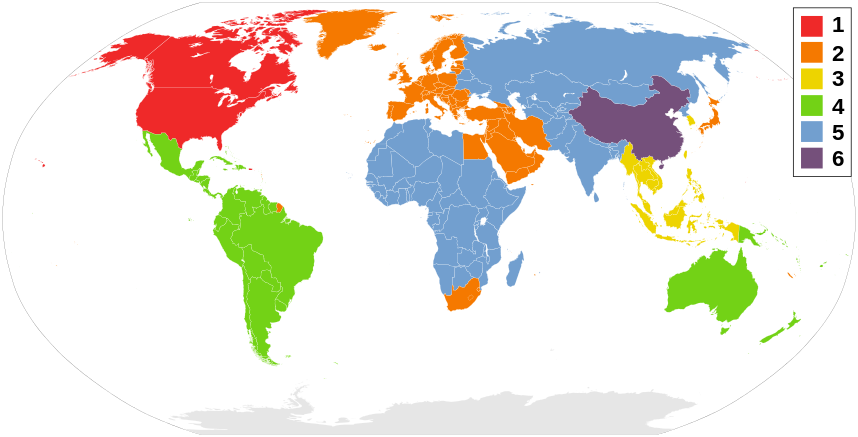
| Region Code | Area |
| Region 1 (R1): | U.S.A., U.S. Territories and Canada. |
| Region 2 (R2): | Europe, Japan, the Middle East, Egypt, South Africa, Greenland. |
| Region 3 (R3): | Taiwan, Korea, the Philippines, Indonesia, Hong Kong. |
| Region 4 (R4): | Mexico, South and Central America, Australia, New Zealand, Pacific Islands, Caribbean |
| Region 5 (R5): | Russia, Eastern Europe, India, Africa (excluding South Africa), North Korea, Mongolia |
| Region 6 (R6): | China |
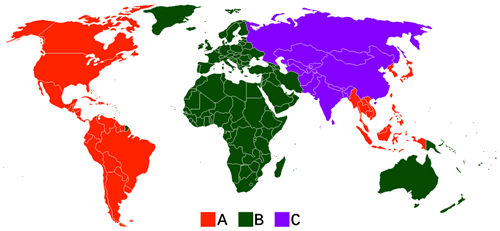
| Region Code | Area |
| A | Americas, East and South East Asia |
| B | Europe, Africa, Oceania, Middle East, French teritories, Greenland |
| C | Central and South Asia; Mongolia, Russia, and People’s Republic of China. |
Tips: Know the DVD protection well.
How to Play Any Other Foreign discs on a Blu-ray Player?
Wii you miss the chance to play the precious foreign DVD and Blu-ray on your Blu-ray player? You can use one Blu-ray ripper to unlock the DVD and Blu-ray region code. You can try Pavtube Video Converter Ultimate which is a professional DVD and Blu-ray ripper, you can copy the foreign disc to a blank disc without any copy protection, you also can get the digital video formats and save it to the USB flash port for playback. Best of all, you also can remux the DVD and Blu-ray to many popular vide format, like the MP4, AVI, MOV, etc. You can read the table and get the better information.
| Key Features You Need | ||
| DVD/Blu-ray Input | DVD/Blu-ray Copy | DVD/Blu-ray Convert |
| DVD disc, DVD ISO image, IFO image, DVD folder | Copy the DVD/Blu-ray full disc which keeps the DVD and Blu-ray all content | Convert DVD/Blu-ray to 250+ video formats, like: MP4, MOV, AVI, WKV, WMV, etc. |
| Blu-ray disc, ISO image and folder. | Copy the DVD/Blu-ray main title for smaller size. | Choose the video form the devices preset: iPad, iPhone, PS4, PS4 Pro, NLE software, etc. |
| Other Features You Want | ||
| 3D Video Converter | 4K Video Converter | Built-in Video Editor |
| For 3D fans, you can get free 3D video files from common DVD/Blu-ray | Get 4K video form common DVD/Blu-ray, HD video, Blu-ray video. | Cut the video, trim the video, add subtitles to video, adjust the video backgroud color, etc. |
| Various 3D effect are ready for you: Top-Bottom, Side-by-Side, Anaglyph. | Enjoy the 4K video on 4K LG TV, 4K Apple TV, 4K Samsung TV, etc. | Share the DVD/Blu-ray clips on Youtube, Facebook, Vimeo after the video editing, you can |
| Advanced Features You Want | ||
| Batch Video Convert: You can load the foder with multiple video files and do batch video conversion for saving much time and energy. | ||
| Preview Window: At the interface window, you can watch the movie when you are waiting for the reault. | ||
| Free Upgrade: When you get the software, you can enjoy the free upgrade feature, no any expense. | ||
| GPU acceleration: This software won’t let you down, with GPU acceleration, you can experience 30x faster speed than other common DVD converter. | ||
3 Solutions for Playing Foreign Disc on a Blu-ray Player
Solution 1: Copy the full DVD and Blu-ray disc
1. Open this software by double click, then you can insert the DVDs and Blu-rays to PC, this software can detect the DVD main title automatically. You also can drag the DVD and Blu-ray videos directly.
2. Just click ![]() on the top of this software, this button will help you to copy the whole DVD and Blu-ray without any missing, like: containing video, audio, subtitle, menu and navigation contents and so on.
on the top of this software, this button will help you to copy the whole DVD and Blu-ray without any missing, like: containing video, audio, subtitle, menu and navigation contents and so on.
3. Then click “Browse” to choose the output file save location.
4. Go back to the main interface and press the Convert button to start the video conversion.
Solution 2: Copy the DVD and Blu-ray disc main title
1. Open this software by double click, then you can insert the DVDs and Blu-rays to PC, this software can detect the DVD main title automatically. You also can drag the DVD and Blu-ray videos directly.
2. Just the main title of the original DVD disc will be preserved in this way. It will save many space on your hard drive. Navigate to “Format” > “Copy” > “Directly Copy”
3. Go back to the main interface and press the Convert button to start the video conversion.

Solution 3: Copy the DVD and Blu-ray disc to digital video
1. Open this software by double click, then you can insert the DVDs and Blu-rays to PC, this software can detect the DVD main title automatically. You also can drag the DVD and Blu-ray videos directly.
2. Click "Format", you can choose the desired format, here, friendly suggestion: copy DVD/Blu-ray to lossless MKV or MP4 video format which is wide used by most devices and media players. Also you can choose other video format, like AVI, FLV, MOV, WMV, etc. You also can choose the device preset: PS4, Xbox One S, iPhone, Laptop, etc
3. Go back to the main interface and press the Convert button to start the video conversion.

Conclusion: Is it easy to do? Just install one Blu-ray ripper, you can play any foreign disc on your Blu-ray player, at the same time, you can get rid of the frail DVD and Blu-ray disc. When you get the 300+ DVD and Blu-ray discs, you even can copy DVD/Blu-ray to NAS for storage, such as:Synology DS1817+ NAS , QNAP TAS-168/TAS-268, Synology DiskStation DS418j, etc. Good luck to you.



