The HEVC/H.265 standard, which offers a number of improvements over current H.264 implementations has now been finalized. H.265 is superior to H.264 and MPEG-2 in the following aspects:

1. Reduce file size by roughly 39-44% percent at the same quality compared to H.264 and HEVC's quality was equal to or greater that H.264 with a bitrate reduction of 51%-74%.
2. H.265 is designed to use a more efficient means of encoding pixel data and incorporates larger blocks of pixels than H.264's macroblocks did. It can divide a picture into tiles for more efficient parallel processing and decode slices independently for better resynchronization.
3. H.265 could finally give broadcasters reason to ditch MPEG-2 by reducing bandwidth consumption by 70-80% for the same content to provide the impetus for stepping up to full 1080p broadcasting and leaving 720p/1080i behind.
As the ideal compression codec to stream HD content with less bandwidth, H.265 is going to be the standard of choice for UHDTV's 4K and 8K resolutions.
Want to play H.265 video on the newly released Windows Operation System: Windows 10? You are out of luck since the media players coming with Windows 10 does not have native support for H.265 codec. To solve the problem, you can decode H.265 to Windows 10 supported formats as bellow.
Hot Search: Video to H.265 | Blu-ray to H.265 | DVD to H.265
Video formats:
• Advanced Systems Formats (.ASF)
• Windows Media Video (.WMV, .WM)
• Audio Visual Interleave (.AVI)
• MPEG -1 (.MPEG, .MPG, .M1V)
• QuickTime Movie File (.MOV)
• MP4 Video File (.MP4, .M4V, .MP4V, .3G2, .3GP2, .3GP, .3GPP)
• MPEG -2 TS Video File (.M2TS)
• Matroska Video File (.MKV)
Audio formats:
• Windows Media Audio (.WMA)
• MPEG Audio Layer III (.MP3)
• MPEG Audio Layer II (.MP2, .MPA)
• Audio for Windows (.WAV)
• CD Audio Track (.CDA)
• MP4 Audio File (.M4A)
• Windows Audio File (.AAC, .ADT, .ADTS)
• Free Lossless Audio Codec (.FLAC)
There are few third-party programs on the market that supports H.265 video decoding. Pavtube Video Converter Ultimate (best video converter ultimate review) is arguably the best H.265 Video encoding decoding application. It not only enables you to convert H.265 to Windows 10 supportable MP4, AVI, WMV, MOV, MPEG, etc and other file formats for backing up to NAS server, streaming to WDTV, importing and editing with Edius Pro, Premiere Pro or transferring and playing UHD TV. It also has the capabilities to encoding other videos to H.265 format to stream HD content with perfect quality and less bandwidth on multiple HD devices.
How to convert H.265 video to play on Windows 10?
Step 1: Load files to the program.
Start the program on your computer and click"Add Video/Audio" from"File"drop-down list to add the files you desire to convert to the application.

Step 2: Choose output file format.
From the"Format" drop-down option, you can select a format that's widely support by many portable devices such as"H.264(*MP4)"video as the otuput profile format.
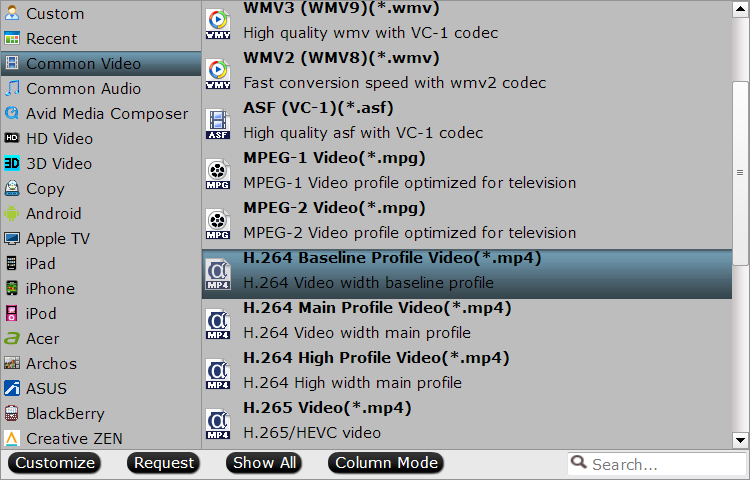
Step 3: Set output profile parameters.
For better playback quality on your devices, you can customzie the output profile paramerters such as video codec, size, bitrate, frame rates and audio codec, sample rate, bitrate and channels.
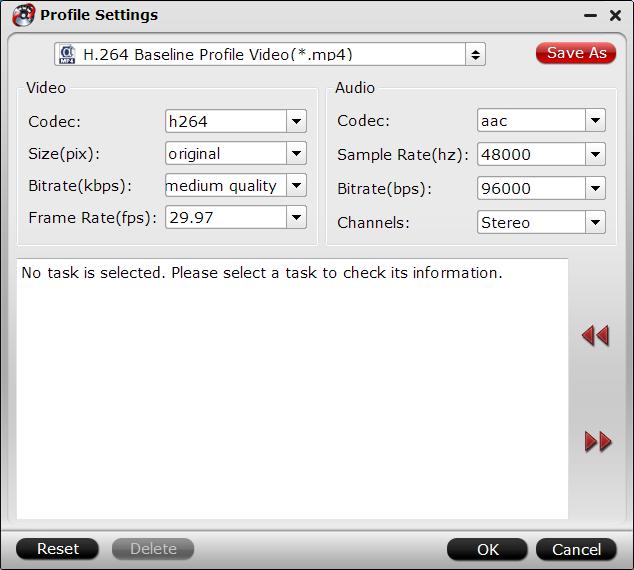
Step 4: Convert H.265 video to Windows 10.
Hit the right-bottom"Convert"button to start H.265 video to Windows 10 conversion process.
When the conversion is done, you can play H.265 video on Windows 10 with its default media players with ease.



