Plex now available on WD My Cloud NAS series
Plex app now can be downloaded and deployed on the WD My Cloud NAS series. Plex compatible WD My Cloud NAS series:
My Cloud Mirror, My Cloud EX2, My Cloud EX4, My Cloud EX2100, My Cloud EX4100, My Cloud DL2100, My Cloud DL4100

You can use Plex for My Cloud NAS to store all your personal media from one safe place in your home, keeps them beautifully organized for streaming to all your devices such as PC and Mac computers, smartphones, tablets, smart TV, etc. Below article will explain how to stream media with Plex on WD My Cloud in two parts:
Install and configure the Plex on WD My Cloud
Play media content with Plex on WD My Cloud
Install and Configure Plex app on WD My Cloud
Install the Plex app
1. From the main page of WD My Cloud dashboard, click the Apps button of the Navigation bar.
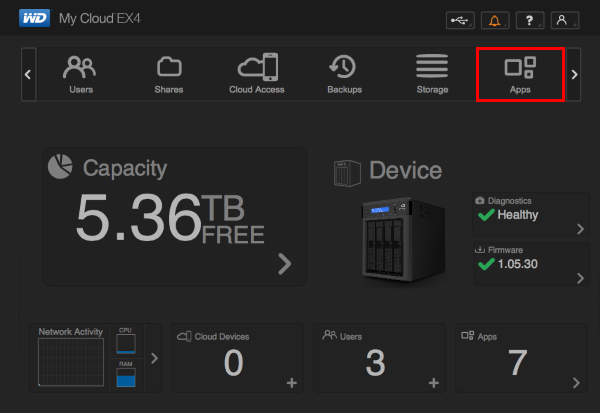
2. Under the left-side panel, click the Add App icon.
![]()
3. From the list of available Apps for the unit, scroll down and select Plex by checking the check-box to the left of it, then click on Install.
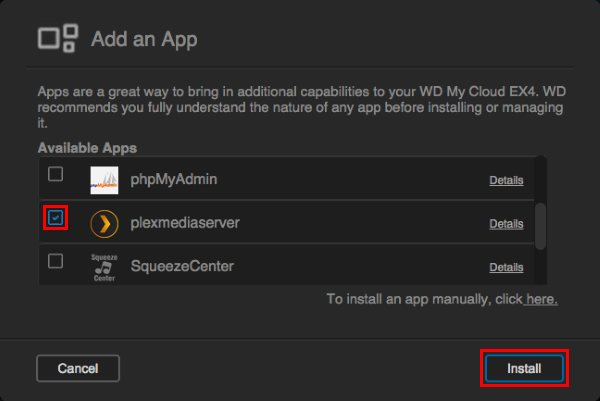
4. Plex will download and install. This process may take a few seconds.
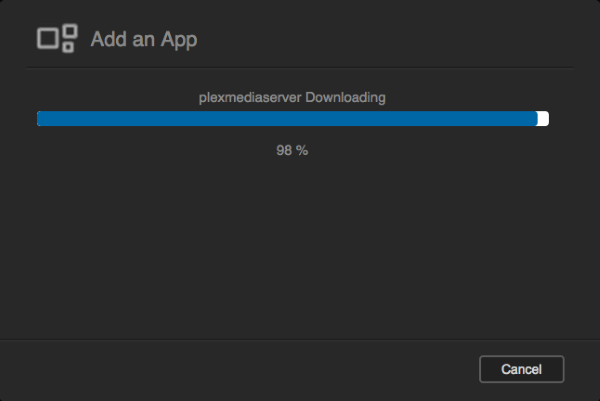
5. Once Plex has been installed on the Cloud Storage or Network Attached Storage, click on Plex Media Server and then Configure.
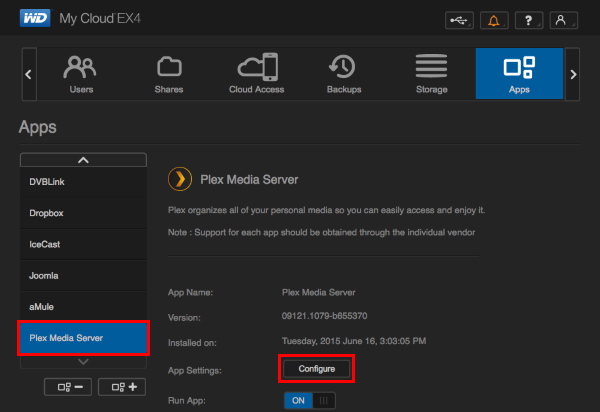
6. Sign in or sign up to set up your Plex Media Server.
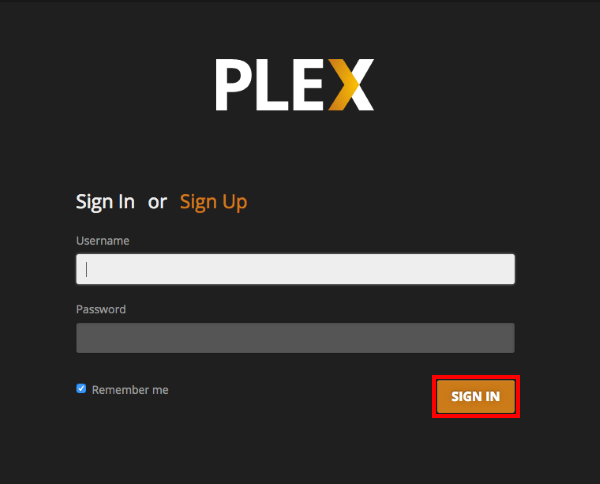
Configure the Plex app
1. After login in to your account, click on the + icon towards the left to add media files to the account.
![]()
2. Then select the library type, give your library a name, and choose your language. Once done, click Next to continue the setup.
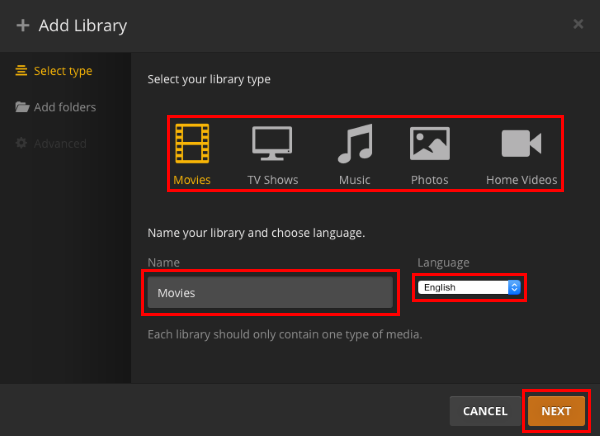
3. Click on Browse For Media Folder to select the folder in which the media content is located.
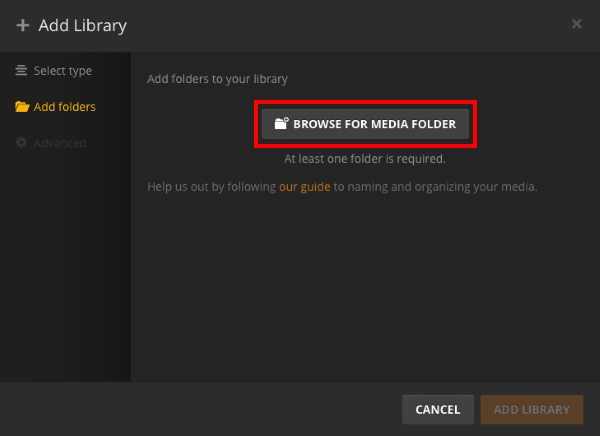
4. On the list to the right, select one media folder as your like.
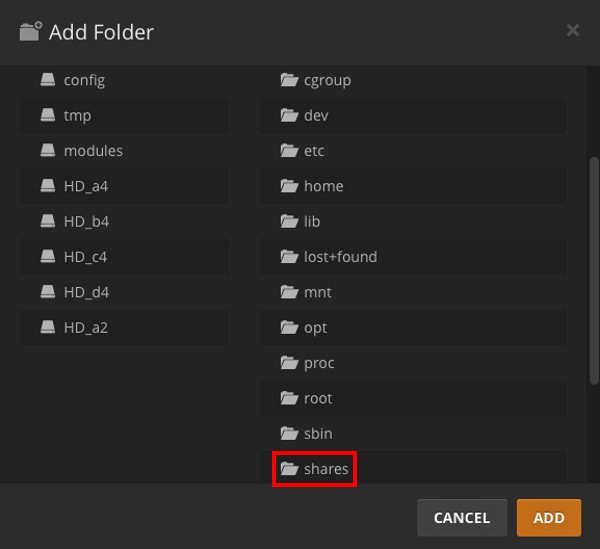
5. Locate the folder where the media content is found and click Add.
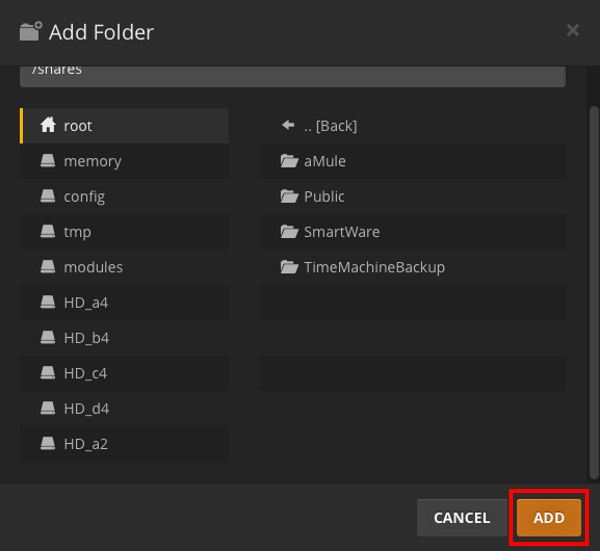
Play media content with Plex on WD My Cloud
1. Once the media content has populated, you can view a list and select which file you would like to play.
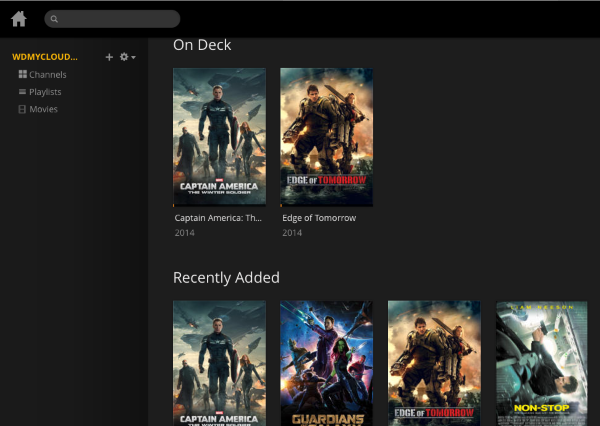
2. When selecting a media content, click on the play button above the name of the file when hovering your mouse over the picture or black rectangle.
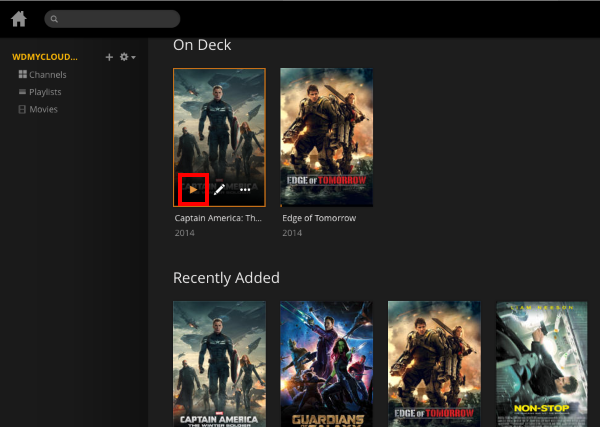
3. You should now be able to see the content playing once it has loaded.

Stream any Media with Plex on WD My Cloud
Want to move all your media collection such as Blu-ray/DVD disc, online downloaded movies, TV shows, etc to WD My Cloud for streaming with Plex to all your devices in your home? However, the Plex app can not handle with any media files you throw to it, to fix the format incompatible issues, you can download a powerful media conversion application such as Pavtube Video Converter Ultimate for Windows/Mac which is favored by most users to rip commercial Blu-ray & DVD disc but also video files with virtually any file format (H.265/HEVC included) to your devices and also Plex best compatible file formats. So that you can stream any media with Plex on WD My Cloud to any your wanted devices.