Kodi can’t play fluidly some MOV files
Hello everybody! I'm an Kodi user for about half year and I love it! I appreciate your work so much and now I need some help. Maybe someone knows what's the problem, but when I try to play .mov files the image it's not fluid while I move the mouse or while navigating through the menus. Outside of Kodi works fine, I've tried MPC-HC. I haven't changed anything like sync with the refresh rate or something like that. I've tryied with DXVA enabled aslo with it disabled but the same thing.
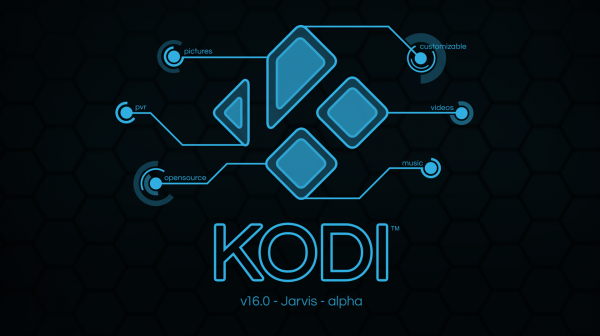
What is MOV file?
MOV is an MPEG-4 video container and also a common multimedia format using a proprietary compression algorithm developed by Apple Computer. It is mainly used in Apple's Quicktime for saving movies and other video files, , compatible with both Macintosh and Windows platforms. Some DVCPRO (HD) files are also MOV ones.
Why won’t Kodi play MOV files
After searching for Kodi supported file formats, we find that Kodi has native support for QuickTime MOV files. However, if your MOV files are encoded with DVCPRO HD, a "pro" editing codec that are installed automatically by "Pro" editing software such as the Avid editing package or Apple's Final Cut Pro software, Kodi will fail to playback those special file formats.
Transcode MOV to Kodi readable file formats
To play DVCPRO HD MOV files on Kodi, the most effective solution is transcoding DVCPRO HD MOV to Kodi best supported H.264 HD video codec and AAC audio codec. There is a workable solution in hand called Pavtube Video Converter for Windows/Mac (support Mac OS X El Capitan), which has perfect support for DVCPRO HD MOV files copied from Panasonic professional camcorder. You can easily get Kodi best playback formats with just few clicks.
Besides DVCPRO HD MOV, the program also facilitates you to convert other incompatible file formats such as MKV, FLV, WMV, AVI/MP4, etc.
For commercial disc collectors, just download Pavtube BDMagic for Windows/Mac to rip Blu-ray/DVD for viewing on Kodi.
How to Transcode DVCPRO HD MOV for playing on Kodi?
Step 1: Import DVCPRO HD MOV files.
Launch the application on your computer, click "File" > "Load Video/Audio" or "Load from Folder" to import DVCPRO HD mov files to the program.

Step 2: Choose proper output format.
Click "Format" bar, from its drop-down option, select to output Kodi best playable video formats by following "HD Video" > "H.264 HD Video(*.mp4)".

Step 3: Customize to output Kodi playable audio codec.
Click "Settings" to open "Profile" settings window, in "Audio" section, click "Codec" drop-down list, select Kodi playable AAC codec to output.
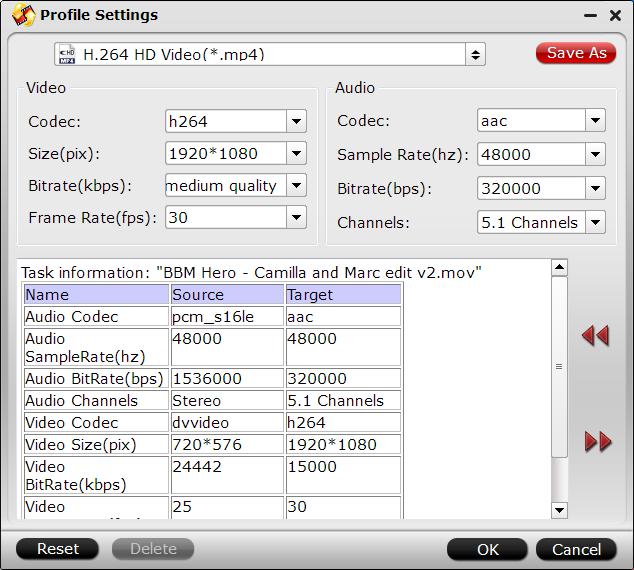
Step 4: Start the conversion.
Go back to the main UI and click "Convert"button to start DVCPRO HD MOV to Kodi supported video/audio format conversion process.
After the conversion is completed, install and setup kodi on computer for adding converted files to it for playing back.



