What are the hottest topics among worldwide gamers? Guess next-gen game consoles including Microsoft Xbox One, Sony PlayStation 4 and Nintendo Wii U will be one of them. Actually, Xbox One is a complete entertainment hub for playing games, Video clip, live TV, media streaming, browsing photos, internet, chatting on Skype, etc. It has been classified as one of the "all-in-one entertainment system"... However, when you're trying to adding MP4 to Xbox One for playback, you may failed. So, how to play all MP4 videos on Xbox One freely? Check out the solution from this page.

Although the official site has announced Xbox One can support MP4 files, you still find some MP4 files fail to play on the device. That's because different MP4 files tends to have different video codecs and the codecs might not be compatible with the console. Probably some video & audio parameter doesn't fit the device.
So, To deal such issues we have two basic solution for that:
- Direct Stream Videos using "DLNA" (Beast and easy way)
- Convert your media file into Xbox Supported media file (takes time and extra storage required)
For both options, we required a software package for that. For that purpose we recommend you to use Pavtube Video Converter Ultimate that would be used for both options, either streaming or converting videos. Read the review. The program is an easy-to-use yet powerful tool which can help you convert any video including MP4, AVI, VOB, MKV, FLV, DivX, and more to Xbox One, Xbox 360 compatible videos with zero quality loss. If you're a Mac user, you can turn to iMedia Converter for Mac, which can help you convert MP4 to Xbox One on Mac OS X (including El Capitan/Yosemite).
Free download MP4 to Xbox One converter trial version:
You can also >> Play YouTube Videos on Xbox | DVD to NAS for Xbox | Blu-ray to Xbox | iTunes Videos to Xbox
Before taking action, learn more information about this software. Here About this top MP4 to Xbox One Converter:
1. Almost all video/audio formats supported
2. Output playable videos/movies for all popular devices
3. 6x Faster Conversion Speed
4. Backup BD/DVD with high quality or Copy Blu-ray/DVD without extras
5. Vivid 3D Experience at home
6. Professional yet Friendly Functional Video Toolbox
The following steps guide you how to play MP4 on xBox One:
Before we go further there are two important things you should care about
- Make sure your Xbox One and PC are located in the same network, so that Pavtube Video Converter Ultimate can automatically detect your device.
- Check that your Xbox One console allows Play Streaming. You'll find this on the console by going to "Settings", selecting "Preferences", and then selecting "Allow Play To Streaming"
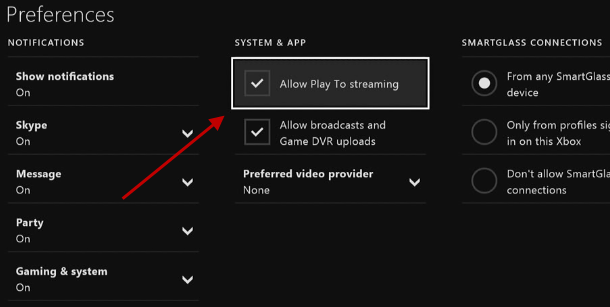
How to Convert Unsupported MP4 into Xbox One Playable Videos
Step 1. Add MP4 files
Run the MP4 Converter for Xbox One, click "Add Video" to load your video files like MP4, MTS/M2TS, MKV, MOV, TOD, TiVo, etc. This MP4 to Xbox One Converter supports batch conversion to import multiple files at a time.

Step 2. Select Xbox One compatible formats
Click on the drop down menu of the Format, select "Zune/Xbox 360 Device"> "Xbox 360 HD Video (*.wmv): as the target format. It fits on Xbox One as well.

Tip: Click the "Settings" beside the format bar to adjust your parameters is allow you to enjoy a better viewing quality. Plus, before go to the conversion, you can click this "Edit" to do some personal edits on your raw videos. This saves you from the troubles which you have to reload them to editors.
Step 3. Start converting MP4 to Xbox One
Click "Convert" button to start your conversion. Once you encode MP4 videos to Xbox One compatible format, you can stream MP4 files to Xbox One easily and then watch the high definition movie with your HDTV. Enjoy!



