Play Torrent Movies on Mac with QuickTime or Apple devices
Torrent sites is incredibly the most effective way to get all our preferable content. For Mac users, it likely that you may have downloaded a movie or TV episodes from the most popular movie torrent sites such as KickassTorrents, Torrentz, ExtraTorrent, etc, and wish to play them on your Mac computer with QuickTime player or stream to watch on Apple devices such as iPhone, iPad, Apple TV via iTunes.

Watch Torrent Movies on El Capitan
The only problem is that downloaded torrent movies are usually in the formats of MKV, AVI which are not so compatible with Mac operating system. Both QuickTime or your Apple devices has no capability to playback those torrent movie formats. Fortunately, there are many video conversion application can assist you to output Torrent movies to formats that has full range compatibility on Mac.
Best Torrent Converter for Mac OS X El Capitan
After searching for best Mac Torrent Video Converter, you may find that Pavtube Video Converter Mac get highly recommendation on many website. The program has perfect compatibility with the newest Mac OS X El Capitan, so that you don't need to worry any system incompatible issue.
As for formats converting, the program not only enables you to output torrent movies to QuickTime player compatible QuickTime mov formats, but also gives you the chance to output Torrent movies to iTunes best video audio formats for syncing and watching on iPhone, iPad, iPod or Apple TV.
Edit torrent movies
If you are looking a simple way to edit torrent movies, you can realize that just with the basic editing functions offered with our application to trim video length, crop video file size, merge separate video files into one, add text/image/video watermark, apply special color effect or inserting external SRT/ASS/SSA subtitles to your torrent movies. You can also choose to encode your torrent movies to professional video editing codec such as AIC/Prores/DNxHD for fast and smooth post production workflow with iMovie/FCE/FCP/Avid/Davinci Resolve, etc.
Step by step to Play Downloaded Torrent Movies on Mac OS X El Capitan?
Step 1. Import torrent movies
Run the torrent video converter on your Mac computer and click "File" to add torrent movies to it.
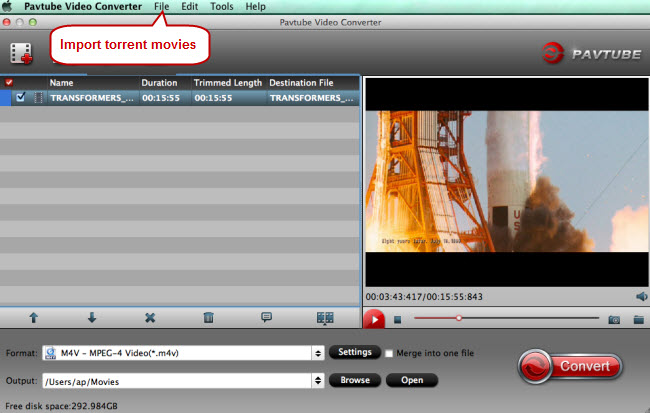
Step 2: Choose output profile format
Click "Format" bar, to play torrent movies on Mac with QuickTime player, select to output "Common Video" > "MOV - QuickTime(*.mov)" format.

To stream torrent movies to Apple devices, iTunes best format is more preferable to output by following "Common Video" > "M4V - MPEG 4 Video (*.m4v)".
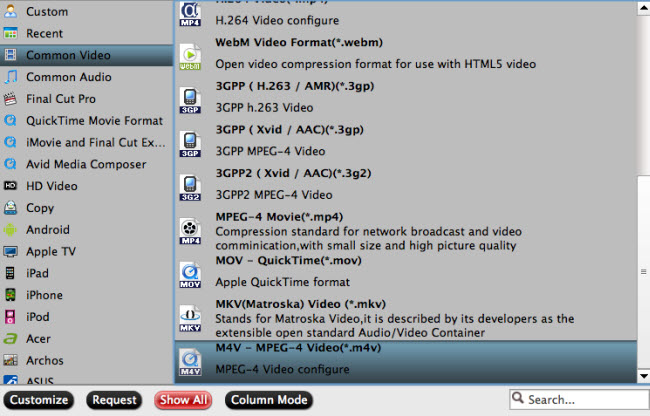
Step 3. Edit torrent movies (Optional)
If you want to edit torrent movies for fun or for other purposes, try the video editor. Find "Edit" on menu bar and click it, then the "Video Editor" will pop up. Click the "Trim" tab to get the torrent movie clip you want to save and convert; the "Crop" tab allows you to cut off black bars that affect visual effect; click "Subtitle" tab to insert subtitles into your torrent movies, etc.
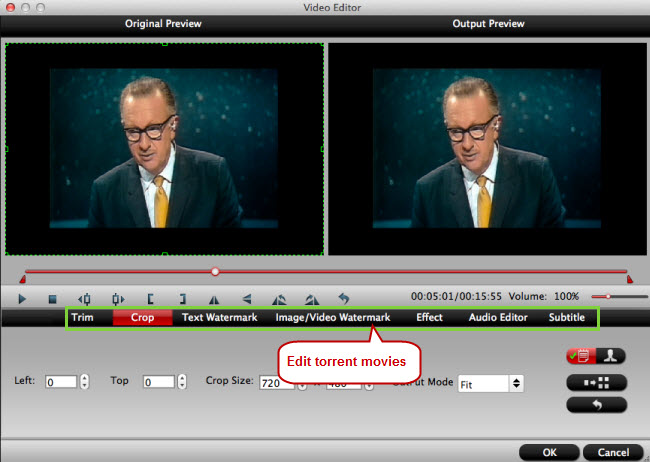
Step 4: Step 4. Start torrent movies conversion.
Click "Convert" to start to convert torrent movies on Mac El Capitan. The conversion progress depends on the size of your torrent file.
Step 5. Sync converted torrent movies to iPad, iPhone
After conversion, you can drag the converted torrent movies to iTunes library for better organization and playback. You can also sync the converted torrent movies to your Apple devices like iPad, or iPhone for watching anytime and anywhere.



