Apple always does the remarkable work on the portable devices, like the iPhone 8, iPhone X in 2017. Except the iPhone, the iPad is also very popular among people, iPad is light, wide screen and convenient to take. Current iPad models include the iPad mini 4, budget iPad 9.7-inch, all-new iPad Pro 10.5-inch, and the second-generation iPad Pro 12.9. So, what comes next? It’s likely then that Apple will launch the iPad Pro 3 sometime in the middle of 2018, maybe even June 2018.
Most people start to guess the iPad Pro 3 newn features: USB-C — any chance for iPads Pro 3? Will Apple bring wireless charging to iPad Pro? Can iPad Pro 3 finally get 3D Touch, please? Whatever the features that the iPad Pro 3 will have, you just need to wait and buy it for video enjoyment. Most of us like to play the videos on iPad Pro 3, not all the videos can be played on it, from the traditional way, iPad Pro 3 can support the following videos:
iPad Pro 3 will support these video formats
- H.264 video up to 1080p, 60 frames per second, High Profile level 4.2 with AAC-LC audio up to 160 Kbps, 48kHz, stereo audio in .m4v, .mp4, and .mov file formats;
- MPEG-4 video up to 2.5 Mbps, 640 by 480 pixels, 30 frames per second, Simple Profile with AAC-LC audio up to 160 Kbps per channel, 48kHz, stereo audio in .m4v, .mp4, and .mov file formats;
- Motion JPEG (M-JPEG) up to 35 Mbps, 1280 by 720 pixels, 30 frames per second, audio in ulaw, PCM stereo audio in .avi file format.
iPad Pro 3 will suppor these audio formats
- HE-AAC (V1)
- AAC (16 to 320 Kbps)
- Protected AAC (MP4 from iTunes Store)
- MP3 (16 to 320 Kbps)
- MP3 VBR
- Audible (formats 2, 3, and 4)
- Apple Lossless
- AIFF
- WAV
Do You Want to Play All Videos on iPad Pro 3?
There are many video formats on the market when you download the videos, you also can record the videos with different video formats, especially when you record the videos with Camera or the drones which will record the videos in 4K video formats. How to play the iPad Pro 3 unsupported videos? How to enjoy the perfect 4K videos on iPad Pro 3? Don't be panic, you can get one powerful video converter for iPad Pro 3 which can output the best videos formats for iPad Pro 3.
Pavtube Video Converter Ultimate is one of the excellent video converter with the user-friendly interface, simple buttons, easy installation, high stability, etc, you can get it on Windows, including the latest windows 10, you also can install it on the mac, including the latest macOS High Sierra.
You can get any video with different quality, like the SD videos, HD videos, 4K videos, 3D videos, you even can compress the 4K videos to SD/HD videos or upscale the SD/HD video to 4K video. This video converter has 300+ video formats, like the MP4, WMV, MOV, AVI, MKV, FLV, VOB, 4K H.264/H.265 and so on, you must can get the iPad Pro 3 bets supported video formats.
At the same time, you also can adjust the videos paramaters, especially when you can't play some videos on iPad Pro 3 due to the codec incompatibility issue, you can adjust the video and adio codec at the setting window, you also can change the video frame, video bitrate, video resolution, audio channels by your own need.
If you like to share the nice videos with people on video share websites, like the Youtube, Facebook, Vimeo, etc, you can take full use of the built-in video editor which has the powerful video editing features, you can cut the video to smaller size, split the video into some clips, add subtitles to video, add watermark to video, add new music to video, etc. All your needs are here.
How to Convert Video to iPad Pro 3 Friendly Video Formats
Step 1. Load the videos to this video converter
Start the video converter on PC, click "File" > "Add Video/Audio", you can load any videos to it, also you can choose the Folder and load the multiple video file, this video converter allows you to do the batch video conversion which can save you much time and energy.
Benefit: You also can load the DVD and Blu-ray to this software and get the digital videos for iPad Pro 3.

Step 2. Choose the outpu video format.
Click "Format" drop-down bar, you can find many video formats, so happy. Here, we suggest you to select "Common Video" > "H.265 Video(*.MP4)" as the output file format. You also can choose the 4k H.264 MP4 video from the HD Video, they are all the best video formats for iPad Pro 3.
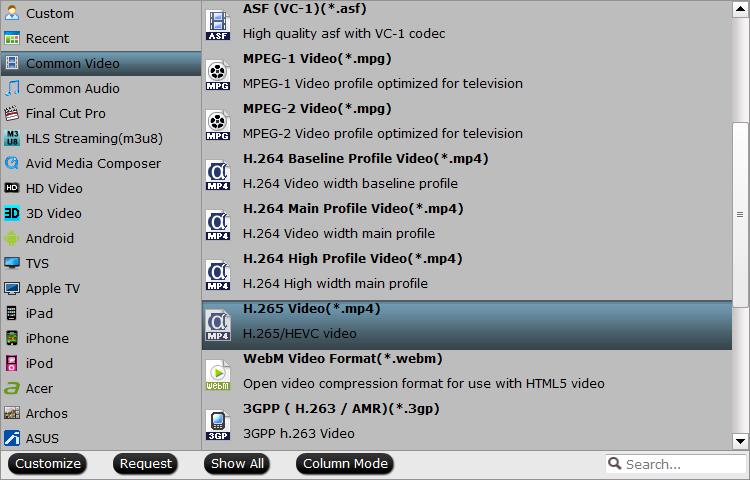
Do you want to experience the 4K videos on iPad Pro 3? When you choose the videos with H.265 or H.264 codec, you cna hit "Settings" on the main interface and upscale the video resolution from the 1080p to 3840p, you also can adjust other video parameters if you need. For example: When you choose the 3D videos, you can adjust the 3D video effect at here.
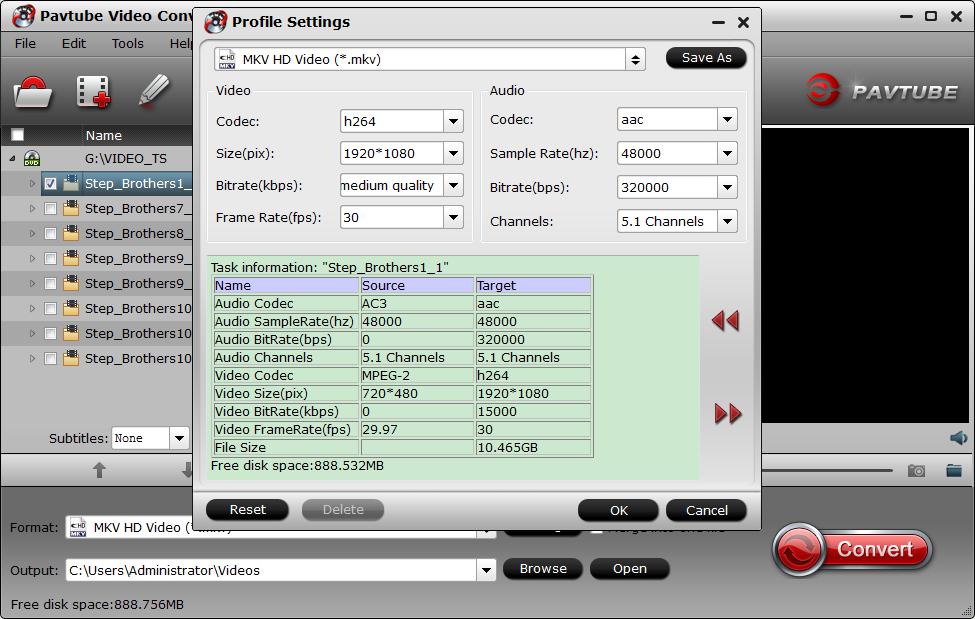
Step 3. Start videos conversion
Finally, you only have one step: Click the Convert button to start the video conversion. You can get the lighting fast speed, after the video conversion, you can find the output videos on the PC hard drive.
After that, you can transfer he videos to iPad Pro 3. If the iPad Pro 3 can support the USB-c, you also can save the video in USB and play the videos on iPad Pro 3 with USB flash drive which can save much video storage space
Tip: iPad Release Time
- April 2010: Original iPad
- March 2011: iPad 2
- March 2012: iPad 3
- November 2012: iPad 4 and iPad mini 1
- November 2013: iPad Air and iPad mini 2
- October 2014: iPad Air 2 and iPad mini 3
- September 2015: iPad mini 4
- November 2015: iPad Pro (12.9-inch)
- March 2016: iPad Pro (9.7-inch)
- March 2017: iPad (9.7-inch)
- June 2017: iPad Pro (10.5-inch) and iPad Pro (12.9-inch 2nd generation.)



