In 2017, we get the big benefit: Apple provide the iPhone 8, iPhone 8 Plus, iPhone X which are all the wonderful portable devices. Compared with iPhone 8, iPhone 8 Plus, iPhone X is a little expensive but thre are still many Apple fans want to get one due to the no home button and a 5.8-inch display. Have you got the iPhone 8, iPhone 8 Plus or iPhone X?
When we get the iPhone 8, iPhone 8 Plus or iPhone X firstly, we like to watch the video and enjoy the high resolution. What video can you play on iPhone 8, iPhone 8 Plus or iPhone X? Which video can' you play on them? How to play all the videos on iPhone 8, iPhone 8 Plus or iPhone X smoothly? We will provide the comprehensive solutions for you.
iPhone X, iPhone 8, iPhone 8 Plus Friendly Video Formats
- Audio formats supported: AAC-LC, HE-AAC, HE-AAC v2, Protected AAC, MP3, Linear PCM, Apple Lossless, FLAC, Dolby Digital (AC-3), Dolby Digital Plus (E-AC-3), and Audible (formats 2, 3, 4, Audible Enhanced Audio, AAX, and AAX+).
- Video formats supported: HEVC, H.264, MPEG-4 Part 2, and Motion JPEGDolby Digital Plus (E-AC-3), and Audible (formats 2, 3, 4, Audible Enhanced Audio, AAX, and AAX+).
Solution1: Getting the Powerful Media Player
There are many perfect media player which can play most videos with diferent video formats, you can install one on you iPhone 8, iPhone 8 Plus or iPhone X, like the VLC which is an excellent player and can support most video formats, you can get the following video benefits, best of all, you can use the VLC as the video converter.
Download and Install VLC on iPhone 8, iPhone 8 Plus, iPhone X
Step 1. Go to VLC media player download page, and choose the VLC version according to your OS.
Step 2. Click the download button to download VLC for OS X 10.10. Once the downloading is done, please double click on the VLC dmg file to get "VLC.app" file.
Step 3. Drag "VLC.app" file into Application folder. Afterwards, you can play files with VLC on OS X 10.10 Yosemite.

Solution 2: Convert the Videos to iPhone 8/ Plus/ iPhone X Friendly Video Formats
Pavtube Video Converter Ultimate, one of the professional video converter which can convert the videos to iPhone 8/ Plus/ iPhone X supported video formats, you can load any videos to it and get the desired video formats from the 300+ video formats, you also can choose the iPhone device preset. At the same time, you also can get the digital DVD and Blu-ray videos for keeping them forever, best of all, you can also backup DVD to Canvio AeroMobile Wireless for iPad/iPhone, so cool.
Hot Search: 4K videos on new iPad (2017) | Play 4K Video on iPhone 7/ 7 Plus/6/6 Plus | Torrent movies on iPad Pro
Click 1. Open this video converter and add video files to it, you also can click File and add the videos, or drag the video to it, you also can add a folder to do the batch video conversion which can save much time and energy.
Click 2. Click the Format button and choose the output video formats, 300+ video formats are here, choose one you want. MP4 is the best video format you can choose.
Click 4. Click the Convert button to start the video conversion. Just few minutes, you can get the desired video files.
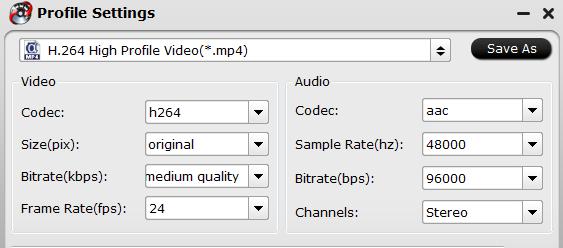
iPhone 8 Plus vs iPhone X
iPhone X |
iPhone 8 Plus | |
| Price | $999 | $799 |
| Price | 5.8 inches (2436 x 1125) Super Retina OLED | 5.5 inches (1920 x 1080) LCD |
| Rear Cameras | Dual 12-MP (f/1.8, f/2.4) | Dual 12-MP (f/1.8, f/2.8) |
| Front Camera | 7-MP TrueDepth (f/2.2) | 7-MP (f/2.2) |
| CPU | A11 Bionic | A11 Bionic |
| RAM | 3GB | 3GB |
| Storage | 64GB, 256GB | 64GB, 256GB |
| Battery Life | 10:49 | 11:16 |
| Size | 5.7 x 2.8 0.3 inches | 6.2 x 3.1 x 0.3 inches |
| Weight | 6.1 ounces | 7.1 ounces |



