An all-in-one video converter can really solve the format incompatibility for you and allow you to watch video sources which seem impossible for playback on devices like mobile ones, home TVs, media players, game consoles, etc.
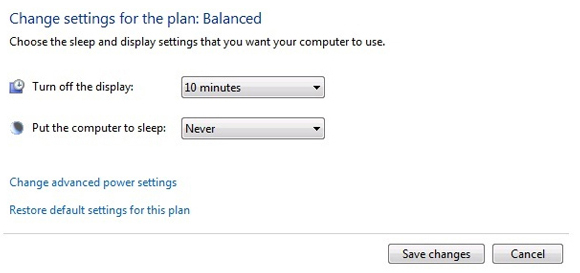
Problems like computer logging off automatically can cause great annoyance. How to leave your computer working even if you’re not around? Here are guides to prevent computer auto-sleeping when during conversion with a ripping tool.
Part I. Guide to Turn off Auto Sleeping on Mac
Step 1. Open your Mac and click the Apple icon on top left corner to choose “System Preferences.”
Step 2. Click “Security & Privacy.”
Step 3. Uncheck “log off if no activity for 60 minutes.”
Part II. Avoid Computer Auto-sleeping on Windows
Step 1. Hit the “Start” icon and click “Control Panel.”
Step 2. Change “View by” (on top right corner) to “Large icons,” and then choose “Power Options.”
Step 3. In “Power Options” window, you can find “Change when the computer sleeps” in the left side bar
Step 4. Change the second settings “Put the computer to sleep” to “Never.” And then click “Save changes” to confirm.