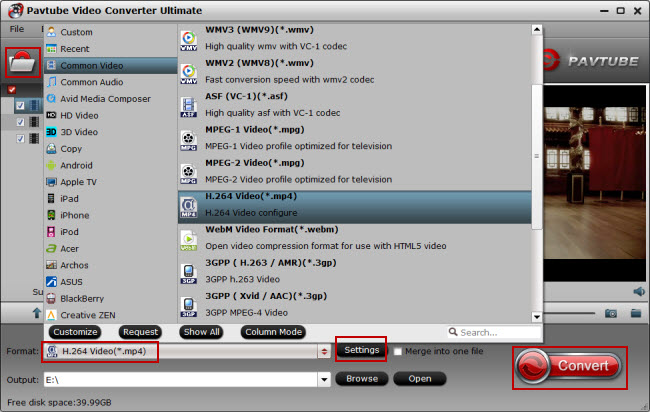More and more people tend to adore Android smartphone as their daily application because of reasonable price, large screen display, extra storage support, and extraordinary video and image quality. As an Android owner, you are happy to move your favorite movies and songs from computer to the smartphone so you will not be bored while waiting for bus, using washroom, or lining up for diner.

Here are two ways to transfer videos and audio files from computer to Android Smartphone.
1. Android transfer app – Some Android apps like TappIn for Android and Android file transfer (only for Mac users) allow you to transfer, share, and access data from your Android phone no matter where that data is saved. With the app, you can access data on your Mac, PC or Linux operating systems all from your Android phone without needing to connect the phone to the computer. With it, you can remotely access, transfer, and share data.
Whatever files you are transferring, sharing, or accessing, it’s important you pick an app that will allow you to easily and securely transfer, share, and access data between devices.
2. USB cable connection – Connect your Android device to computer (either PC or laptop) using the USB cable comes with your smartphone. You’ll receive a notification, pull down the notification bar and choose USB Connected or USB Connection. Touch Turn on USB Storage (or Mount, USB Mass Storage, Disk Drive depend on the device you use) to confirm that you want to transfer videos to Android Smartphone. Now you see the green Android image turn to orange and the screen reads USB storage in use. You can now copy videos back and forth. Just open Movies folder and copy videos or music to Android device.
Note that if you turn on USB storage, some applications you are using will stop and may be unavailable until you turn off USB storage.
When you attempt to drag and drop MKV, AVI, WMV, MOV, M2TS, AC3, WMA, or other video and audio formats that most Android smartphones do not recognize and refuse to play, you’ll need Video Converter Ultimate to compress or convert to Android phone playable video/audio type. If you’d like to put movies to Android smartphone, try Pavtube BDMagic which copies and rips Blu-ray/DVD movies to Android optimized MP4 video fast.