What is DRM protection? And why is DRM such a pain to viewers? What kinds of restrictions brought by DRM protection? How to dig a way out to break and clear DRM restriction from songs and videos bought from iTunes Store?

Part I. What DRM protection?
DRM, sometimes also referred to as copy protection, is an access control technology used by hardware manufacturers, publishers, copyright holders, and individuals with the intent to control the use of digital content and devices. DRM is developed to control viewing, copying, printing, and altering of works or devices.
Videos and songs that are downloaded, purchased or rented from iTunes Store are DRM protected, which means that you can only play these digital content with Apple products.
Part II. Restrictions Brought by DRM protection
DRM protection in iTunes purchased videos and music really makes people mad. You can find the similar situations you may have running into as follows when handling a piece of DRM video or song.
a. Can’t play iTunes songs and videos on non-Apple devices like Android tablets and smartphones, game consoles, HD media players;
b. Can’t play iTunes songs and videos on other video players like Windows Media Player, etc;
c. Can’t stream iTunes DRM-protected songs and videos to other devices in the local network.
…
Part III. Best Solution to remove DRM Restriction from iTunes Purchased Songs and Videos
DRM protection is not as frightful as you think, and there is still a way to kill it for copying to and playing iTunes purchased videos and music on other video players, and multimedia devices. The best DRM removal and killer Pavtube ChewTune(Top 10 DRM Removal Review) can clear DRM protection from videos and music purchased from iTunes Store, Amazon Instant Video, Napster, etc.
How to remove DRM restriction from iTunes purchased songs and videos?
Step 1. Import DRM-protected iTunes videos/songs
Run the best DRM removal for iTunes purchased videos and music, and click “File” > “Add Video/Audio” or “Add from Folder” to import iTunes DRM-protected videos and songs.

Step 2. Choose MP3, MP4, AVI, FLV, OGG, APE, AC3 as output
According to device with which you want to play iTunes DRM-protected videos and songs, pick a proper format like MP3, MP4, AVI, FLV, OGG, APE, or AC3 as the output format.
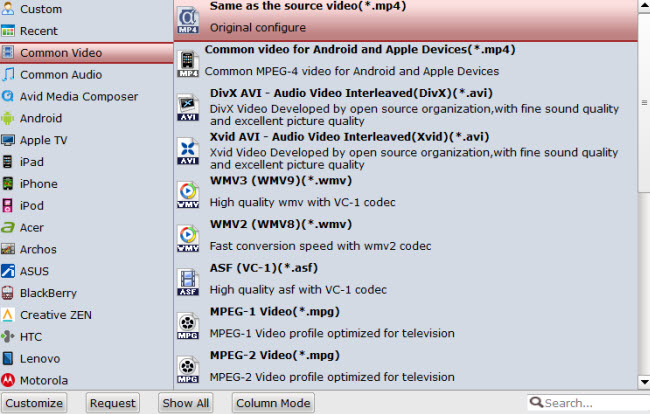
Step 3. Clear DRM protection from iTunes videos/songs
Once setting the output format, click on the “Convert” icon in bottom right screen to start removing DRM protection and restriction from iTunes videos and music and convert iTunes DRM songs and videos to DRM free for easier access by non-Apple devices (Samsung, HTC, LG, Sony, Nexus, WD TV, PS3, PS4, Xbox, etc).
in bottom right screen to start removing DRM protection and restriction from iTunes videos and music and convert iTunes DRM songs and videos to DRM free for easier access by non-Apple devices (Samsung, HTC, LG, Sony, Nexus, WD TV, PS3, PS4, Xbox, etc). 


