Restore accidentally deleted calendar from iPhone
"Please help me, I accidentally deleted my calendar from my iphone calenders. now all my appointments, meetings etc are gone..I tried to restore from Icloud backup from yesterday since I thought that would remedy my stupid mistake, but after restore Im still missing my calendar inputs??? in iclould I have all enabled for backup...? why does it my calendar no appear after this restore?? "
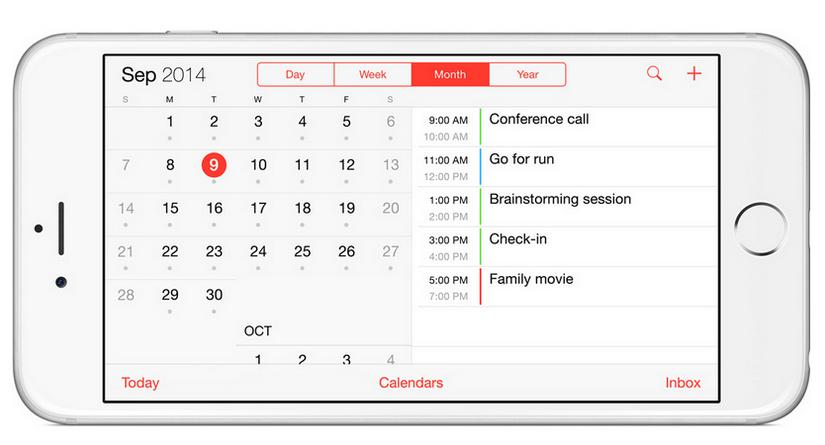
The Calendar app on iPhone is one of the core apps which helps to keep track of what we're doing and when. You can use Calendar by itself, sync it via iCloud. When we accidentally deleted our important calendar meetings, appoints from iPhone, we might think of restoring from iCloud backup if we made a backup before, however, from apple's official site, we get the information that iCloud backups don't include the data that's already stored in the cloud like contacts, calendars, notes, My Photo Stream, and iCloud Photo Library . It also means that you should use other methods to get your deleted calendar on iPhone back.
If you have synced your iPhone to iTunes before, you can use the iTunes backup file to restore deleted calendar back. To access iTunes backup file and selectively recover what you actually needed files, you should seek help from a third-party data recovery tools.
There are many application on the market can do this task, after a detailed comparison, we would like to recommend you to use iOS Data Recovery (best iPhone Data Recovery for Windows 10), which offers "Recover from iTunes Backup File" recover mode to give you the chance to access iTunes backup iPhone file and selectively recover those what you want. Besides that, to quickly filter out your deleted calendar on your iPhone, you can turn on the option "Only display the deleted items".
For those people who had not backup iPhone to iTunes, our program also can do you a great favor to recover deleted calendar or other files like notes, whatsapp messages, etc directly from iPhone.
For your convenience, the program has both Windows and Mac version, Mac users can switch to download iOS Data Recovery for Mac to get the job easily done.
Step by step to restore iPhone Deleted Calendar from iTunes backup file
Step 1. Choose Recovery Mode.
Launch iOS Data Recovery and click to select "Recover from iTunes Backup File" option. After then, the program will start to detect all iTunes backup files on this computer and display them in the window. You can confirm which one is the one you need according to the date it has been created.
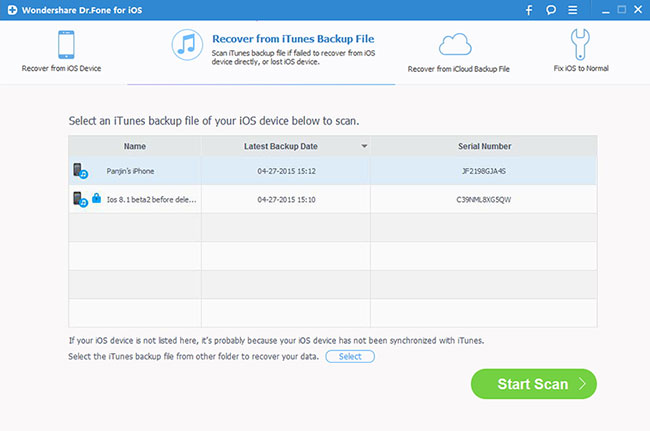
Step 2. Scan Data from iTunes Backup File
Choose the iTunes backup file that contains the data you want to recover and click "Start Scan". It will take a few minutes to extract all data from the iTunes backup file.
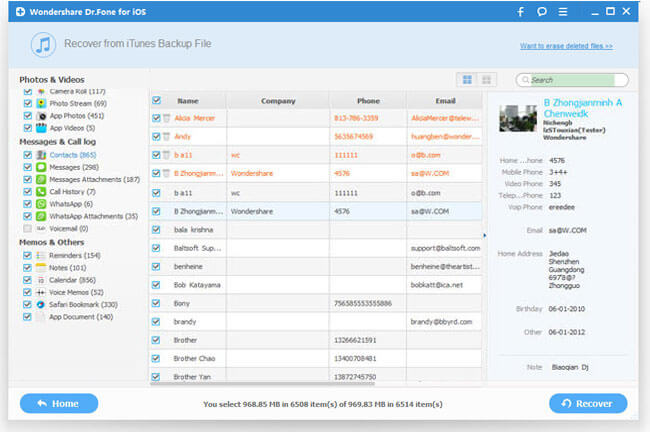
Step 3. Preview and Recover Data from iTunes Backup
After a few seconds, all data in the iTunes backup file will be extracted and displayed in categories. You can preview deleted calendar by clicking “Memos & Others” > “Calendar” in the left side. Then you can selectively mark and recover those you want by pressing the "Recover" button at the bottom. You can directly recover calendars to your iPhone if you have kept your iPhone connected with your computer via a USB cable during the recovery process.
Tips: you can use the search box in the top right of the result window to search for a file by typing the name.
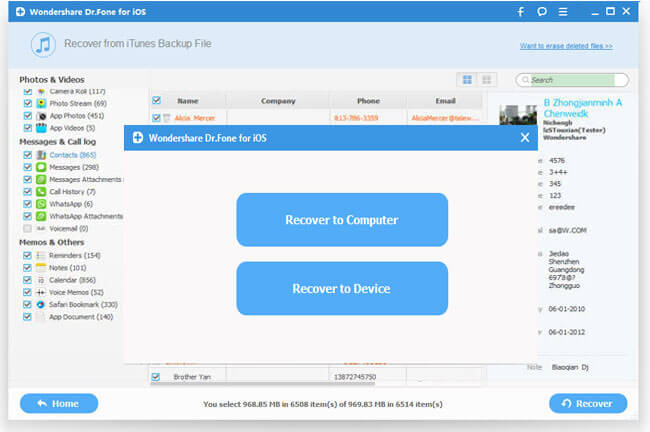
Tips:
The location of this folder varies depending on your operating system.
Mac:
/Library/Application Support/MobileSync/Backup/
Windows Vista, 7, 8, and 10:
\Users\(username)\AppData\Roaming\Apple Computer\MobileSync\Backup\
Windows XP:
\Documents and Settings\(username)\Application Data\Apple Computer\MobileSync\Backup\



