Virtually all of the Plex apps allow you to set your Streaming Quality (occasionally labeled “Video Quality”). In many cases, there are separate options for “Local” and “Remote” qualities.
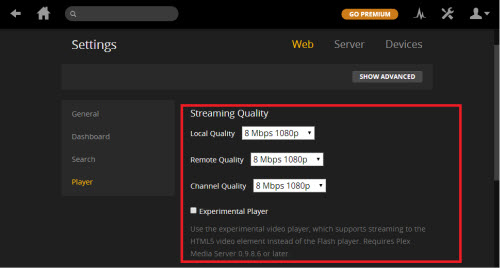
Tip: If you need to adjust the streaming quality for Chromecast, adjust the quality used in the Plex app that initiated the cast.
Local Quality
This is the setting for when you’re connected on the same local network as your Plex Media Server. In most cases, this means you can use a fast connection.
Wired Connection
If your device is connected via a wired connection (regular ethernet or gigabit), you can typically select the highest quality setting that’s available. This makes it more likely that your content will be able to Direct Play or Direct Stream (if you also have those options enabled) which will typically result in the best experience.
Wireless Connection
If your device is connected via WiFi, you’ll want to choose a setting appropriate to how fast or strong your WiFi signal is. For many people, they can still choose the highest setting, but other users may need to set a slightly lower speed.
Remote Quality
The speed you can use when streaming remotely is usually determined largely by how fast the connection for the Plex Media Server you’re using is able to upload. Most residential internet connections can download content at much higher speeds than they can upload.
You can try using speed testing services to get an idea of an appropriate setting. To do so, you’d run the speed test from the computer running the Plex Media Server and note the upload speed. It’s best to do the test at the time of day/week during which the remote streaming is expected in order to make the test as accurate as possible.
Note: If multiple users will be streaming remotely from the Server at the same time, the total of all their speeds should be less than the maximum available upload or else they’ll begin to experience buffering or even failed playback.
The lower the quality setting, the greater the chance that the Server will need to transcode the media to make it compatible. You’ll want to make sure that your system is capable of the transcoding that might be required.
Original source: