The TiVo box is designed to be connected to a TV and controlled with a remote. Users can pause live TV, or record shows to watch later. When a TiVo is connected to a home network, this device can also access videos stored on a PC. TiVo owners can stream home videos to Tivo box quickly by using a free program called "Tivo Desktop".
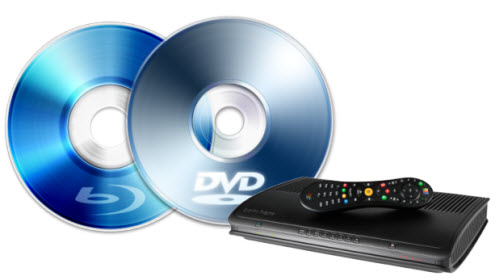
Have you ever thought watching super clear Blu-ray/DVD movies instead of HD home videos on Tivo box? Is it possible to put a protected commercial BD/DVD on Tivo box?
It couldn't be easier if you got this Pavtube BDMagic for Mac, a powerful yet easy-to-use Blu-ray/DVD ripper on Mac that not only helps you remove commercial protection, but also convert them into H.264 MP4 format so you can upload the BD/DVD HD movies to Tivo box for home enjoyment.
How to transfer Blu-ray/DVD to Tivo box for watching?
Step 1. Import Blu-ray movie
You can hit the "Import" icon to choose load Blu-ray disc (an external Blu-ray drive is needed) / DVD, or import Blu-ray/DVD folder/ISO image files.
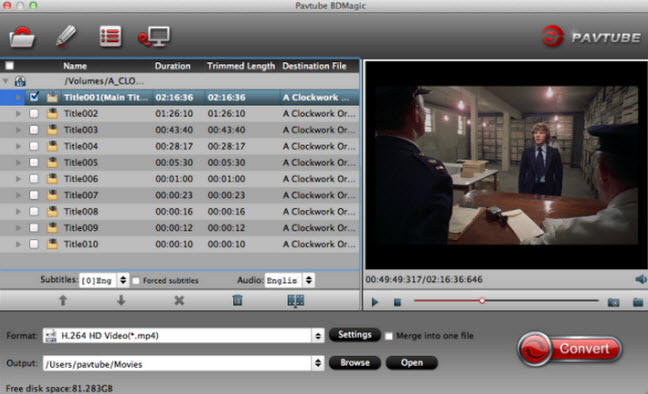
Tips:
a. This Blu-ray ripper automatically selects the main Blu-ray movie to convert. You can also choose the preferred Blu-ray movie chapters to convert.
b. For users who want to watch the converted Blu-ray movies with desired subtitle and audio, click "Subtitles" and "Audio" option to choose the desired one from the dropdown list.
Step 2. Choose "H.264 HD Video" preset.
Click format list and hover your mouse to "HD Video", to find the H.264 HD Video(*.mp4) as the most compatible format for Tivo box. H.264 is also the most widely used codec in most devices so you can also watch the ripped movie on computer or smartphone/tablet with just one conversion.
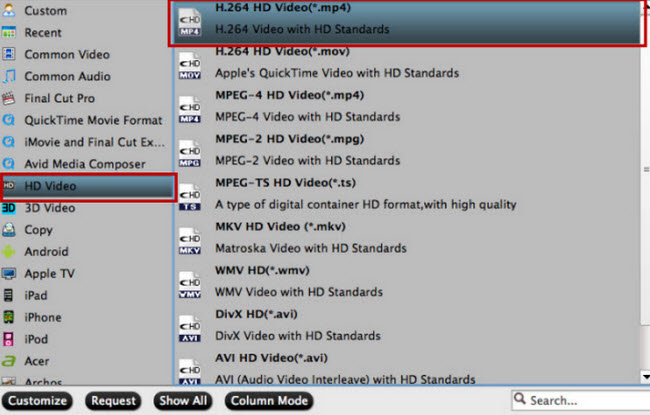
Step 3. Adjust video settings (optional)
Hit "Settings" icon to adjust file size(resolution), bitrate, frame rate and other audio settings. Frame rate is suggested to set to "original". As for bitrate, the higher value you choose, the better video quality will be (yet larger file size).
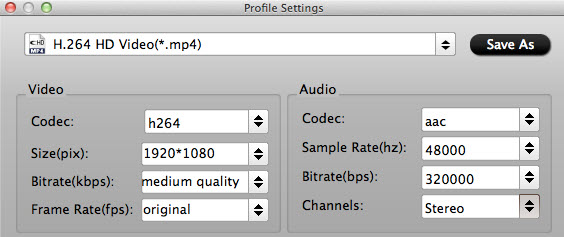
Step 4. Start conversion.
Just click the red big button "Convert" to realize Blu-ray/DVD to mp4 conversion. After conversion, hit "Open" to find ripped movie, so you can stream videos to Tivo box for watching.



