USB flash drive is widely used in data storage thanks to its light weigh, small size and portable design. And the most important point, USB flash drive now has an astonishing ability to stored data with the capability varing from 8MB to 1TB. For Blu-ray or DVD movie collection, you can benefit a lot by ripping and copying Blu-ray/DVD to USB flash drive in the following ways:
1. Make a copy of Blu-ray/DVD movies on USB flash drive for later use if your Blu-ray/Movies become scratched, lost, stolen or otherwise useless.
2. Backup Blu-ray/DVD to USB flash drive for playing with devices such as TV, TV Boxes, Game consoles, Blu-ray/DVD players which are equipped with built-in USB port.

Which formats for ripping Blu-ray/DVD to USB flash drive?
As a storage medium, USB flash drive has no requirements for the specific file formats storing on it. It also means that you can storage any digital file formats on it, however, if your plan to play USB stored Blu-ray movies on certain devcies, make sure to output a file format that's compatible with that device.
How to Rip and Backup Blu-ray/Movies to USB flash drive?
Although USB drive has no formats limitation, however, it is still very difficult to copy commercial Blu-ray/DVD disc with copy and region protection to it since USB flash drive lacks the ability to bypass the protection itself, you will need a special program program to get the job done. Although there are many free DVD Ripper software, however, you will find that a lot of them won't be about the rip your disc. As Blu-ray and DVD disc frequently changes, a third-party with download updates is essential to asssit you to remove the most recent encryption.
The good news from Pavtube studio shows that all its Windows Blu-ray Ripper software including Pavtube BDMagic,Pavtube ByteCopy,Pavtube Video Converter Ultimate has updated with MKB61 support with powerful function to bypass all the newest protection equipped on Blu-ray or DVD disc movies. As for backing Blu-ray/DVD to USB flash drive, Pavtube ByteCopy for Windows (best Blu-ray Ripper Review)/Mac is the best choice, with this program, you can make a Blu-ray/DVD to USB flash drive backup in the following different ways:
- Make a full disc copy of Blu-ray/DVD movies onto USB flash drive with all the subtitle languages, audio tracks and subtitle information well preserved.
- Main movie copy of Blu-ray/DVD without unwanted extras.
- Make a lossless copy of Blu-ray/DVD into Multi-track MKV format on USB for playback on computer with VLC.
- Make a comaptible format digital copy of Blu-ray/DVD movies for playing on TV, Xbox One, Amazon Fire TV, Blu-ray/DVD player with USB drive.
Tips: You can also use the program to copy or backup Blu-ray/DVD to external hard drive, hard drive, external thumb drive, etc.
How to Rip and Backup Blu-ray/DVD Movies to USB Flash Drive?
Step 1: Load Blu-ray/DVD disc.
Insert Blu-ray or DVD into an internal or exnternal optical drive. Launch ByteCopy, click "File" > "Load Disc" button to browse to disc drive and import source movie into this app. When both Blu-ray or DVD disc exists, the program will load DVD disc first.

Tips: The program can automatically select the main title (the one with the largest file size and longest time) for you.
Step 2: Different ways to copy Blu-ray/DVD to USB flash drive.
Full disc copy
Make a full disc copy by hitting the  icon on the top tool bar of the main interface.
icon on the top tool bar of the main interface.
Main movie copy
From "Format" bar, select "Copy" > "Direct Copy" to copy the main movie of the Blu-ray/DVDdisc.

Lossless Multi-track MKV copy
Get a complete MKV output from Blu-ray/DVD by following "Multi-track Video"> "Lossless/encoded Multi-track MKV(*.mkv)".
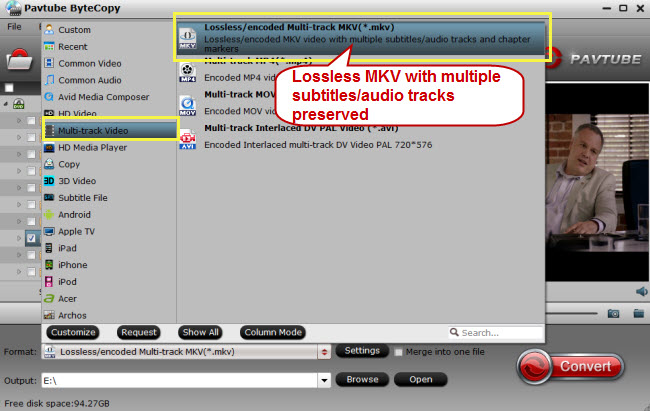
Tips: You can also choose to output other popular file formats or device and programs preset profile formats for using on different devices with USB drive according to your own needs.
Step 3: Start the conversion process.
Go back to the main interface, press right-bottom "Convert" button to start Blu-ray/DVD movie to Blu-ray/DVD to USB flash drive copying and ripping process.
When the convesion is completed, click "Open Output Folder" on the main interface to pop out the folder with converted files for transferring to USB flash drive for storage or later playback on different devices.



