Dolby Digital is famous for its 5.1 surround sound, which is also called Dolby AC-3. The 5.1 surround sound adopts 5 sound directions (left, right, central, left surround and right surround) and a subwoofer to output sounds. People can hear sounds from different directions, which creates a powerful sound effect like they are in a theater or concert. If you got an Apple TV 3, it is not a problem to watch HD Blu-ray movies of 1080P and with 5.1 surround sound on your HD TV or iDevices such as an iPhone and iPad, for Apple TV 3 supports Dolby 5.1 surround sound and videos of 1080P.
Related article: Connect Apple TV to 5.1 Surround Sound System

Another trouble you have to face when enjoying HD Blu-ray movies of 1080P is that Apple TV 3 only supports video formats such as MP4, M4V and MOV. What’s more, if your home theater supports 5.1 channel, it is essential for you to keep Dolby 5.1 surround sound. With the perfect ripping and converting tool Pavtube BDMagic for Mac, it is effortless for you to watch HD Blu-ray movies by streaming them to Apple TV 3 with Dolby 5.1 surround sound 1080P.
How to watch Blu-ray movies via Apple TV 3 with Dolby 5.1 surround sound 1080P?
Step 1. Load Blu-ray disc
Run Pavtube BDMagic for Mac on your Mac and click the file icon to import your Blu-ray disc.
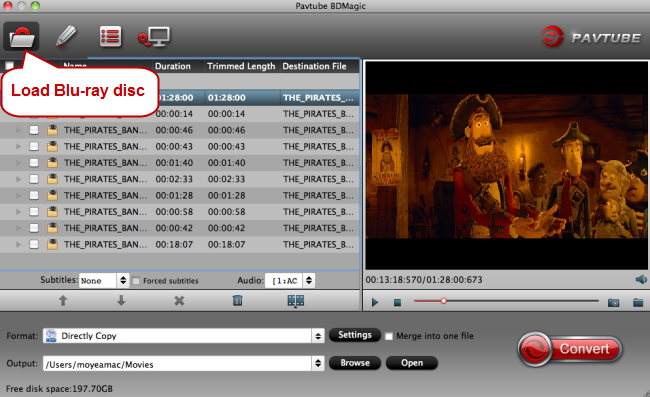
Step 2. Select Dolby 5.1 surround sound 1080P as target format
Click the format bar to follow “Apple TV” and “Apple TV 3 1080P Dolby Digital Pass-through (*.m4v).”
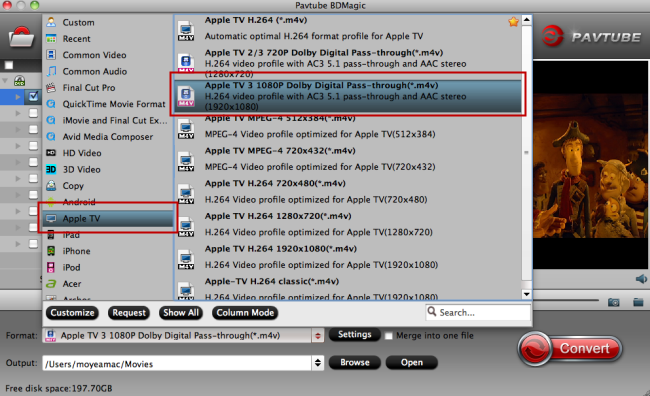
Step 3. Customize profile settings
Click “Settings” button to get to the “Profile Settings” interface where you’re allowed to adjust parameters such as bitrate, frame rate and channels according to your need.
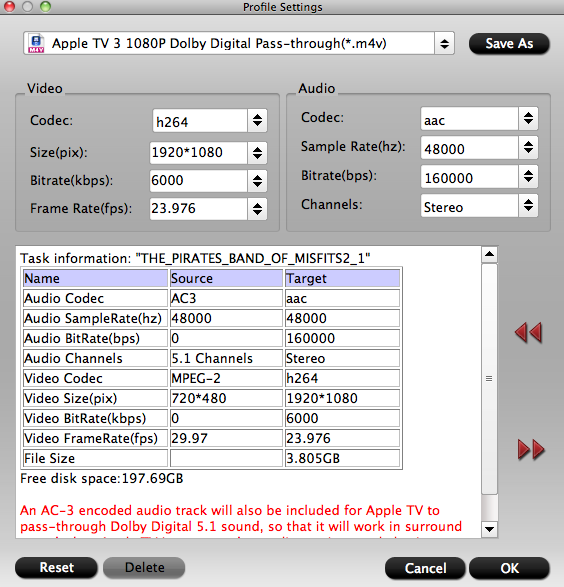
Step 4. Start conversion from Blu-ray to Dolby 5.1 surround sound 1080P
Click the red button “Convert” on the main interface to start conversion from Blu-ray to Dolby 5.1 surround sound 1080P.
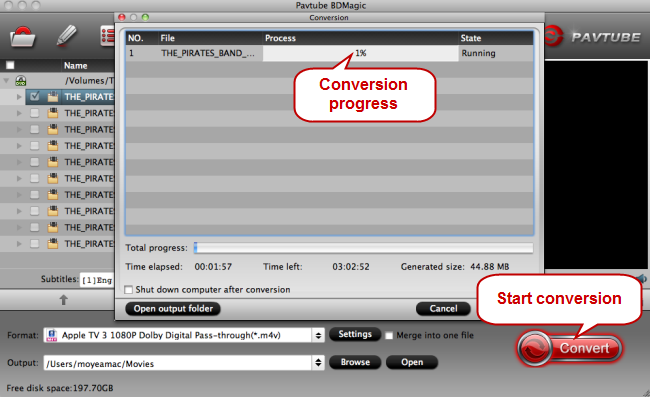
Step 5. Sync converted Blu-ray movie to iTunes library and stream it to Apple TV 3
Run iTunes on your Mac and Click “File” and “Add File to Library” to add the converted Blu-ray movie to iTunes library. And then stream it to your Apple TV 3. And then you can watch Blu-ray movie with Dolby 5.1 surround sound 1080P by connecting your Apple TV 3 to your HD TV with a HDMI cable. If you’re out for travelling a lot, you can also enjoy them on your iDevices such as an iPhone and iPad. Then your trip will be full of pleasures.
For more Apple TV related topics such as Apple TV supported file formats, Apple TV related hot issues, Apple TV video/audio playback solution, please visit our Apple TV page.



